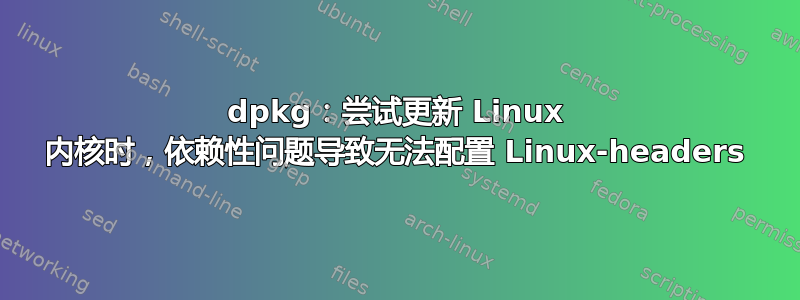
我下载了更新 Linux 内核版本所需的所有文件,目前5.13.0-39-generic版本为5.16.12-051612-generic:
linux-headers-5.16.12-051612-generic_5.16.12-051612.202203021142_amd64.deb
linux-headers-5.16.12-051612_5.16.12-051612.202203021142_all.deb
linux-image-unsigned-5.16.12-051612-generic_5.16.12-051612.202203021142_amd64.deb
linux-modules-5.16.12-051612-generic_5.16.12-051612.202203021142_amd64.deb
在此之后,我安装了它们sudo dpkg -i *.deb,但遇到了一些无法解决的问题:
(Reading database ... 461219 files and directories currently installed.)
Preparing to unpack linux-headers-5.16.12-051612-generic_5.16.12-051612.202203021142_amd64.deb ...
Unpacking linux-headers-5.16.12-051612-generic (5.16.12-051612.202203021142) over (5.16.12-051612.202203021142) ...
Preparing to unpack linux-headers-5.16.12-051612_5.16.12-051612.202203021142_all.deb ...
Unpacking linux-headers-5.16.12-051612 (5.16.12-051612.202203021142) over (5.16.12-051612.202203021142) ...
Preparing to unpack linux-image-unsigned-5.16.12-051612-generic_5.16.12-051612.202203021142_amd64.deb ...
Unpacking linux-image-unsigned-5.16.12-051612-generic (5.16.12-051612.202203021142) over (5.16.12-051612.202203021142) ...
Preparing to unpack linux-modules-5.16.12-051612-generic_5.16.12-051612.202203021142_amd64.deb ...
Unpacking linux-modules-5.16.12-051612-generic (5.16.12-051612.202203021142) over (5.16.12-051612.202203021142) ...
dpkg: dependency problems prevent configuration of linux-headers-5.16.12-051612-generic:
linux-headers-5.16.12-051612-generic depends on libc6 (>= 2.34); however:
Version of libc6:amd64 on system is 2.31-0ubuntu9.9.
linux-headers-5.16.12-051612-generic depends on libssl3 (>= 3.0.0~~alpha1); however:
Package libssl3 is not installed.
dpkg: error processing package linux-headers-5.16.12-051612-generic (--install):
dependency problems - leaving unconfigured
Setting up linux-headers-5.16.12-051612 (5.16.12-051612.202203021142) ...
Setting up linux-image-unsigned-5.16.12-051612-generic (5.16.12-051612.202203021142) ...
Setting up linux-modules-5.16.12-051612-generic (5.16.12-051612.202203021142) ...
Processing triggers for linux-image-unsigned-5.16.12-051612-generic (5.16.12-051612.202203021142) ...
/etc/kernel/postinst.d/initramfs-tools:
update-initramfs: Generating /boot/initrd.img-5.16.12-051612-generic
/etc/kernel/postinst.d/zz-update-grub:
Sourcing file `/etc/default/grub'
Sourcing file `/etc/default/grub.d/init-select.cfg'
Generating grub configuration file ...
Found linux image: /boot/vmlinuz-5.18.0-051800-generic
Found initrd image: /boot/initrd.img-5.18.0-051800-generic
Found linux image: /boot/vmlinuz-5.16.12-051612-generic
Found initrd image: /boot/initrd.img-5.16.12-051612-generic
Found linux image: /boot/vmlinuz-5.13.0-44-generic
Found initrd image: /boot/initrd.img-5.13.0-44-generic
Found linux image: /boot/vmlinuz-5.13.0-41-generic
Found initrd image: /boot/initrd.img-5.13.0-41-generic
Found linux image: /boot/vmlinuz-5.13.0-39-generic
Found initrd image: /boot/initrd.img-5.13.0-39-generic
Found linux image: /boot/vmlinuz-5.8.0-43-generic
Found initrd image: /boot/initrd.img-5.8.0-43-generic
Adding boot menu entry for UEFI Firmware Settings
done
Errors were encountered while processing:
linux-headers-5.16.12-051612-generic
我试过这个https://askubuntu.com/a/900611/1598344
和这个:https://askubuntu.com/a/159769/1598344
但它不起作用。
/boot 分区下剩余空间:
Filesystem Size Used Avail Use% Mounted on
/dev/sda2 219G 161G 48G 78% /
答案1
Ubuntu 不应与主线内核一起使用。Ubuntu 内核 PPA 不适用于一般用途,而适用于测试目的以及解决某些错误和不兼容性问题。
在 Ubuntu 上安装主线内核肯定有很好的理由。
根据您的具体情况。linux-headers-5.16.12-051612-generic取决于
libc6 (>= 2.34)
libssl3
您正在运行的 Ubuntu 20.04 可能具有libc6版本2.31-0ubuntu9.9但没有libssl3软件包。
没有简单的方法可以解决这个问题。安装不受支持的软件包可能会破坏系统中的其他功能。
因此,如果您没有充分的理由使用主线内核,请继续使用获取最新安全更新和错误修复的 Ubuntu 内核。


