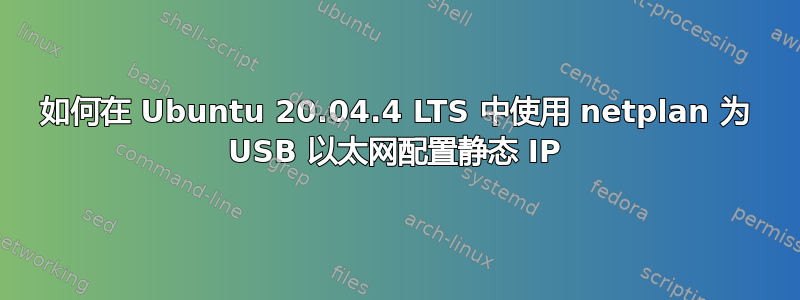
我正在尝试使用 tftp 协议从网络启动我的 Beaglebone black。启动 BBB 时应该看到主机为 192.168.7.1。我尝试编辑 netplan yaml 文件,但主板和 PC 无法建立连接。
这是调试消息。我通过 USB 上的以太网连接。我的 ubuntu 是 20
U-Boot SPL 2019.04-g923f8b8 (Jan 02 2022 - 19:05:15 +0000)
Trying to boot from MMC2
Loading Environment from EXT4...
** Unable to use mmc 0:1 for loading the env **
U-Boot 2019.04-g923f8b8 (Jan 02 2022 - 19:05:15 +0000)
CPU : AM335X-GP rev 2.1
I2C: ready
DRAM: 512 MiB
No match for driver 'omap_hsmmc'
No match for driver 'omap_hsmmc'
Some drivers were not found
Reset Source: Power-on reset has occurred.
RTC 32KCLK Source: External.
MMC: OMAP SD/MMC: 0, OMAP SD/MMC: 1
Loading Environment from EXT4...
** Unable to use mmc 0:1 for loading the env **
Board: BeagleBone Black
<ethaddr> not set. Validating first E-fuse MAC
BeagleBone Black:
BeagleBone Cape EEPROM: no EEPROM at address: 0x54
BeagleBone Cape EEPROM: no EEPROM at address: 0x55
BeagleBone Cape EEPROM: no EEPROM at address: 0x56
BeagleBone Cape EEPROM: no EEPROM at address: 0x57
Net: eth0: MII MODE
cpsw, usb_ether
Press SPACE to abort autoboot in 0 seconds
board_name=[A335BNLT] ...
board_rev=[00A5] ...
switch to partitions #0, OK
mmc0 is current device
SD/MMC found on device 0
switch to partitions #0, OK
mmc0 is current device
Scanning mmc 0:1...
gpio: pin 56 (gpio 56) value is 0
gpio: pin 55 (gpio 55) value is 0
gpio: pin 54 (gpio 54) value is 0
gpio: pin 53 (gpio 53) value is 1
switch to partitions #0, OK
mmc0 is current device
gpio: pin 54 (gpio 54) value is 1
Checking for: /uEnv.txt ...
486 bytes read in 3 ms (158.2 KiB/s)
gpio: pin 55 (gpio 55) value is 1
Loaded environment from /uEnv.txt
Importing environment from mmc ...
Checking if uenvcmd is set ...
gpio: pin 56 (gpio 56) value is 1
Running uenvcmd ...
Booting from network ...
cpsw Waiting for PHY auto negotiation to complete......... TIMEOUT !
using musb-hdrc, OUT ep1out IN ep1in STATUS ep2in
MAC d0:39:72:40:ad:85
HOST MAC de:ad:be:af:00:00
RNDIS ready
musb-hdrc: peripheral reset irq lost!
high speed config #2: 2 mA, Ethernet Gadget, using RNDIS
USB RNDIS network up!
Using usb_ether device
TFTP from server 192.168.7.1; our IP address is 192.168.7.2
Filename '/var/lib/tftpboot/uImage'.
Load address: 0x82000000
Loading:
#### waiting here ......(My Note)
ARP Retry count exceeded; starting again
请帮忙。


