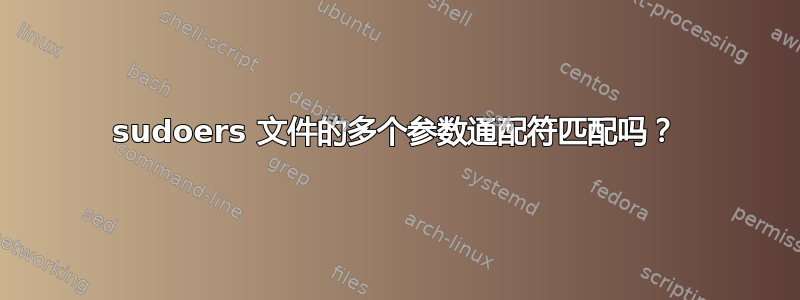
我试图弄清楚如何在 sudoer 中创建一个条目,在该条目中我允许一组有限的参数(一些可选),但命令仍然非常严格。
有什么简单的方法可以限制这些限制吗?
我希望用户能够使用 -w 标志和可选值运行,但仍然受到限制。我不想对 -w 选项的值进行硬编码。用户应该能够运行这些命令中的任何一个,其中 10 是任何数字。
/usr/bin/iptables -nvL *
/usr/bin/iptables -w -nvL *
/usr/bin/iptables -w 10 -nvL *
我想出了这 4 个条目。有没有更好的方法来定义可选值?
username ALL=(root) NOPASSWD: /usr/bin/iptables -nvL *
username ALL=(root) NOPASSWD: /usr/bin/iptables -w -nvL *
username ALL=(root) NOPASSWD: /usr/bin/iptables -w [[\:digit\:]] -nvL *
username ALL=(root) NOPASSWD: /usr/bin/iptables -w [[\:digit\:]][[\:digit\:]] -nvL *
答案1
我担心不会:/
如果您不想使用通配符,例如“?”甚至“*”,您必须提供非常准确的您想要的内容。
根据 sudoers 的手册页,它只提供通用通配符:
Wildcards
sudo allows shell-style wildcards (aka meta or glob characters) to be used in host names,
path names and command line arguments in the sudoers file. Wildcard matching is done via the
glob(3) and fnmatch(3) functions as specified by IEEE Std 1003.1 (“POSIX.1”).
* Matches any set of zero or more characters (including white space).
? Matches any single character (including white space).
[...] Matches any character in the specified range.
[!...] Matches any character not in the specified range.
\x For any character ‘x’, evaluates to ‘x’. This is used to escape special characters
such as: ‘*’, ‘?’, ‘[’, and ‘]’.
NOTE THAT THESE ARE NOT REGULAR EXPRESSIONS.
Unlike a regular expression there is no way to match one or more characters within a range.
答案2
正如其他人指出的那样, 不支持您想要的内容sudo,它仅支持通用通配符。
在 ers 格式中使用通配符存在一些严重的危险sudo。例如,如果您允许,rm -Rf /some/path/*那么您sudo rm -Rf /some/path/blarg /another/not/allowed/path就可以并且基本上允许他们访问rm任何文件,只要他们也使用该路径即可。同样,您可以滥用相对路径,您仍然只能删除另一个路径,同时通过rm -Rf /some/path/../../../../some/path/that/should/be/restricted.
您可以考虑使用“代理”脚本来进行输入验证。
我强烈建议阅读整个系列的帖子,但如果不是,至少阅读通配符上的帖子:https://blog.compass-security.com/2012/10/dangerous-sudoers-entries-part-4-wildcards/


