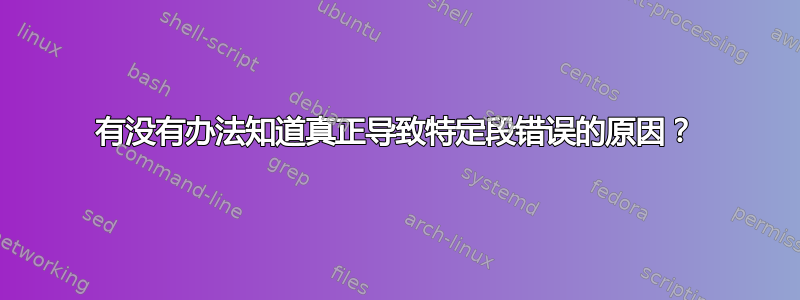
我最近买了一块新主板/CPU(华硕 Rog Strix z690-a gaming wifi D4/Intel i7 12700K),最初使用的是我之前的 z370 主板时安装的现有 ubuntu 20.04。
在初次使用(训练深度学习模型)期间,我注意到在看似随机的间隔后(有时在开始训练几分钟后,有时在几个小时后)突然出现段错误,或者我的 NVME 驱动器突然消失,导致我遇到如下错误:

我想这可能是因为之前的安装,所以我继续安装了全新的 ubuntu 20.04,安装了最新的 nvidia 驱动程序 (515),并满足所需的要求 (pytorch 1.11、anaconda3),然后重新启动。我遇到了一次系统挂起(我正在浏览最新版本的 Firefox,这时一切都冻结了,什么都没有响应,甚至 ctrl+alt+Fs 也不起作用),所以我不得不硬重置。重新启动后恢复训练,然后又发生了一次段错误,如下所示:
请注意
RuntimeError: DataLoader worker (pid 2477) is killed by signal: Segmentation fault.下面的部分:
Train: 22 [1200/5004 ( 24%)] Loss: 3.231 (3.24) Time-Batch: 0.110s, 2325.76/s LR: 1.000e-01 Data: 0.003 (0.130)
Train: 22 [1400/5004 ( 28%)] Loss: 3.278 (3.24) Time-Batch: 0.102s, 2500.91/s LR: 1.000e-01 Data: 0.002 (0.128)
ERROR: Unexpected segmentation fault encountered in worker.
Traceback (most recent call last):
File "/home/hossein/pytorch-image-models/train.py", line 736, in <module>
main()
File "/home/hossein/pytorch-image-models/train.py", line 525, in main
train_metrics = train_one_epoch(epoch, model, loader_train, optimizer, train_loss_fn, args,
File "/home/hossein/pytorch-image-models/train.py", line 600, in train_one_epoch
loss_scaler(loss, optimizer,
File "/home/hossein/pytorch-image-models/timm/utils/cuda.py", line 43, in __call__
self._scaler.scale(loss).backward(create_graph=create_graph)
File "/home/hossein/anaconda3/lib/python3.9/site-packages/torch/_tensor.py", line 363, in backward
torch.autograd.backward(self, gradient, retain_graph, create_graph, inputs=inputs)
File "/home/hossein/anaconda3/lib/python3.9/site-packages/torch/autograd/__init__.py", line 173, in backward
Variable._execution_engine.run_backward( # Calls into the C++ engine to run the backward pass
File "/home/hossein/anaconda3/lib/python3.9/site-packages/torch/utils/data/_utils/signal_handling.py", line 66, in handler
_error_if_any_worker_fails()
RuntimeError: DataLoader worker (pid 2477) is killed by signal: Segmentation fault.
ERROR:torch.distributed.elastic.multiprocessing.api:failed (exitcode: 1) local_rank: 0 (pid: 2405) of binary: /home/hossein/anaconda3/bin/python3
Traceback (most recent call last):
File "/home/hossein/anaconda3/lib/python3.9/runpy.py", line 197, in _run_module_as_main
return _run_code(code, main_globals, None,
File "/home/hossein/anaconda3/lib/python3.9/runpy.py", line 87, in _run_code
exec(code, run_globals)
File "/home/hossein/anaconda3/lib/python3.9/site-packages/torch/distributed/launch.py", line 193, in <module>
main()
File "/home/hossein/anaconda3/lib/python3.9/site-packages/torch/distributed/launch.py", line 189, in main
launch(args)
File "/home/hossein/anaconda3/lib/python3.9/site-packages/torch/distributed/launch.py", line 174, in launch
run(args)
File "/home/hossein/anaconda3/lib/python3.9/site-packages/torch/distributed/run.py", line 715, in run
elastic_launch(
File "/home/hossein/anaconda3/lib/python3.9/site-packages/torch/distributed/launcher/api.py", line 131, in __call__
return launch_agent(self._config, self._entrypoint, list(args))
File "/home/hossein/anaconda3/lib/python3.9/site-packages/torch/distributed/launcher/api.py", line 245, in launch_agent
raise ChildFailedError(
torch.distributed.elastic.multiprocessing.errors.ChildFailedError:
============================================================
train.py FAILED
------------------------------------------------------------
Failures:
<NO_OTHER_FAILURES>
------------------------------------------------------------
Root Cause (first observed failure):
[0]:
time : 2022-06-08_20:28:21
host : hossein-pc
rank : 0 (local_rank: 0)
exitcode : 1 (pid: 2405)
error_file: <N/A>
traceback : To enable traceback see: https://pytorch.org/docs/stable/elastic/errors.html
============================================================
值得注意的是,在升级之前,这个脚本连续一周没有出现任何问题,所以我 99% 确定这个脚本没有问题。
此外,我还在一个设置下成功运行了 2 个半小时的 Aida64 压力测试(CPU/FPU/Cache),在其他情况下成功运行了多个 1 小时。
我还memtest成功运行了 6 个小时(基本上是所有默认测试,共进行了 4 次)。我在升级 BIOS 之前就遇到了这些问题,现在更新到最新的 BIOS 版本后,我仍然面临这个段错误。
此时,我完全不知道原因是什么。我还安装了 22.04,它在训练中也冻结了,此时我再次重新安装了 ubuntu 20.04,这一切都发生在今天!
以下是我之前所犯的错误,以防它们很重要:
- 出现奇怪的错误,其中位于我的 nvme 驱动器中的数据集的路径已损坏,请注意该错误:
FileNotFoundError: [Errno 2] No such file or directory: /media/hossein/SSE/ImageNdt_DataS`t/trainjn036970p7/n03693007_276q.JPEG
正确的路径是
/media/hossein/SSD/ImageNet_DataSet/train/n03697007/n03697007_2760.JPEG
在我看来,这看起来像是内存问题,我想可能是由于过热,我的 nvme 出了问题,所以在这之后,我将 nvme 驱动器(三星 980 1tb)安装到主板下方的另一个插槽(之前它安装在 CPU 插槽和显卡端口之间,这导致温度非常高,大约 65/76c)。在这之后,我更新了 bios。
- 连接中止错误(nvme 驱动器突然消失(上图)):
Train: 0 [2200/5004 ( 44%)] Loss: 6.439 (6.79) Time-Batch: 0.120s, 2135.13/s LR: 1.000e-01 Data: 0.006 (0.092)
Train: 0 [2400/5004 ( 48%)] Loss: 6.337 (6.76) Time-Batch: 0.118s, 2164.70/s LR: 1.000e-01 Data: 0.003 (0.092)
WARNING: Skipped sample (index 1068111, file n04347754/n04347754_93404.JPEG). [Errno 103] Software caused connection abort
WARNING: Skipped sample (index 349727, file n02115641/n02115641_30352.JPEG). [Errno 103] Software caused connection abort
WARNING: Skipped sample (index 910908, file n03908714/n03908714_3517.JPEG). [Errno 107] Transport endpoint is not connected
WARNING: Skipped sample (index 894431, file n03877472/n03877472_17451.JPEG). [Errno 107] Transport endpoint is not connected
WARNING: Skipped sample (index 779988, file n03590841/n03590841_10648.JPEG). [Errno 107] Transport endpoint is not connected
WARNING: Skipped sample (index 213196, file n02089078/n02089078_8336.JPEG). [Errno 103] Software caused connection abort
WARNING: Skipped sample (index 629596, file n03000134/n03000134_6084.JPEG). [Errno 103] Software caused connection abort
WARNING: Skipped sample (index 1221601, file n07753592/n07753592_1779.JPEG). [Errno 107] Transport endpoint is not connected
WARNING: Skipped sample (index 1089611, file n04399382/n04399382_31586.JPEG). [Errno 107] Transport endpoint is not connected
Traceback (most recent call last):
...
raise exception
ConnectionAbortedError: Caught ConnectionAbortedError in DataLoader worker process 10.
...
ConnectionAbortedError: [Errno 103] Software caused connection abort: '/media/hossein/SSD/ImageNet_DataSet/train/n02883205/n02883205_6142.JPEG'
ERROR:torch.distributed.elastic.multiprocessing.api:failed (exitcode: 1) local_rank: 0 (pid: 3721) of binary: /home/hossein/anaconda3/bin/python3
Traceback (most recent call last):
...
- 另一个分段错误:
Train: 0 [1600/5004 ( 32%)] Loss: 6.612 (6.85) Time-Batch: 0.103s, 2492.08/s LR: 1.000e-01 Data: 0.002 (0.099)
Train: 0 [1800/5004 ( 36%)] Loss: 6.658 (6.82) Time-Batch: 0.108s, 2376.50/s LR: 1.000e-01 Data: 0.008 (0.099)
ERROR: Unexpected segmentation fault encountered in worker.
Traceback (most recent call last):
File "/home/hossein/pytorch-image-models/train.py", line 736, in <module>
main()
File "/home/hossein/pytorch-image-models/train.py", line 525, in main
train_metrics = train_one_epoch(epoch, model, loader_train, optimizer, train_loss_fn, args,
File "/home/hossein/pytorch-image-models/train.py", line 600, in train_one_epoch
loss_scaler(loss, optimizer,
File "/home/hossein/pytorch-image-models/timm/utils/cuda.py", line 48, in __call__
self._scaler.step(optimizer)
File "/home/hossein/anaconda3/lib/python3.9/site-packages/torch/cuda/amp/grad_scaler.py", line 338, in step
retval = self._maybe_opt_step(optimizer, optimizer_state, *args, **kwargs)
File "/home/hossein/anaconda3/lib/python3.9/site-packages/torch/cuda/amp/grad_scaler.py", line 284, in _maybe_opt_step
if not sum(v.item() for v in optimizer_state["found_inf_per_device"].values()):
File "/home/hossein/anaconda3/lib/python3.9/site-packages/torch/cuda/amp/grad_scaler.py", line 284, in <genexpr>
if not sum(v.item() for v in optimizer_state["found_inf_per_device"].values()):
File "/home/hossein/anaconda3/lib/python3.9/site-packages/torch/utils/data/_utils/signal_handling.py", line 66, in handler
_error_if_any_worker_fails()
RuntimeError: DataLoader worker (pid 6063) is killed by signal: Segmentation fault.
ERROR:torch.distributed.elastic.multiprocessing.api:failed (exitcode: 1) local_rank: 0 (pid: 5934) of binary: /home/hossein/anaconda3/bin/python3
Traceback (most recent call last):
File "/home/hossein/anaconda3/lib/python3.9/runpy.py", line 197, in _run_module_as_main
return _run_code(code, main_globals, None,
File "/home/hossein/anaconda3/lib/python3.9/runpy.py", line 87, in _run_code
exec(code, run_globals)
File "/home/hossein/anaconda3/lib/python3.9/site-packages/torch/distributed/launch.py", line 193, in <module>
main()
File "/home/hossein/anaconda3/lib/python3.9/site-packages/torch/distributed/launch.py", line 189, in main
launch(args)
File "/home/hossein/anaconda3/lib/python3.9/site-packages/torch/distributed/launch.py", line 174, in launch
run(args)
File "/home/hossein/anaconda3/lib/python3.9/site-packages/torch/distributed/run.py", line 715, in run
elastic_launch(
File "/home/hossein/anaconda3/lib/python3.9/site-packages/torch/distributed/launcher/api.py", line 131, in __call__
return launch_agent(self._config, self._entrypoint, list(args))
File "/home/hossein/anaconda3/lib/python3.9/site-packages/torch/distributed/launcher/api.py", line 245, in launch_agent
raise ChildFailedError(
torch.distributed.elastic.multiprocessing.errors.ChildFailedError:
============================================================
train.py FAILED
------------------------------------------------------------
Failures:
<NO_OTHER_FAILURES>
------------------------------------------------------------
Root Cause (first observed failure):
[0]:
time : 2022-06-04_18:17:11
host : hossein-pc
rank : 0 (local_rank: 0)
exitcode : 1 (pid: 5934)
error_file: <N/A>
traceback : To enable traceback see: https://pytorch.org/docs/stable/elastic/errors.html
============================================================
有什么方法可以让我确切知道哪个部分导致了段错误?
边注:
在 Windows 下,使用硬盘哨兵,我的 nvme 驱动器 100% 正常。此外,由于我有 32GB 的 RAM,因此我完全禁用了交换文件。(这可能与段错误有关吗?)
以下是 ubuntu 日志应用程序中 dmesg、dmesg.0 的日志内容以及重要和硬件类别的内容:
dmesg内容:https://pastebin.com/fctcEmnB
dmesg.0:https://pastebin.com/mmvR8hSV
日志内容-重要:https://pastebin.com/NsVgsxYx
日志内容硬件:https://pastebin.com/cYyPCgCL
以下是 smartctl 的输出:
(base) hossein@hossein-pc:~$ sudo smartctl -a -x /dev/nvme0n1
smartctl 7.1 2019-12-30 r5022 [x86_64-linux-5.13.0-48-generic] (local build)
Copyright (C) 2002-19, Bruce Allen, Christian Franke, www.smartmontools.org
=== START OF INFORMATION SECTION ===
Model Number: Samsung SSD 980 1TB
Serial Number: S649NJ0R331701H
Firmware Version: 2B4QFXO7
PCI Vendor/Subsystem ID: 0x144d
IEEE OUI Identifier: 0x002538
Total NVM Capacity: 1,000,204,886,016 [1.00 TB]
Unallocated NVM Capacity: 0
Controller ID: 5
Number of Namespaces: 1
Namespace 1 Size/Capacity: 1,000,204,886,016 [1.00 TB]
Namespace 1 Utilization: 465,389,219,840 [465 GB]
Namespace 1 Formatted LBA Size: 512
Namespace 1 IEEE EUI-64: 002538 d311422bf4
Local Time is: Thu Jun 9 10:11:14 2022 +0430
Firmware Updates (0x16): 3 Slots, no Reset required
Optional Admin Commands (0x0017): Security Format Frmw_DL Self_Test
Optional NVM Commands (0x0055): Comp DS_Mngmt Sav/Sel_Feat Timestmp
Maximum Data Transfer Size: 512 Pages
Warning Comp. Temp. Threshold: 82 Celsius
Critical Comp. Temp. Threshold: 85 Celsius
Namespace 1 Features (0x10): *Other*
Supported Power States
St Op Max Active Idle RL RT WL WT Ent_Lat Ex_Lat
0 + 5.24W - - 0 0 0 0 0 0
1 + 4.49W - - 1 1 1 1 0 0
2 + 2.19W - - 2 2 2 2 0 500
3 - 0.0500W - - 3 3 3 3 210 1200
4 - 0.0050W - - 4 4 4 4 1000 9000
Supported LBA Sizes (NSID 0x1)
Id Fmt Data Metadt Rel_Perf
0 + 512 0 0
=== START OF SMART DATA SECTION ===
SMART overall-health self-assessment test result: PASSED
SMART/Health Information (NVMe Log 0x02)
Critical Warning: 0x00
Temperature: 38 Celsius
Available Spare: 100%
Available Spare Threshold: 10%
Percentage Used: 0%
Data Units Read: 62,083,877 [31.7 TB]
Data Units Written: 7,758,068 [3.97 TB]
Host Read Commands: 626,314,400
Host Write Commands: 90,214,169
Controller Busy Time: 1,148
Power Cycles: 290
Power On Hours: 1,668
Unsafe Shutdowns: 49
Media and Data Integrity Errors: 0
Error Information Log Entries: 0
Warning Comp. Temperature Time: 0
Critical Comp. Temperature Time: 0
Temperature Sensor 1: 38 Celsius
Temperature Sensor 2: 38 Celsius
Thermal Temp. 2 Transition Count: 185
Thermal Temp. 2 Total Time: 54
Error Information (NVMe Log 0x01, max 64 entries)
No Errors Logged
更新 3:
答案1
好的,这是更新。
所有这些问题都是由于我的内存时钟频率为 2400mhz 引起的。(XMP 被禁用了!)因此我怀疑这是由内存问题引起的。
根据我的研究,对于英特尔第 12 代主板/CPU,有效时钟为 3200mhz(这是经过测试的,应该可以完美运行)。低至 2400mhz 的速度似乎可以工作!但在重负载下并非没有问题。
就在那时,我继续激活了XMP配置文件,我的内存开始以宣传的速度(即 3000mhz)工作,我将其超频到 3200mhz 和 3600mhz,并发现从 3000mhz 开始问题就消失了,所以现在不需要对 3000mhz 以上的内存施加压力!
因此,请始终激活 XMP 并注意速度。如果您的系统工作负载密集型,其中 CPU/GPU/RAM/DISK 全天候处于 100% 利用率,那么这是必须的,否则您可能不会立即看到任何问题。
请注意,我在 Windows 下没有遇到任何问题,即使我长时间运行基准测试,并单独测试每个组件,也没有出现任何问题。只有当整个系统负载过重时,它才会露出丑陋的头!
另外,为什么我一开始不去激活它XMP,我以为主板和系统整体会通过坚持默认设置(优化!华硕称之为)工作得更好,如果我使用 XMP(因此有任何超频(顺便说一句,我没有用过),它会引入错误,因为整个主板和架构仍然很新,我不想有任何麻烦!)显然我错了!总是先设置 XMP!





