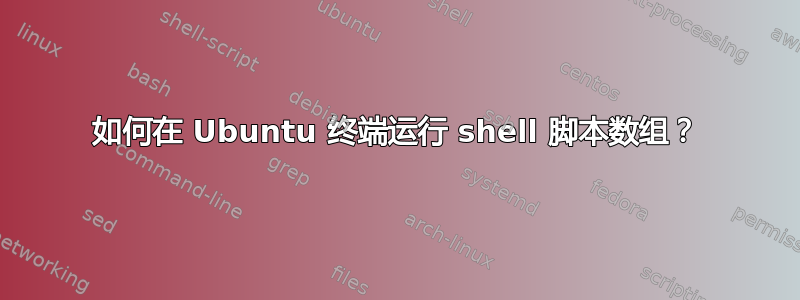
我正在学习 shell 脚本语言。我使用 Ubuntu 终端编写并运行代码。我声明了一个具有如下值的数组。
arr=(1 2 3)
echo $(arr[0])
echo $(arr[1])
echo $(arr[2])
上述代码无法运行。每当我使用终端运行时,都会遇到如下错误。
./a.sh: line 2: arr[0]: command not found
./a.sh: line 3: arr[1]: command not found
./a.sh: line 4: arr[2]: command not found
我该如何解决?
答案1
该语法$(...)用于执行子 shell 命令。
使用语法${...}读取变量内容。所以:
arr=(1 2 3)
echo ${arr[0]}
echo ${arr[1]}
echo ${arr[2]}


