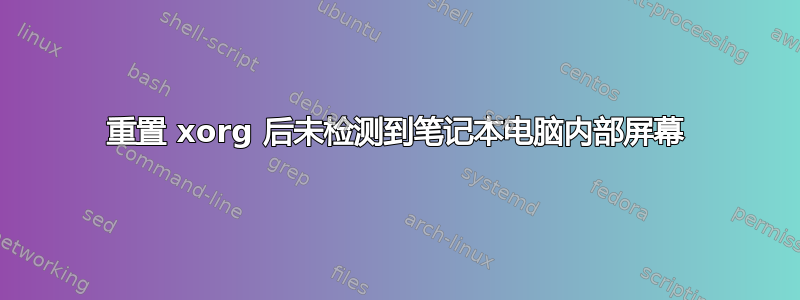
我的情况和这个问题非常相似使用 Nvidia 驱动程序时无法检测到笔记本电脑内部屏幕--我在一台配备双英特尔和英伟达 GPU 的笔记本电脑上运行 Ubuntu 20.04 LTS,并与 Windows 11 双启动系统。同样,我的启动顺序显示在笔记本电脑上,包括 grub 菜单。但是,一旦我进入登录屏幕,我的笔记本电脑显示屏就会完全变黑(但没有关闭),操作系统只会在外接显示器上加载。值得注意的是,如果没有连接外接显示器,ubuntu 只会一直向我显示启动屏幕。
我尝试了该问题答案中描述的所有操作 - 将 xorg.conf 从默认值重置、将文件重置为空文件、删除所有文件等。但是,对我来说没有任何变化。我还能做些什么吗?
潜在相关数据,如另一个问题所示:
输出lshw -C video:
*-display
description: VGA compatible controller
product: NVIDIA Corporation
vendor: NVIDIA Corporation
physical id: 0
bus info: pci@0000:01:00.0
logical name: /dev/fb0
version: a1
width: 64 bits
clock: 33MHz
capabilities: pm msi pciexpress vga_controller bus_master cap_list rom fb
configuration: depth=32 driver=nvidia latency=0 mode=2560x1440 visual=truecolor xres=2560 yres=1440
resources: iomemory:600-5ff iomemory:620-61f irq:175 memory:5f000000-5fffffff memory:6000000000-61ffffffff memory:6200000000-6201ffffff ioport:4000(size=128) memory:60000000-6007ffff
*-display
description: VGA compatible controller
product: Intel Corporation
vendor: Intel Corporation
physical id: 2
bus info: pci@0000:00:02.0
version: 01
width: 64 bits
clock: 33MHz
capabilities: pciexpress msi pm vga_controller bus_master cap_list rom
configuration: driver=i915 latency=0
resources: iomemory:620-61f iomemory:400-3ff irq:174 memory:622c000000-622cffffff memory:4000000000-400fffffff ioport:5000(size=64) memory:c0000-dffff memory:4010000000-4016ffffff memory:4020000000-40ffffffff
输出xrandr:
Screen 0: minimum 8 x 8, current 2560 x 1440, maximum 32767 x 32767
DP-0 disconnected (normal left inverted right x axis y axis)
DP-1 disconnected (normal left inverted right x axis y axis)
DP-2 disconnected (normal left inverted right x axis y axis)
DP-3 disconnected (normal left inverted right x axis y axis)
HDMI-0 connected primary 2560x1440+0+0 (normal left inverted right x axis y axis) 698mm x 392mm
2560x1440 59.95*+ 74.96
3840x2160 29.97 25.00 23.98
1920x1080 75.00 60.00 59.94 50.00 29.97
1680x1050 59.95
1600x900 60.00
1280x1024 75.02 60.02
1280x800 59.81
1280x720 60.00 59.94 50.00
1152x864 60.00
1024x768 75.03 60.00
800x600 75.00 60.32
720x576 50.00
720x480 59.94
640x480 75.00 59.94 59.93
DP-4 disconnected (normal left inverted right x axis y axis)
这是我的当前情况xorg.conf(尽管我尝试过重置它、清空它、删除它):
# nvidia-xconfig: X configuration file generated by nvidia-xconfig
# nvidia-xconfig: version 510.47.03
Section "ServerLayout"
Identifier "Layout0"
Screen 0 "Screen0"
InputDevice "Keyboard0" "CoreKeyboard"
InputDevice "Mouse0" "CorePointer"
EndSection
Section "Files"
EndSection
Section "InputDevice"
# generated from default
Identifier "Mouse0"
Driver "mouse"
Option "Protocol" "auto"
Option "Device" "/dev/psaux"
Option "Emulate3Buttons" "no"
Option "ZAxisMapping" "4 5"
EndSection
Section "InputDevice"
# generated from default
Identifier "Keyboard0"
Driver "kbd"
EndSection
Section "Monitor"
Identifier "Monitor0"
VendorName "Unknown"
ModelName "Unknown"
Option "DPMS"
EndSection
Section "Device"
Identifier "Device0"
Driver "nvidia"
VendorName "NVIDIA Corporation"
BusID "PCI:1:0:0"
EndSection
Section "Screen"
Identifier "Screen0"
Device "Device0"
Monitor "Monitor0"
DefaultDepth 24
SubSection "Display"
Depth 24
EndSubSection
EndSection
和nvidia-smi:
+-----------------------------------------------------------------------------+
| NVIDIA-SMI 510.47.03 Driver Version: 510.47.03 CUDA Version: 11.6 |
|-------------------------------+----------------------+----------------------+
| GPU Name Persistence-M| Bus-Id Disp.A | Volatile Uncorr. ECC |
| Fan Temp Perf Pwr:Usage/Cap| Memory-Usage | GPU-Util Compute M. |
| | | MIG M. |
|===============================+======================+======================|
| 0 NVIDIA GeForce ... On | 00000000:01:00.0 On | N/A |
| N/A 49C P8 18W / N/A | 842MiB / 8192MiB | 1% Default |
| | | N/A |
+-------------------------------+----------------------+----------------------+
+-----------------------------------------------------------------------------+
| Processes: |
| GPU GI CI PID Type Process name GPU Memory |
| ID ID Usage |
|=============================================================================|
| 0 N/A N/A 1411 G /usr/lib/xorg/Xorg 53MiB |
| 0 N/A N/A 2018 G /usr/lib/xorg/Xorg 167MiB |
| 0 N/A N/A 2188 G /usr/bin/gnome-shell 121MiB |
| 0 N/A N/A 2641 G /usr/lib/firefox/firefox 482MiB |
| 0 N/A N/A 4011 G gnome-control-center 2MiB |
+-----------------------------------------------------------------------------+
并prime-select query返回nvidia。
答案1
我不知道我做了什么,但是删除并重新创建xorg.conf以及将显示管理器设置为xdm(lightdm不起作用!)的某种组合有帮助!
为了将来参考,以下是我的工作xorg.conf:
# nvidia-xconfig: X configuration file generated by nvidia-xconfig
# nvidia-xconfig: version 510.47.03
Section "ServerLayout"
Identifier "Layout0"
Screen 0 "Screen0" 0 0
InputDevice "Keyboard0" "CoreKeyboard"
InputDevice "Mouse0" "CorePointer"
EndSection
Section "Files"
EndSection
Section "InputDevice"
# generated from default
Identifier "Mouse0"
Driver "mouse"
Option "Protocol" "auto"
Option "Device" "/dev/psaux"
Option "Emulate3Buttons" "no"
Option "ZAxisMapping" "4 5"
EndSection
Section "InputDevice"
# generated from default
Identifier "Keyboard0"
Driver "kbd"
EndSection
Section "Monitor"
Identifier "Monitor0"
VendorName "Unknown"
ModelName "Unknown"
Option "DPMS"
EndSection
Section "Device"
Identifier "Device0"
Driver "nvidia"
VendorName "NVIDIA Corporation"
BusID "PCI:1:0:0"
EndSection
Section "Screen"
Identifier "Screen0"
Device "Device0"
Monitor "Monitor0"
DefaultDepth 24
SubSection "Display"
Depth 24
EndSubSection
EndSection
Section "Device"
Identifier "intel"
Driver "modesetting"
EndSection
Section "Screen"
Identifier "intel"
Device "intel"
EndSection
输出lshw -C video:
*-display
description: VGA compatible controller
product: NVIDIA Corporation
vendor: NVIDIA Corporation
physical id: 0
bus info: pci@0000:01:00.0
logical name: /dev/fb0
version: a1
width: 64 bits
clock: 33MHz
capabilities: pm msi pciexpress vga_controller bus_master cap_list rom fb
configuration: depth=32 driver=nvidia latency=0 mode=2560x1440 visual=truecolor xres=2560 yres=1440
resources: iomemory:600-5ff iomemory:620-61f irq:175 memory:5f000000-5fffffff memory:6000000000-61ffffffff memory:6200000000-6201ffffff ioport:4000(size=128) memory:60000000-6007ffff
*-display
description: VGA compatible controller
product: Intel Corporation
vendor: Intel Corporation
physical id: 2
bus info: pci@0000:00:02.0
version: 01
width: 64 bits
clock: 33MHz
capabilities: pciexpress msi pm vga_controller bus_master cap_list rom
configuration: driver=i915 latency=0
resources: iomemory:620-61f iomemory:400-3ff irq:174 memory:622c000000-622cffffff memory:4000000000-400fffffff ioport:5000(size=64) memory:c0000-dffff memory:4010000000-4016ffffff memory:4020000000-40ffffffff
输出xrandr:
Screen 0: minimum 8 x 8, current 2560 x 2520, maximum 32767 x 32767
DP-0 disconnected (normal left inverted right x axis y axis)
DP-1 disconnected (normal left inverted right x axis y axis)
DP-2 disconnected (normal left inverted right x axis y axis)
DP-3 disconnected (normal left inverted right x axis y axis)
HDMI-0 connected 1920x1080+293+0 (normal left inverted right x axis y axis) 476mm x 268mm
1920x1080 74.97*+ 60.00 59.94 50.00
1680x1050 59.95
1440x900 59.89
1280x1024 60.02
1280x800 59.81
1280x720 60.00 59.94 50.00
1152x864 75.00
1024x768 70.07 60.00
800x600 60.32 56.25
720x576 50.00
720x480 59.94
640x480 59.94 59.93
DP-4 disconnected (normal left inverted right x axis y axis)
eDP-1-1 connected primary 2560x1440+0+1080 (normal left inverted right x axis y axis) 344mm x 194mm
2560x1440 165.00*+ 40.00 +
1920x1440 85.00 75.00 60.00
1856x1392 75.00 60.01
1792x1344 75.00 60.01
2048x1152 59.99 59.98 59.90 59.91
1920x1200 59.88 59.95
1920x1080 60.01 59.97 59.96 59.93
1600x1200 85.00 75.00 70.00 65.00 60.00
1680x1050 84.94 74.89 69.88 59.95 59.88
1600x1024 60.17
1400x1050 85.00 74.76 70.00 59.98
1600x900 59.99 59.94 59.95 59.82
1280x1024 85.02 75.02 60.02
1440x900 59.89
1400x900 59.96 59.88
1280x960 85.00 60.00
1440x810 60.00 59.97
1368x768 59.88 59.85
1360x768 59.80 59.96
1280x800 59.99 59.97 59.81 59.91
1152x864 100.00 85.06 85.00 75.00 75.00 70.00 60.00
1280x720 60.00 59.99 59.86 59.74
1024x768 85.00 75.05 60.04 85.00 75.03 70.07 60.00
1024x768i 86.96
960x720 85.00 75.00 60.00
928x696 75.00 60.05
896x672 75.05 60.01
1024x576 59.95 59.96 59.90 59.82
960x600 59.93 60.00
832x624 74.55
960x540 59.96 59.99 59.63 59.82
800x600 85.00 75.00 70.00 65.00 60.00 85.14 72.19 75.00 60.32 56.25
840x525 85.02 74.96 69.88 60.01 59.88
864x486 59.92 59.57
800x512 60.17
700x525 85.08 74.76 70.06 59.98
800x450 59.95 59.82
640x512 85.02 75.02 60.02
720x450 59.89
700x450 59.96 59.88
640x480 85.09 60.00 85.01 72.81 75.00 59.94
720x405 59.51 58.99
720x400 85.04
684x384 59.88 59.85
680x384 59.80 59.96
640x400 59.88 59.98 85.08
576x432 100.11 85.15 85.09 75.00 75.00 70.00 60.06
640x360 59.86 59.83 59.84 59.32
640x350 85.08
512x384 85.00 75.03 70.07 60.00
512x384i 87.06
512x288 60.00 59.92
416x312 74.66
480x270 59.63 59.82
400x300 85.27 72.19 75.12 60.32 56.34
432x243 59.92 59.57
320x240 85.18 72.81 75.00 60.05
360x202 59.51 59.13
360x200 85.04
320x200 85.27
320x180 59.84 59.32
320x175 85.27
DP-1-1 disconnected (normal left inverted right x axis y axis)
DP-1-2 disconnected (normal left inverted right x axis y axis)
1680x1050 (0x1c6) 146.250MHz -HSync +VSync
h: width 1680 start 1784 end 1960 total 2240 skew 0 clock 65.29KHz
v: height 1050 start 1053 end 1059 total 1089 clock 59.95Hz
1280x1024 (0x1c8) 108.000MHz +HSync +VSync
h: width 1280 start 1328 end 1440 total 1688 skew 0 clock 63.98KHz
v: height 1024 start 1025 end 1028 total 1066 clock 60.02Hz
1440x900 (0x1c7) 106.500MHz -HSync +VSync
h: width 1440 start 1520 end 1672 total 1904 skew 0 clock 55.93KHz
v: height 900 start 903 end 909 total 934 clock 59.89Hz
1280x800 (0x1c9) 83.500MHz -HSync +VSync
h: width 1280 start 1352 end 1480 total 1680 skew 0 clock 49.70KHz
v: height 800 start 803 end 809 total 831 clock 59.81Hz
1152x864 (0x1cd) 108.000MHz +HSync +VSync
h: width 1152 start 1216 end 1344 total 1600 skew 0 clock 67.50KHz
v: height 864 start 865 end 868 total 900 clock 75.00Hz
1024x768 (0x1ce) 75.000MHz -HSync -VSync
h: width 1024 start 1048 end 1184 total 1328 skew 0 clock 56.48KHz
v: height 768 start 771 end 777 total 806 clock 70.07Hz
1024x768 (0x1cf) 65.000MHz -HSync -VSync
h: width 1024 start 1048 end 1184 total 1344 skew 0 clock 48.36KHz
v: height 768 start 771 end 777 total 806 clock 60.00Hz
800x600 (0x1d0) 40.000MHz +HSync +VSync
h: width 800 start 840 end 968 total 1056 skew 0 clock 37.88KHz
v: height 600 start 601 end 605 total 628 clock 60.32Hz
800x600 (0x1d1) 36.000MHz +HSync +VSync
h: width 800 start 824 end 896 total 1024 skew 0 clock 35.16KHz
v: height 600 start 601 end 603 total 625 clock 56.25Hz
640x480 (0x1d4) 25.175MHz -HSync -VSync
h: width 640 start 656 end 752 total 800 skew 0 clock 31.47KHz
v: height 480 start 490 end 492 total 525 clock 59.94Hz
输出nvidia-smi:
+-----------------------------------------------------------------------------+
| NVIDIA-SMI 510.47.03 Driver Version: 510.47.03 CUDA Version: 11.6 |
|-------------------------------+----------------------+----------------------+
| GPU Name Persistence-M| Bus-Id Disp.A | Volatile Uncorr. ECC |
| Fan Temp Perf Pwr:Usage/Cap| Memory-Usage | GPU-Util Compute M. |
| | | MIG M. |
|===============================+======================+======================|
| 0 NVIDIA GeForce ... On | 00000000:01:00.0 On | N/A |
| N/A 53C P5 22W / N/A | 401MiB / 8192MiB | 10% Default |
| | | N/A |
+-------------------------------+----------------------+----------------------+
+-----------------------------------------------------------------------------+
| Processes: |
| GPU GI CI PID Type Process name GPU Memory |
| ID ID Usage |
|=============================================================================|
| 0 N/A N/A 1374 G /usr/lib/xorg/Xorg 196MiB |
| 0 N/A N/A 1784 G /usr/bin/gnome-shell 67MiB |
| 0 N/A N/A 4123 G /usr/lib/firefox/firefox 134MiB |
+-----------------------------------------------------------------------------+
输出prime-select query:
nvidia
输出cat /etc/X11/default-display-manager:
/usr/bin/xdm
更新: xdm2 个显示器坏了,但现在又lightdm开始工作了。我不知道怎么回事,也不知道为什么,所以看起来只要有一个坏了,我就会在两个显示器之间切换。


