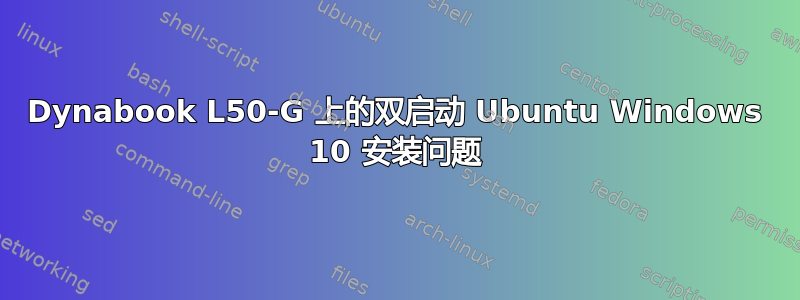
我有一台 Dynabook L50-G(前东芝),配备 Insyde BIOS 版本 2.20,我禁用了安全启动和休眠功能,尝试了 bcdedit 命令,
bcdedit /set {bootmgr} path \EFI\ubuntu\grubx64.efi
尝试设置 grubx64.efi 而不是 bootmgfw.efi,尝试启动修复,甚至尝试 rEFInd 程序... 仍然无法双启动!!我只能启动到 Windows 10 :'(
我还尝试使用以下代码修改 /etc/grub.d/40_custom 文件
menuentry 'Windows Boot Manager (on /dev/nvme0n1p1)' --class windows --class os
$menuentry_id_option 'osprober-efi-CCBD-2C47' {
insmod part_gpt
insmod fat
if [ x$feature_platform_search_hint = xy ]; then
search --no-floppy --fs-uuid --set=root CCBD-2C47
else
search --no-floppy --fs-uuid --set=root CCBD-2C47
fi
chainloader /EFI/Microsoft/Boot/bootmgfw-win.efi
}
启动信息
boot-info-4ppa200 [20220627_1555]
============================== Boot Info Summary ===============================
=> No boot loader is installed in the MBR of /dev/nvme0n1.
=> Windows 7/8/10/11/2012 is installed in the MBR of /dev/sda.
=> No known boot loader is installed in the MBR of /dev/sdb.
nvme0n1p1: _____________________________________________________________________
File system: vfat
Boot sector type: Windows 8/10/11/2012: FAT32
Boot sector info: No errors found in the Boot Parameter Block.
Operating System:
Boot files: /EFI/refind/refind.conf /efi/Boot/bkpbootx64.efi
/efi/Boot/bootx64.efi /efi/Boot/bootx64_old.efi
/efi/Boot/fbx64.efi /efi/Boot/mmx64.efi
/efi/refind/refind_x64.efi /efi/ubuntu/grubx64.efi
/efi/ubuntu/mmx64.efi /efi/ubuntu/shimx64.efi
/efi/ubuntu/grub.cfg /efi/Boot/refind/refind_x64.efi
/efi/Microsoft/Boot/bootmgfw.efi
/efi/Microsoft/Boot/bootmgfw_new.efi
/efi/Microsoft/Boot/bootmgr.efi
/efi/refind/drivers_x64/ext4_x64.efi
/efi/toshiba/Boot/bootmgfw.efi
/efi/toshiba/Boot/bootmgfw_new.efi
/efi/toshiba/Boot/bootmgr.efi
nvme0n1p2: _____________________________________________________________________
File system:
Boot sector type: -
Boot sector info:
nvme0n1p3: _____________________________________________________________________
File system: ntfs
Boot sector type: Windows 7/2008: NTFS
Boot sector info: No errors found in the Boot Parameter Block.
Operating System: Windows 10 or 11
Boot files: /Windows/System32/winload.exe
nvme0n1p4: _____________________________________________________________________
File system: ntfs
Boot sector type: Windows 8/10/11/2012: NTFS
Boot sector info: No errors found in the Boot Parameter Block.
Operating System:
Boot files:
nvme0n1p5: _____________________________________________________________________
File system: vfat
Boot sector type: Windows 8/10/11/2012: FAT32
Boot sector info: No errors found in the Boot Parameter Block.
Operating System:
Boot files: /efi/boot/bootx64.efi /efi/microsoft/boot/cdboot.efi
/efi/microsoft/boot/cdboot_noprompt.efi /bootmgr
/boot/bcd
nvme0n1p6: _____________________________________________________________________
File system: ext4
Boot sector type: -
Boot sector info:
Operating System: Ubuntu 22.04 LTS
Boot files: /boot/grub/grub.cfg /etc/fstab /etc/default/grub
/boot/refind_linux.conf
sda1: __________________________________________________________________________
File system: ntfs
Boot sector type: Windows 8/10/11/2012: NTFS
Boot sector info: No errors found in the Boot Parameter Block.
Operating System:
Boot files:
sdb1: __________________________________________________________________________
File system: vfat
Boot sector type: Windows 7/2008: FAT16
Boot sector info: No errors found in the Boot Parameter Block.
Operating System:
Boot files: /boot/grub/grub.cfg /efi/boot/bootx64.efi
/efi/boot/grubx64.efi /efi/boot/mmx64.efi
================================ 2 OS detected =================================
OS#1: Ubuntu 22.04 LTS on nvme0n1p6
OS#2: Windows 10 or 11 on nvme0n1p3
================================ Host/Hardware =================================
CPU architecture: 64-bit
Video: CometLake-U GT2 [UHD Graphics] GP108M [GeForce MX250] from Intel Corporation NVIDIA Corporation
Live-session OS is Ubuntu 64-bit (Ubuntu 22.04 LTS, jammy, x86_64)
===================================== UEFI =====================================
BIOS/UEFI firmware: 2.20(2.32) from Insyde
The firmware is EFI-compatible, and is set in EFI-mode for this live-session.
SecureBoot disabled - SecureBoot disabled
Platform is in Setup Mode - Please report this message to [email protected].
BootCurrent: 0002
Timeout: 0 seconds
BootOrder: 0002,0007,2004,2005,2001,2003
Boot0000* ubuntu HD(1,GPT,9b0995a4-a0ed-44df-8be8-b7bc9a5b2d99,0x800,0x82000)/File(\EFI\ubuntu\shimx64.efi)RC
Boot0001* EFI Hard Drive (21SPD4OEQGK3-KBG40ZNV256G TOSHIBA MEMORY) PciRoot(0x0)/Pci(0x1d,0x4)/Pci(0x0,0x0)/NVMe(0x1,8C-E3-8E-04-01-E9-57-A2)/HD(5,GPT,1f83bf57-e663-4110-97f6-51bd07eb9edc,0x1c3d128f,0x1922000)RC
Boot0002* Linpus lite HD(1,GPT,c5e6ff18-3cf2-4311-9789-6d5ce133e9c7,0x800,0x75001f)/File(\EFI\Boot\grubx64.efi)RC
Boot0003* EFI PXE 0 for IPv4 (7C-D3-0A-94-89-D0) PciRoot(0x0)/Pci(0x1d,0x0)/Pci(0x0,0x0)/MAC(7cd30a9489d0,0)/IPv4(0.0.0.00.0.0.0,0,0)RC
Boot0004* EFI PXE 0 for IPv6 (7C-D3-0A-94-89-D0) PciRoot(0x0)/Pci(0x1d,0x0)/Pci(0x0,0x0)/MAC(7cd30a9489d0,0)/IPv6([::]:<->[::]:,0,0)RC
Boot0006* ubuntu HD(1,GPT,9b0995a4-a0ed-44df-8be8-b7bc9a5b2d99,0x800,0x82000)/File(\EFI\ubuntu\shimx64.efi)
Boot0007* Windows Boot Manager HD(1,GPT,9b0995a4-a0ed-44df-8be8-b7bc9a5b2d99,0x800,0x82000)/File(\EFI\Microsoft\Boot\bootmgfw.efi)WINDOWS.........x...B.C.D.O.B.J.E.C.T.=.{.9.d.e.a.8.6.2.c.-.5.c.d.d.-.4.e.7.0.-.a.c.c.1.-.f.3.2.b.3.4.4.d.4.7.9.5.}....................
Boot0008* ubuntu HD(1,GPT,9b0995a4-a0ed-44df-8be8-b7bc9a5b2d99,0x800,0x82000)/File(\EFI\ubuntu\shimx64.efi)
Boot0009* ubuntu HD(1,GPT,9b0995a4-a0ed-44df-8be8-b7bc9a5b2d99,0x800,0x82000)/File(\EFI\ubuntu\shimx64.efi)
Boot000A* ubuntu HD(1,GPT,9b0995a4-a0ed-44df-8be8-b7bc9a5b2d99,0x800,0x82000)/File(\EFI\ubuntu\shimx64.efi)
Boot000B* ubuntu HD(1,GPT,9b0995a4-a0ed-44df-8be8-b7bc9a5b2d99,0x800,0x82000)/File(\EFI\ubuntu\shimx64.efi)
Boot000C* rEFInd Boot Manager HD(1,GPT,9b0995a4-a0ed-44df-8be8-b7bc9a5b2d99,0x800,0x82000)/File(\EFI\refind\refind_x64.efi)
Boot2001* EFI USB Device RC
Boot2003* EFI Network RC
Boot2004* HDD1/SSD1 RC
Boot2005* HDD2/SSD2 RC
728124f6ec8e22fbdbe7034812c81b95 nvme0n1p1/Boot/bkpbootx64.efi
728124f6ec8e22fbdbe7034812c81b95 nvme0n1p1/Boot/bootx64.efi
fff7eb4219a93fa99b0132e0a57842e9 nvme0n1p1/Boot/bootx64_old.efi
c152ec201c37b6e97bbc2207e49d1271 nvme0n1p1/Boot/fbx64.efi
fdafb5eece6caeccb788c946a28e6872 nvme0n1p1/Boot/mmx64.efi
045d60dbc29e0a43a324985d8b47d878 nvme0n1p1/refind/refind_x64.efi
f62c28d9b477b6a1a7b1c991b2b6637d nvme0n1p1/ubuntu/grubx64.efi
fdafb5eece6caeccb788c946a28e6872 nvme0n1p1/ubuntu/mmx64.efi
728124f6ec8e22fbdbe7034812c81b95 nvme0n1p1/ubuntu/shimx64.efi
fff7eb4219a93fa99b0132e0a57842e9 nvme0n1p1/Boot/refind/refind_x64.efi
0a0bd0238df6ae19e55d14e17f51b68b nvme0n1p1/Microsoft/Boot/bootmgfw.efi
f62c28d9b477b6a1a7b1c991b2b6637d nvme0n1p1/Microsoft/Boot/bootmgfw_new.efi
77f54a5c9cee13656d204d0bd70c388f nvme0n1p1/Microsoft/Boot/bootmgr.efi
0f5c4cda98b4371d09120e2b370d46e2 nvme0n1p1/refind/drivers_x64/ext4_x64.efi
4f0248591a11d5432380ba65f683879b nvme0n1p1/toshiba/Boot/bootmgfw.efi
f62c28d9b477b6a1a7b1c991b2b6637d nvme0n1p1/toshiba/Boot/bootmgfw_new.efi
1feb5f9427494e6f598603caa3af7d99 nvme0n1p1/toshiba/Boot/bootmgr.efi
ae8af199ef80311f9cee9de104a15496 nvme0n1p5/boot/bootx64.efi
1309af23db7b4cdd16bb29b41d6975e5 nvme0n1p5/microsoft/boot/cdboot.efi
ba914e4bb811a1b27220f020d2672167 nvme0n1p5/microsoft/boot/cdboot_noprompt.efi
============================= Drive/Partition Info =============================
Disks info: ____________________________________________________________________
nvme0n1 : is-GPT, no-BIOSboot, has---ESP, not-usb, not-mmc, has-os, has-win, 2048 sectors * 512 bytes
sda : notGPT, no-BIOSboot, has-noESP, not-usb, not-mmc, no-os, no-wind, 2048 sectors * 512 bytes
Partitions info (1/3): _________________________________________________________
nvme0n1p1 : no-os, 32, nopakmgr, no-docgrub, nogrub, nogrubinstall, no-grubenv, noupdategrub, not-far
nvme0n1p3 : is-os, 32, nopakmgr, no-docgrub, nogrub, nogrubinstall, no-grubenv, noupdategrub, farbios
nvme0n1p4 : no-os, 32, nopakmgr, no-docgrub, nogrub, nogrubinstall, no-grubenv, noupdategrub, farbios
nvme0n1p5 : no-os, 32, nopakmgr, no-docgrub, nogrub, nogrubinstall, no-grubenv, noupdategrub, farbios
nvme0n1p6 : is-os, 64, apt-get, signed grub-pc grub-efi , grub2, grub-install, grubenv-ok, update-grub, farbios
sda1 : no-os, 32, nopakmgr, no-docgrub, nogrub, nogrubinstall, no-grubenv, noupdategrub, farbios
Partitions info (2/3): _________________________________________________________
nvme0n1p1 : is---ESP, part-has-no-fstab, no-nt, no-winload, no-recov-nor-hid, no-bmgr, notwinboot
nvme0n1p3 : isnotESP, part-has-no-fstab, no-nt, haswinload, no-recov-nor-hid, no-bmgr, notwinboot
nvme0n1p4 : isnotESP, part-has-no-fstab, no-nt, no-winload, recovery-or-hidden, no-bmgr, notwinboot
nvme0n1p5 : isnotESP, part-has-no-fstab, no-nt, no-winload, recovery-or-hidden, bootmgr, is-winboot
nvme0n1p6 : isnotESP, fstab-has-goodEFI, no-nt, no-winload, no-recov-nor-hid, no-bmgr, notwinboot
sda1 : isnotESP, part-has-no-fstab, no-nt, no-winload, no-recov-nor-hid, no-bmgr, notwinboot
Partitions info (3/3): _________________________________________________________
nvme0n1p1 : not--sepboot, no---boot, part-has-no-fstab, not-sep-usr, no---usr, part-has-no-fstab, no--grub.d, nvme0n1
nvme0n1p3 : not--sepboot, no---boot, part-has-no-fstab, not-sep-usr, no---usr, part-has-no-fstab, no--grub.d, nvme0n1
nvme0n1p4 : not--sepboot, no---boot, part-has-no-fstab, not-sep-usr, no---usr, part-has-no-fstab, no--grub.d, nvme0n1
nvme0n1p5 : not--sepboot, no---boot, part-has-no-fstab, not-sep-usr, no---usr, part-has-no-fstab, no--grub.d, nvme0n1
nvme0n1p6 : not--sepboot, with-boot, fstab-without-boot, not-sep-usr, with--usr, fstab-without-usr, std-grub.d, nvme0n1
sda1 : not--sepboot, no---boot, part-has-no-fstab, not-sep-usr, no---usr, part-has-no-fstab, no--grub.d, sda
fdisk -l (filtered): ___________________________________________________________
Disk sda: 931.51 GiB, 1000204886016 bytes, 1953525168 sectors
Disk identifier: 0xba7eb3d5
Boot Start End Sectors Size Id Type
sda1 2048 1953521663 1953519616 931.5G 7 HPFS/NTFS/exFAT
Disk nvme0n1: 238.47 GiB, 256060514304 bytes, 500118192 sectors
Disk identifier: E61D7638-1DDD-48FD-A8F6-1F2BF447422D
Start End Sectors Size Type
nvme0n1p1 2048 534527 532480 260M EFI System
nvme0n1p2 534528 567295 32768 16M Microsoft reserved
nvme0n1p3 567296 347040398 346473103 165.2G Microsoft basic data
nvme0n1p4 471736975 473764494 2027520 990M Windows recovery environment
nvme0n1p5 473764495 500118158 26353664 12.6G Windows recovery environment
nvme0n1p6 347041792 471736319 124694528 59.5G Linux filesystem
Partition table entries are not in disk order.
Disk sdb: 3.66 GiB, 3926949888 bytes, 7669824 sectors
Disk identifier: FE0081E0-DEE3-4571-91FF-58FC125F4D85
Start End Sectors Size Type
sdb1 2048 7669790 7667743 3.7G Microsoft basic data
parted -lm (filtered): _________________________________________________________
sda:1000GB:scsi:512:4096:msdos:ATA TOSHIBA MQ04ABF1:;
1:1049kB:1000GB:1000GB:ntfs::;
sdb:3927MB:scsi:512:512:gpt:TOSHIBA TransMemory:;
1:1049kB:3927MB:3926MB:fat16:Microsoft Basic Data:msftdata;
nvme0n1:256GB:nvme:512:512:gpt:KBG40ZNV256G TOSHIBA MEMORY:;
1:1049kB:274MB:273MB:fat32:EFI system partition:boot, esp;
2:274MB:290MB:16.8MB::Microsoft reserved partition:msftres;
3:290MB:178GB:177GB:ntfs:Basic data partition:msftdata;
6:178GB:242GB:63.8GB:ext4::;
4:242GB:243GB:1038MB:ntfs:Basic data partition:hidden, diag;
5:243GB:256GB:13.5GB:fat32:Basic data partition:hidden, diag;
blkid (filtered): ______________________________________________________________
NAME FSTYPE UUID PARTUUID LABEL PARTLABEL
sda
└─sda1 ntfs B0BA4BACBA4B6E42 ba7eb3d5-01
sdb
└─sdb1 vfat FADC-A194 c5e6ff18-3cf2-4311-9789-6d5ce133e9c7 UBUNTU 22_0 Microsoft Basic Data
nvme0n1
├─nvme0n1p1 vfat 221C-7F46 9b0995a4-a0ed-44df-8be8-b7bc9a5b2d99 ESP EFI system partition
├─nvme0n1p2 9bedfea6-d1cc-481a-bf3c-826479f3de06 Microsoft reserved partition
├─nvme0n1p3 ntfs 385A1D245A1CE084 47e919a7-2c6e-4543-bd78-71fbcd5379ff TIH0553000A Basic data partition
├─nvme0n1p4 ntfs C48EF6BB8EF6A4D8 4a5369d0-4f6f-48b3-8988-1e7ae6d05dac WinRE Basic data partition
├─nvme0n1p5 vfat 86F8-C8B7 1f83bf57-e663-4110-97f6-51bd07eb9edc HDDR Basic data partition
└─nvme0n1p6 ext4 f63d3ccb-6b00-4ed8-8f3c-16f04f76a0ff 65cb8c37-7472-4433-87a0-be1fcb38aa6c
Mount points (filtered): _______________________________________________________
Avail Use% Mounted on
/dev/nvme0n1p1 187.5M 27% /mnt/boot-sav/nvme0n1p1
/dev/nvme0n1p3 116.4G 30% /mnt/boot-sav/nvme0n1p3
/dev/nvme0n1p4 499.2M 50% /mnt/boot-sav/nvme0n1p4
/dev/nvme0n1p5 994.7M 92% /mnt/boot-sav/nvme0n1p5
/dev/nvme0n1p6 43.8G 20% /mnt/boot-sav/nvme0n1p6
/dev/sda1 469.8G 50% /mnt/boot-sav/sda1
/dev/sdb1 215.2M 94% /cdrom
Mount options (filtered): ______________________________________________________
/dev/nvme0n1p1 vfat rw,relatime,fmask=0022,dmask=0022,codepage=437,iocharset=iso8859-1,shortname=mixed,errors=remount-ro
/dev/nvme0n1p3 fuseblk rw,relatime,user_id=0,group_id=0,allow_other,blksize=4096
/dev/nvme0n1p4 fuseblk rw,relatime,user_id=0,group_id=0,allow_other,blksize=4096
/dev/nvme0n1p5 vfat rw,relatime,fmask=0022,dmask=0022,codepage=437,iocharset=iso8859-1,shortname=mixed,errors=remount-ro
/dev/nvme0n1p6 ext4 rw,relatime
/dev/sda1 fuseblk rw,relatime,user_id=0,group_id=0,allow_other,blksize=4096
/dev/sdb1 vfat ro,noatime,fmask=0022,dmask=0022,codepage=437,iocharset=iso8859-1,shortname=mixed,errors=remount-ro
================= nvme0n1p1/EFI/refind/refind.conf (filtered) ==================
timeout 20
use_nvram false
menuentry Linux {
icon EFI/refind/icons/os_linux.png
volume 904404F8-B481-440C-A1E3-11A5A954E601
loader bzImage-3.3.0-rc7
initrd initrd-3.3.0.img
options "ro root=UUID=5f96cafa-e0a7-4057-b18f-fa709db5b837"
disabled
}
menuentry "Arch Linux" {
icon /EFI/refind/icons/os_arch.png
volume "Arch Linux"
loader /boot/vmlinuz-linux
initrd /boot/initramfs-linux.img
options "root=PARTUUID=5028fa50-0079-4c40-b240-abfaf28693ea rw add_efi_memmap"
submenuentry "Boot using fallback initramfs" {
initrd /boot/initramfs-linux-fallback.img
}
submenuentry "Boot to terminal" {
add_options "systemd.unit=multi-user.target"
}
disabled
}
menuentry Ubuntu {
loader /EFI/ubuntu/grubx64.efi
icon /EFI/refind/icons/os_linux.png
disabled
}
menuentry "ELILO" {
loader \EFI\elilo\elilo.efi
disabled
}
menuentry "Windows 7" {
loader \EFI\Microsoft\Boot\bootmgfw.efi
disabled
}
menuentry "Windows via shell script" {
icon \EFI\refind\icons\os_win.png
loader \EFI\tools\shell.efi
options "fs0:\EFI\tools\launch_windows.nsh"
disabled
}
menuentry "My macOS" {
icon \EFI\refind\icons\os_mac.png
volume "macOS boot"
loader \System\Library\CoreServices\boot.efi
disabled
}
menuentry "macOS via BootNext" {
icon /EFI/refind/icons/os_mac.png
firmware_bootnum 80
disabled
}
=================== nvme0n1p1/efi/ubuntu/grub.cfg (filtered) ===================
search.fs_uuid f63d3ccb-6b00-4ed8-8f3c-16f04f76a0ff root
set prefix=($root)'/boot/grub'
configfile $prefix/grub.cfg
=================== nvme0n1p6/boot/grub/grub.cfg (filtered) ====================
Ubuntu f63d3ccb-6b00-4ed8-8f3c-16f04f76a0ff
Ubuntu, with Linux 5.15.0-39-generic f63d3ccb-6b00-4ed8-8f3c-16f04f76a0ff
Ubuntu, with Linux 5.15.0-25-generic f63d3ccb-6b00-4ed8-8f3c-16f04f76a0ff
Windows Boot Manager (on nvme0n1p1) osprober-efi-221C-7F46
### END /etc/grub.d/30_os-prober ###
UEFI Firmware Settings uefi-firmware
### END /etc/grub.d/30_uefi-firmware ###
======================== nvme0n1p6/etc/fstab (filtered) ========================
# <file system> <mount point> <type> <options> <dump> <pass>
# / was on /dev/nvme0n1p6 during installation
UUID=f63d3ccb-6b00-4ed8-8f3c-16f04f76a0ff / ext4 errors=remount-ro 0 1
# /boot/efi was on /dev/nvme0n1p1 during installation
UUID=221C-7F46 /boot/efi vfat umask=0077 0 1
/swapfile none swap sw 0 0
==================== nvme0n1p6/etc/default/grub (filtered) =====================
GRUB_DEFAULT=0
GRUB_TIMEOUT_STYLE=menu
GRUB_TIMEOUT=10
GRUB_DISTRIBUTOR=`lsb_release -i -s 2> /dev/null || echo Debian`
GRUB_CMDLINE_LINUX_DEFAULT="quiet splash"
GRUB_CMDLINE_LINUX=""
GRUB_DISABLE_OS_PROBER=false
================= nvme0n1p6/boot/refind_linux.conf (filtered) ==================
"Boot with standard options" "root=UUID=f63d3ccb-6b00-4ed8-8f3c-16f04f76a0ff ro quiet splash vt.handoff=7"
"Boot to single-user mode" "root=UUID=f63d3ccb-6b00-4ed8-8f3c-16f04f76a0ff ro quiet splash vt.handoff=7 single"
"Boot with minimal options" "ro root=/dev/nvme0n1p6"
================= nvme0n1p6: Location of files loaded by Grub ==================
GiB - GB File Fragment(s)
213.658325195 = 229.413879808 boot/grub/grub.cfg 1
174.695869446 = 187.578261504 boot/vmlinuz 1
170.617733002 = 183.199395840 boot/vmlinuz-5.15.0-25-generic 1
174.695869446 = 187.578261504 boot/vmlinuz-5.15.0-39-generic 1
170.617733002 = 183.199395840 boot/vmlinuz.old 1
204.423366547 = 219.497918464 boot/initrd.img 1
174.454189301 = 187.318759424 boot/initrd.img-5.15.0-25-generic 1
204.423366547 = 219.497918464 boot/initrd.img-5.15.0-39-generic 1
174.454189301 = 187.318759424 boot/initrd.img.old 1
=================== nvme0n1p6: ls -l /etc/grub.d/ (filtered) ===================
-rwxr-xr-x 1 root root 18683 Apr 15 21:50 10_linux
-rwxr-xr-x 1 root root 43031 Apr 15 21:50 10_linux_zfs
-rwxr-xr-x 1 root root 14180 Apr 15 21:50 20_linux_xen
-rwxr-xr-x 1 root root 13369 Apr 15 21:50 30_os-prober
-rwxr-xr-x 1 root root 1372 Apr 15 21:50 30_uefi-firmware
-rwxr-xr-x 1 root root 700 Feb 19 13:21 35_fwupd
-rwxr-xr-x 1 root root 214 Jun 23 10:36 40_custom
-rwxr-xr-x 1 root root 215 Apr 15 21:50 41_custom
======================== nvme0n1p6/etc/grub.d/35_fwupd =========================
#! /bin/sh
# SPDX-License-Identifier: LGPL-2.1+
set -e
[ -d ${pkgdatadir:?} ]
# shellcheck source=/dev/null
. "$pkgdatadir/grub-mkconfig_lib"
if [ -f /var/lib/fwupd/uefi_capsule.conf ] &&
ls /sys/firmware/efi/efivars/fwupd-*-0abba7dc-e516-4167-bbf5-4d9d1c739416 1>/dev/null 2>&1; then
. /var/lib/fwupd/uefi_capsule.conf
if [ "${EFI_PATH}" != "" ] && [ "${ESP}" != "" ]; then
echo "Adding Linux Firmware Updater entry" >&2
cat << EOF
menuentry 'Linux Firmware Updater' \$menuentry_id_option 'fwupd' {
EOF
${grub_probe:?}
prepare_grub_to_access_device '`${grub_probe} --target=device \${ESP}` | sed -e "s/^/\t/"'
cat << EOF
chainloader ${EFI_PATH}
}
EOF
fi
fi
====================== sdb1/boot/grub/grub.cfg (filtered) ======================
Try or Install Ubuntu
Ubuntu (safe graphics)
OEM install (for manufacturers)
Boot from next volume
UEFI Firmware Settings
Test memory
==================== sdb1: Location of files loaded by Grub ====================
GiB - GB File Fragment(s)
?? = ?? boot/grub/grub.cfg 1
Suggested repair: ______________________________________________________________
The default repair of the Boot-Repair utility would reinstall the grub-efi of
nvme0n1p6,
using the following options: nvme0n1p1/boot/efi
Additional repair would be performed: unhide-bootmenu-10s use-standard-efi-file restore-efi-backups
Final advice in case of suggested repair: ______________________________________
Please do not forget to make your UEFI firmware boot on the Ubuntu 22.04 LTS entry (nvme0n1p1/efi/****/grub****.efi (**** will be updated in the final message) file) !
If your computer reboots directly into Windows, try to change the boot order in your UEFI firmware.
If your UEFI firmware does not allow to change the boot order, change the default boot entry of the Windows bootloader.
For example you can boot into Windows, then type the following command in an admin command prompt:
bcdedit /set {bootmgr} path \EFI\****\grub****.efi (**** will be updated in the final message)
答案1
没有 bootmgfw-win.efi 文件,_new 是我的,用作备份,我已经停用了快速启动和休眠功能,/boot/efi/EFI/ 的树形结构
├── Boot
│ ├── banners
│ │ ├── refind_banner-alpha.png
│ │ ├── refind_banner.png
│ │ └── refind_banner.svg
│ ├── bkpbootx64.efi
│ ├── bootx64.efi
│ ├── bootx64_old.efi
│ ├── fbx64.efi
│ ├── fonts
│ ├── mmx64.efi
│ ├── refind
│ │ ├── drivers_x64
│ │ │ ├── btrfs_x64.efi
│ │ │ ├── ext2_x64.efi
│ │ │ ├── ext4_x64.efi
│ │ │ ├── hfs_x64.efi
│ │ │ ├── iso9660_x64.efi
│ │ │ └── reiserfs_x64.efi
│ │ ├── icons
│ │ ├── refind.conf-sample
│ │ ├── refind_x64.efi
│ │ └── tools_x64
│ │ └── gptsync_x64.efi
│ └── refind-install
├── Microsoft
│ ├── Boot
│ │ ├── BCD
│ │ ├── BCD.LOG
│ │ ├── BCD.LOG1
│ │ ├── BCD.LOG2
│ │ ├── bg-BG
│ │ │ ├── bootmgfw.efi.mui
│ │ │ └── bootmgr.efi.mui
│ │ ├── bootmgfw.efi
│ │ ├── bootmgfw_new.efi
│ │ ├── bootmgr.efi
│ │ ├── BOOTSTAT.DAT
│ │ ├── boot.stl
│ └── Recovery
│ ├── BCD
│ ├── BCD.LOG
│ ├── BCD.LOG1
│ └── BCD.LOG2
├── refind
│ ├── BOOT.CSV
│ ├── drivers_x64
│ │ └── ext4_x64.efi
│ ├── icons
│ ├── refind.conf
│ ├── refind_x64.efi
│ └── vars
│ └── PreviousBoot
├── tools
├── toshiba
│ ├── Boot
│ │ ├── BCD
│ │ ├── BCD.LOG
│ │ ├── BCD.LOG1
│ │ ├── BCD.LOG2
│ │ ├── bg-BG
│ │ │ ├── bootmgfw.efi.mui
│ │ │ └── bootmgr.efi.mui
│ │ ├── bootmgfw.efi
│ │ ├── bootmgfw_new.efi
│ │ ├── bootmgr.efi
│ │ ├── boot.sdi
│ │ ├── BOOTSTAT.DAT
│ │ ├── boot.stl
│ └── Recovery
│ ├── BCD
│ ├── BCD.LOG
│ ├── BCD.LOG1
│ └── BCD.LOG2
├── ubuntu
│ ├── BOOTX64.CSV
│ ├── grub.cfg
│ ├── grubx64.efi
│ ├── mmx64.efi
│ └── shimx64.efi
└── UpdateCapsule


