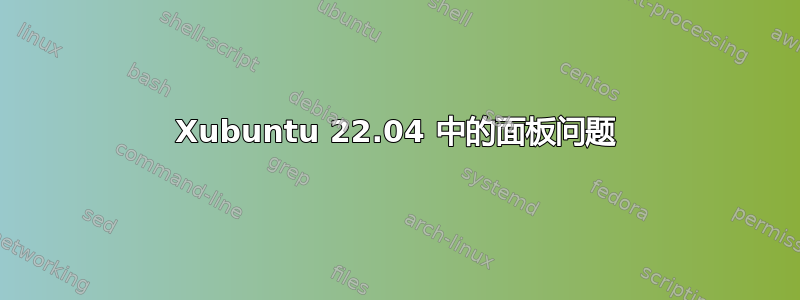
我真的很难使用 Xubuntu 22.04 中的面板,有时它会消失,有时元素会丢失,有时删除元素会导致面板崩溃/消失,我似乎在保存面板设置等时遇到了间歇性困难。(如果我尝试保存它,什么也不会发生)。所以,我重新安装了面板,并且 - 据我所知 - 删除了配置:[请参阅 https://forums.linuxmint.com/viewtopic.php?t=344023]
xfce4-panel --quit
pkill xfconfd
rm -rf ~/.config/xfce4/panel
rm -rf ~/.config/xfce4/xfconf/xfce-perchannel-xml/xfce4-panel.xml
xfce4-panel
在此之后,面板看起来是“新的”,但仍然收到一条很长的错误消息,例如 - 面板再次消失后 - 运行命令
xfce4-panel
会导致以下输出:
(wrapper-2.0:6872): GLib-GIO-CRITICAL **: 12:45:23.161: g_file_new_for_path: assertion 'path != NULL' failed
(wrapper-2.0:6872): GLib-GIO-CRITICAL **: 12:45:23.161: g_file_monitor_file: assertion 'G_IS_FILE (file)' failed
(wrapper-2.0:6872): GLib-GObject-WARNING **: 12:45:23.161: invalid (NULL) pointer instance
(wrapper-2.0:6872): GLib-GObject-CRITICAL **: 12:45:23.161: g_signal_connect_data: assertion 'G_TYPE_CHECK_INSTANCE (instance)' failed
(wrapper-2.0:6872): Gtk-WARNING **: 12:45:23.161: Attempting to add a widget with type GtkToggleButton to a container of type XfcePanelPlugin, but the widget is already inside a container of type XfcePanelPlugin, please remove the widget from its existing container first.
** (wrapper-2.0:6873): WARNING **: 12:45:23.170: No outputs have backlight property
(wrapper-2.0:6868): Gtk-WARNING **: 12:45:23.201: Negative content width -3 (allocation 1, extents 2x2) while allocating gadget (node button, owner GtkToggleButton)
(wrapper-2.0:6872): Gtk-WARNING **: 12:45:23.217: Negative content width -3 (allocation 1, extents 2x2) while allocating gadget (node button, owner GtkToggleButton)
(wrapper-2.0:6874): Gtk-WARNING **: 12:45:23.258: Negative content width -3 (allocation 1, extents 2x2) while allocating gadget (node button, owner PulseaudioButton)
(wrapper-2.0:6871): Gtk-WARNING **: 12:45:23.271: Negative content width -3 (allocation 1, extents 2x2) while allocating gadget (node button, owner GtkToggleButton)
(wrapper-2.0:6873): Gtk-CRITICAL **: 12:45:23.281: gtk_icon_theme_has_icon: assertion 'icon_name != NULL' failed
(wrapper-2.0:6873): Gtk-CRITICAL **: 12:45:23.281: gtk_icon_theme_has_icon: assertion 'icon_name != NULL' failed
(wrapper-2.0:6873): Gtk-CRITICAL **: 12:45:23.285: gtk_icon_theme_has_icon: assertion 'icon_name != NULL' failed
(wrapper-2.0:6873): Gtk-CRITICAL **: 12:45:23.287: gtk_icon_theme_has_icon: assertion 'icon_name != NULL' failed
(wrapper-2.0:6873): Gtk-WARNING **: 12:45:23.311: Negative content width -3 (allocation 1, extents 2x2) while allocating gadget (node button, owner PowerManagerButton)
2022-07-08T10:50:01.612846Z INFO authenticator::application: Authenticator (com.belmoussaoui.Authenticator)
2022-07-08T10:50:01.614121Z INFO authenticator::application: Version: 4.1.6 ()
2022-07-08T10:50:01.614126Z INFO authenticator::application: Datadir: /app/share/authenticator
2022-07-08T10:50:05.175240Z INFO authenticator::models::database: Running DB Migrations...
2022-07-08T10:50:05.175522Z INFO authenticator::models::database: Database pool initialized.*
只是为了澄清一下,面板在运行后又回来了xfce4-面板并且它似乎可以运行,偶尔会缺少一些元素(例如天气插件或网络小程序),然后运行xfce4-面板-r 有时解决了问题。或者我需要重新安装天气应用程序或网络应用程序。
抱歉,一开始忘了提到- 我可能没有“完全干净”地安装 Xubuntu 22.04。我最初安装得很干净,但后来它一直崩溃(包括上面提到的一些已经发生的面板问题前由于我安装 Budgie 时遇到问题(例如无法安装 Budgie),因此我删除了 Xubuntu 并安装了 Ubuntu Budgie 作为“试用版”,但当 Budgie 也“行为不当”时,我又通过 Timeshift 恢复回 Xubuntu。
但是我认为面板首选项位于 /home 文件夹中,该文件夹不会通过 Timeshift 备份。所以也许(仍然)与“Budgie 设置”和 XFCE/Xubuntu 设置存在冲突??
实际上,在 .config 下仍然有 5 个文件夹,例如 budgie-app-launcher budgie-control-center budgie-desktop budgie-extras 和 budgie-welcome。我把它们全部删除了。让我们看看会发生什么……
我该如何解决这个问题?非常感谢!
7 月 10 日更新。似乎删除 .config 下剩余的 budgie 文件夹产生了很大的影响。到目前为止一切顺利......
答案1
删除“试用版” Ubuntu Budgie 安装中遗留的 .config 下的所有剩余 budgie 文件夹。
budgie 应用程序启动器
budgie 控制中心
budgie 桌面
budgie 附加功能
budgie 欢迎


