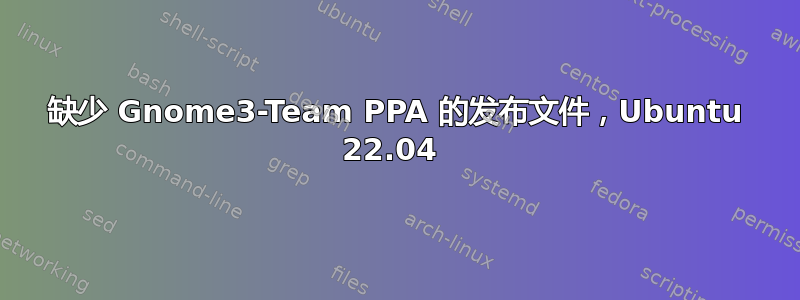
我有一台从头开始安装 Ubuntu 22.04 的计算机(即没有从早期版本的 Ubuntu 升级到)。每次运行时,我都会收到Jammy Jellyfish 的sudo apt-get update两个 PPA 的错误:gnome3-team
Ign:18 https://ppa.launchpadcontent.net/gnome3-team/gnome3/ubuntu jammy InRelease
Ign:19 https://ppa.launchpadcontent.net/gnome3-team/gnome3-staging/ubuntu jammy InRelease
Hit:20 https://ppa.launchpadcontent.net/graphics-drivers/ppa/ubuntu jammy InRelease
Hit:21 https://ppa.launchpadcontent.net/ubuntu-desktop/ppa/ubuntu jammy InRelease
Err:22 https://ppa.launchpadcontent.net/gnome3-team/gnome3/ubuntu jammy Release
404 Not Found [IP: 185.125.190.52 443]
Err:23 https://ppa.launchpadcontent.net/gnome3-team/gnome3-staging/ubuntu jammy Release
404 Not Found [IP: 185.125.190.52 443]
Reading package lists... Done
E: The repository 'https://ppa.launchpadcontent.net/gnome3-team/gnome3/ubuntu jammy Release' does not have a Release file.
N: Updating from such a repository can't be done securely, and is therefore disabled by default.
N: See apt-secure(8) manpage for repository creation and user configuration details.
E: The repository 'https://ppa.launchpadcontent.net/gnome3-team/gnome3-staging/ubuntu jammy Release' does not have a Release file.
N: Updating from such a repository can't be done securely, and is therefore disabled by default.
N: See apt-secure(8) manpage for repository creation and user configuration details.
这对我来说似乎很奇怪,因为他们没有指向 Ubuntu 的早期版本。网上的所有建议都说只需删除 PPA,但我正尝试在这台需要的机器上从头编译内核kernel-package,当我尝试通过获取它时sudo apt-get install kernel-package,我收到错误:
Package kernel-package is not available, but is referred to by another package.
This may mean that the package is missing, has been obsoleted, or
is only available from another source
E: Package 'kernel-package' has no installation candidate
我在网上找不到任何关于此软件包在较新版本的 Ubuntu 中被弃用的信息,因此可以推断,找不到此软件包是因为gnome3-team之前删除了 PPA。是否有发布文件可以下载以修复此问题?这些问题确实相关吗?任何指示都将不胜感激。谢谢!
答案1
此 ppa 已过期,并且未针对任何高于 Ubuntu Bionic (18.04) 的 Ubuntu 版本进行更新。您可以验证这一点在启动板页面上(谷歌搜索 ppa 名称以找到启动板页面)。向下滚动到“发布于”的位置,然后单击下拉菜单以显示可用的 Ubuntu 发行版本。
您有三个选择。
选项1– 您可以通过运行以下命令来删除 ppa:
sudo add-apt-repository -r ppa:gnome3-team/gnome3
sudo apt update
选项 2– 您可以使用 Ubuntu 版本 18.04 重新安装 Ubuntu(不推荐)。
选项 3– 您可以创建一个新分区并将 Ubuntu 安装到第三个分区。虽然您无法访问当前 Ubuntu 安装中的 ppa,但您可以使用新安装版本中的 ppa(同样不推荐)。
最后两个选项似乎有些过度了。



