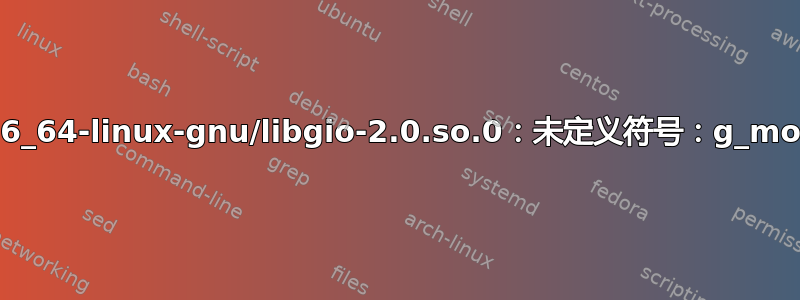
我正在尝试运行 PlayOnLinux,但它没有启动,从终端运行它时显示以下错误,
File "/usr/share/playonlinux/python/check_python.py", line 3, in <module>
import wx
File "/home/sohel/anaconda3/lib/python3.8/site-packages/wx/__init__.py", line 17, in <module>
from wx.core import *
File "/home/sohel/anaconda3/lib/python3.8/site-packages/wx/core.py", line 12, in <module>
from ._core import *
ImportError: /lib/x86_64-linux-gnu/libgio-2.0.so.0: undefined symbol: g_module_open_full
failed tests
Looking for python... 3.8.8 - Traceback (most recent call last):
File "/usr/share/playonlinux/python/check_python.py", line 3, in <module>
import wx
File "/home/sohel/anaconda3/lib/python3.8/site-packages/wx/__init__.py", line 17, in <module>
from wx.core import *
File "/home/sohel/anaconda3/lib/python3.8/site-packages/wx/core.py", line 12, in <module>
from ._core import *
ImportError: /lib/x86_64-linux-gnu/libgio-2.0.so.0: undefined symbol: g_module_open_full
failed tests
Looking for python2.7... 2.7.18 - Traceback (most recent call last):
File "/usr/share/playonlinux/python/check_python.py", line 3, in <module>
import wx
ImportError: No module named wx
failed tests
Looking for python2.6...
Looking for python2... 2.7.18 - Traceback (most recent call last):
File "/usr/share/playonlinux/python/check_python.py", line 3, in <module>
import wx
ImportError: No module named wx
wxPython我也尝试过安装,但面临以下问题,
*** The test program failed to compile or link. See the file config.log for the
*** exact error that occurred. This usually means GTK+ is incorrectly installed.
configure: error:
The development files for GTK+ were not found. For GTK+ 2, please
ensure that pkg-config is in the path and that gtk+-2.0.pc is
installed. For GTK+ 1.2 please check that gtk-config is in the path,
and that the version is 1.2.3 or above. Also check that the
libraries returned by 'pkg-config gtk+-2.0 --libs' or 'gtk-config
--libs' are in the LD_LIBRARY_PATH or equivalent.
我尝试使用相同的方法重新安装apt并使用包手动安装deb,但没有成功。


