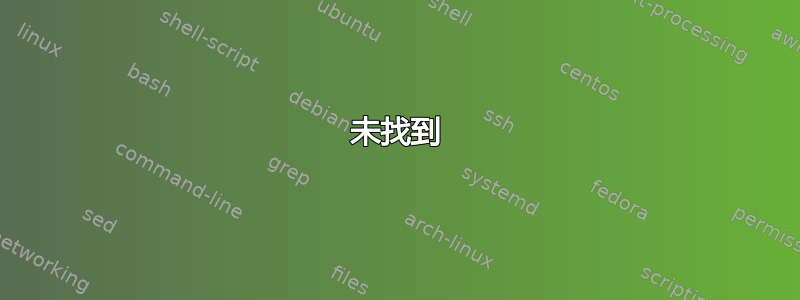
ubuntu VERSION="20.04.4 LTS 服务器 Aruba Cloud
你好,我已成功导入 Nominatim 数据库。开发服务器可以运行,apache2 服务器也可以运行,但仅限于本地,这意味着:
curl 'localhost/nominatim/search.php?q=Manta'
给我数据回复
curl 'my-public-ip/nominatim/search.php?q=Manta'
给我
404 未找到未找到
该服务器上未找到所请求的 URL。
Apache/2.4.41 (Ubuntu) 服务器位于 80.211.254.59 端口 80
我的 /etc/apache2/conf-available/nominatim.conf 文件是:
<Directory "srv/nominatim/website">
Options FollowSymLinks MultiViews
AddType text/html .php
DirectoryIndex search.php
AllowOverride All
Require all granted
</Directory>
Alias /nominatim srv/nominatim/website
我的 /etc/apache2/apache2.conf 是:
<Directory />
Options FollowSymLinks
AllowOverride All
Require all granted
</Directory>
<Directory /usr/share>
AllowOverride All
Require all granted
</Directory>
<Directory /var/www/>
Options Indexes FollowSymLinks
AllowOverride All
Require all granted
</Directory>
经过修改后我做了:
sudo a2dismod rewrite
和
sudo systemctl restart apache2
apache access.log 的最后几行:
83.0.66.104 - - [29/Jul/2022:12:41:10 +0000] "GET /nominatim/search.php?q=Manta HTTP/1.1" 404 492 "-" "Mozilla/5.0 (Windows NT 10.0; Win64; x64) AppleWebKit/537.36 (KHTML, like Gecko) Chrome/103.0.0.0 Safari/537.36"
83.0.66.104 - - [29/Jul/2022:12:42:02 +0000] "-" 408 0 "-" "-"
83.0.66.104 - - [29/Jul/2022:12:42:03 +0000] "GET /nominatim/search.php?q=Quito HTTP/1.1" 404 492 "-" "Mozilla/5.0 (Windows NT 10.0; Win64; x64) AppleWebKit/537.36 (KHTML, like Gecko) Chrome/103.0.0.0 Safari/537.36"
ss -lntp 结果:
State Recv-Q Send-Q Local Address:Port Peer Address:Port Process
LISTEN 0 4096 127.0.0.53%lo:53 0.0.0.0:* users:(("systemd-resolve",pid=710,fd=13))
LISTEN 0 128 0.0.0.0:22 0.0.0.0:* users:(("sshd",pid=812,fd=3))
LISTEN 0 511 0.0.0.0:1880 0.0.0.0:* users:(("node",pid=734,fd=19))
LISTEN 0 244 127.0.0.1:5432 0.0.0.0:* users:(("postgres",pid=878,fd=3))
LISTEN 0 128 [::]:22 [::]:* users:(("sshd",pid=812,fd=4))
LISTEN 0 511 *:80 *:* users:(("apache2",pid=1758,fd=4),("apache2",pid=1747,fd=4),("apache2",pid=1746,fd=4),("apache2",pid=1745,fd=4),("apache2",pid=1744,fd=4),("apache2",pid=1743,fd=4),("apache2",pid=1742,fd=4))
我是 Linux 新手。如能提供任何帮助,我将不胜感激。谢谢


