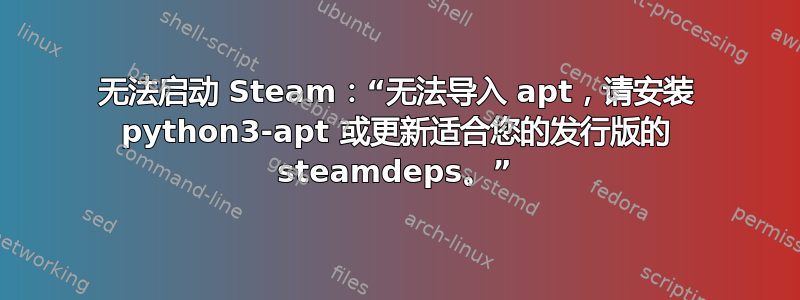
我刚刚尝试在长时间不活动后启动 Steam。起初,我尝试通过单击程序菜单中的图标来启动 Steam,结果什么也没发生。我以前从未遇到过这个问题。然后我尝试steam在终端中输入,它返回以下消息:
~$ steam
Couldn't import apt, please install python3-apt or update steamdeps for your distribution.
steam.sh[396141]: Running Steam on ubuntu 20.04 64-bit
steam.sh[396141]: STEAM_RUNTIME is enabled automatically
setup.sh[396216]: Steam runtime environment up-to-date!
steam.sh[396141]: Steam client's requirements are satisfied
max open descriptors set to 9216
我尝试安装python3-apt,但apt返回结果显示已安装。我找不到任何名为 的软件包steamdeps,也找不到有关如何更新它们的有用信息。我尝试重新安装(sudo apt reinstall steam)并再次卸载和安装(sudo apt remove steam steam-launcher和sudo apt reinstall steam)Steam,但出现相同错误。我不知道该怎么办。有人知道是什么原因导致此问题,以及如何解决它吗?
答案1
正如上面的评论中提到的,您可以尝试:
sudo apt-get install python3-apt python3-aptdaemon python3-aptdaemon.gtk3widgets
然而,我发现这个答案对于使蒸汽再次工作非常可靠: 从 Ubuntu 20.04 升级到 22.04 后 Steam UI 无法启动
这是一个很长的命令链,但对我来说似乎总是有效:
sudo apt remove steam steam-launcher steam-installer
sudo apt purge steam steam-launcher steam-installer
sudo rm -rf ~/.local/share/steam
sudo rm -rf ~/.steam
sudo rm ~/.steampath
sudo rm ~/.steamid
sudo rm -rf Steam
sudo rm -rf /usr/lib/steam
sudo dpkg --add-architecture i386
sudo apt update
sudo apt install wget gdebi-core libgl1-mesa-glx:i386
wget -O ~/steam.deb http://media.steampowered.com/client/installer/steam.deb
sudo gdebi ~/steam.deb
答案2
每https://github.com/ValveSoftware/steam-for-linux/issues/9442#issuecomment-1532237772,我预计错误输出与底层问题无关。
考虑到由于缺少有用的错误消息,此问题可能有些复杂,可能需要更多日志才能开始诊断。问题跟踪器将是此类问题的最佳论坛,因为它采用对话形式,而不是这里的问答方式。


