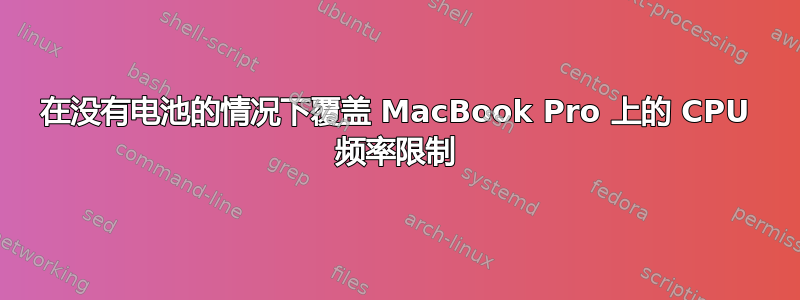
我有一台 2013 年末的 MacBook Pro,由于电池电量不足,频率限制在 800Mhz。我正在尝试通过运行 Ubuntu 22.04.1 LTS 来克服此限制
$ uname -r
5.15.0-46-generic
$ lscpu
Architecture: x86_64
CPU op-mode(s): 32-bit, 64-bit
Address sizes: 39 bits physical, 48 bits virtual
Byte Order: Little Endian
CPU(s): 4
On-line CPU(s) list: 0-3
Vendor ID: GenuineIntel
Model name: Intel(R) Core(TM) i5-4258U CPU @ 2.40GHz
CPU family: 6
Model: 69
Thread(s) per core: 2
Core(s) per socket: 2
Socket(s): 1
Stepping: 1
Frequency boost: enabled
CPU max MHz: 2401,0000
CPU min MHz: 768,0000
BogoMIPS: 4800.26
Flags: fpu vme de pse tsc msr pae mce cx8 apic sep mtrr pge mca cmov pat pse36 clflush dts acpi mmx fxsr sse sse2 ss ht tm pbe syscall nx pdpe1gb rdtscp
lm constant_tsc arch_perfmon pebs bts rep_good nopl xtopology nonstop_tsc cpuid aperfmperf pni pclmulqdq dtes64 monitor ds_cpl vmx est tm2 ssse3
sdbg fma cx16 xtpr pdcm pcid sse4_1 sse4_2 x2apic movbe popcnt tsc_deadline_timer aes xsave avx f16c rdrand lahf_lm abm cpuid_fault epb invpcid_
single pti ssbd ibrs ibpb stibp tpr_shadow vnmi flexpriority ept vpid ept_ad fsgsbase tsc_adjust bmi1 avx2 smep bmi2 erms invpcid xsaveopt dtherm
ida arat pln pts md_clear flush_l1d
Virtualization features:
Virtualization: VT-x
Caches (sum of all):
L1d: 64 KiB (2 instances)
L1i: 64 KiB (2 instances)
L2: 512 KiB (2 instances)
L3: 3 MiB (1 instance)
NUMA:
NUMA node(s): 1
NUMA node0 CPU(s): 0-3
Vulnerabilities:
Itlb multihit: KVM: Mitigation: VMX disabled
L1tf: Mitigation; PTE Inversion; VMX conditional cache flushes, SMT vulnerable
Mds: Mitigation; Clear CPU buffers; SMT vulnerable
Meltdown: Mitigation; PTI
Mmio stale data: Not affected
Retbleed: Not affected
Spec store bypass: Mitigation; Speculative Store Bypass disabled via prctl and seccomp
Spectre v1: Mitigation; usercopy/swapgs barriers and __user pointer sanitization
Spectre v2: Mitigation; Retpolines, IBPB conditional, IBRS_FW, STIBP conditional, RSB filling
Srbds: Mitigation; Microcode
Tsx async abort: Not affected
我读过很多这样的文档CPU频率调整以及其他问题和答案,例如这里和这里但任何提高 CPU 频率的尝试都失败了。
到目前为止我尝试过:
-更换州长
-忽略 BIOS 限制,方法是intel_pstate=disable processor.ignore_ppc=1添加GRUB_CMDLINE_LINUX_DEFAULT
-设置1为/sys/module/processor/parameters/ignore_ppc
-手动设置频率(在可用的频率中)
-从可用模块中充电speedstep_lib模块(我不熟悉Linux模块)
但正如你所看到的:
~$ cpupower frequency-info
analyzing CPU 0:
driver: acpi-cpufreq
CPUs which run at the same hardware frequency: 0
CPUs which need to have their frequency coordinated by software: 0
maximum transition latency: 10.0 us
hardware limits: 768 MHz - 2.40 GHz
available frequency steps: 2.40 GHz, 2.40 GHz, 2.30 GHz, 2.00 GHz, 1.80 GHz, 1.50 GHz, 1.30 GHz, 1.10 GHz, 900 MHz, 768 MHz
available cpufreq governors: conservative ondemand userspace powersave performance schedutil
current policy: frequency should be within 768 MHz and 2.40 GHz.
The governor "performance" may decide which speed to use
within this range.
current CPU frequency: Unable to call hardware
current CPU frequency: 800 MHz (asserted by call to kernel)
boost state support:
Supported: yes
Active: yes
~# i7z
...
Socket [0] - [physical cores=2, logical cores=4, max online cores ever=2]
TURBO ENABLED on 2 Cores, Hyper Threading ON
Max Frequency without considering Turbo 2498.96 MHz (99.96 x [25])
Max TURBO Multiplier (if Enabled) with 1/2/3/4 Cores is 29x/29x/29x/29x
Real Current Frequency 799.67 MHz [99.96 x 8.00] (Max of below)
Core [core-id] :Actual Freq (Mult.) C0% Halt(C1)% C3 % C6 % Temp VCore
Core 1 [0]: 799.67 (8.00x) 100 66.7 0 0 63 0.6528
Core 2 [1]: 799.70 (8.00x) 100 66.7 0 0 62 0.6544
...
我坚信 Linux 可以克服这些限制。
有没有办法可以克服这个 CPU 频率限制?


