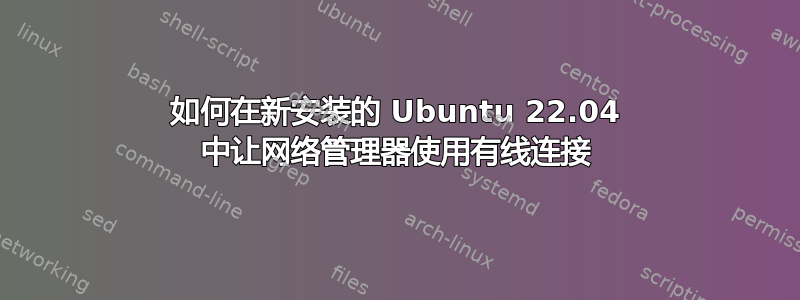
nmcli con up Wired\ connection\ 1
Error: Connection activation failed: No suitable device found for this connection
(device eno1 not available because profile is not compatible with device (permanent MAC address doesn't match)).
$ ping google.com
PING google.com (142.251.33.14) 56(84) bytes of data.
64 bytes from dfw25s44-in-f14.1e100.net (142.251.33.14): icmp_seq=1 ttl=58 time=28.9 ms
64 bytes from dfw25s44-in-f14.1e100.net (142.251.33.14): icmp_seq=2 ttl=58 time=32.9 ms
$ ping -c4 archive.canonical.com
PING archive.canonical.com (185.125.188.12) 56(84) bytes of data.
64 bytes from canonical-archive-0.canonical.com (185.125.188.12): icmp_seq=1 ttl=47 time=121 ms
64 bytes from canonical-archive-0.canonical.com (185.125.188.12): icmp_seq=2 ttl=47 time=122 ms
$ ping6 -c4 archive.canonical.com
$ ping6: connect: Network is unreachable
我尝试过sudo apt-get update,sudo apt-get upgrade但是问题并没有解决。
以太网控制器:英特尔公司以太网连接 I217-LM(rev 04)
答案1
nmcli con up Wired\ connection\ 1
Error: Connection activation failed: No suitable device found for this connection
(device eno1 not available because profile is not compatible with device (permanent MAC address doesn't match)).
该ethernet.mac-address属性似乎有误。
nmcli connection show "$PROFILE"使用或--检查配置文件的内容,nmcli -o connection show "$PROFILE"其中“$PROFILE”是'Wired connection 1'。
然后调整ethernet.mac-address为合适的值。可能的话,只需取消设置并进行设置connection.interface-name即可。
nmcli connection modify "Wired connection 1" ethernet.mac-address '' connection.interface-name eno1。
然后使用 重新激活配置文件nmcli connection up Wired\ connection\ 1。
请参阅man nm-settings连接配置文件的属性的含义。


