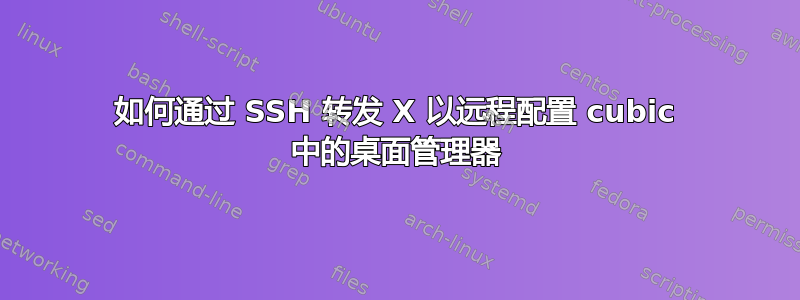
我想在 cube 中实时配置所需桌面管理器的菜单、窗口、装饰、任务栏位置,因为我发现在 cube 虚拟环境中这样做非常方便。下面您可以看到我尝试通过 ssh 启用 X 转发,因为我想在 cube 中配置 lxde 或 xfce 等桌面管理器,但失败了。您有解决方法吗?
立方内:
root@cubic:~# /etc/init.d/ssh start
* Starting OpenBSD Secure Shell server sshd sshd: no hostkeys available -- exiting.
[fail]
root@cubic:~# ssh-keygen -A
ssh-keygen: generating new host keys: RSA DSA ECDSA ED25519
root@cubic:~# /etc/init.d/ssh start
* Starting OpenBSD Secure Shell server sshd [ OK ]
root@cubic:~# adduser test
Adding user `test' ...
Adding new group `test' (1000) ...
Adding new user `test' (1000) with group `test' ...
Creating home directory `/home/test' ...
Copying files from `/etc/skel' ...
New password:
Retype new password:
passwd: password updated successfully
Changing the user information for test
Enter the new value, or press ENTER for the default
Full Name []:
Room Number []:
Work Phone []:
Home Phone []:
Other []:
Is the information correct? [Y/n] y
在主机操作系统上:
ziomario@Z390-AORUS-PRO-DEST:~$ ssh -Y [email protected] (host os IP Number)
The authenticity of host '192.168.1.4 (192.168.1.4)' can't be established.
This key is not known by any other names
Are you sure you want to continue connecting (yes/no/[fingerprint])? yes
Warning: Permanently added '192.168.1.4' (ED25519) to the list of known hosts.
[email protected]'s password:
Permission denied, please try again.
失败是因为用户测试不是在主机操作系统上,而是在 cube 操作系统上,但 192.168.1.4 是主机操作系统的 IP 号(cubic 没有)。如果我这样做:ssh-Y 密码[电子邮件保护]在 cubic 中,它会再次失败,因为用户测试在 cubic 中,但 IP 号码在主机操作系统上。如果我在主机操作系统上创建用户测试,并尝试使用主机 IP 号码和用户测试转发 X,我将能够配置安装在主机操作系统上的 xfce4,但这不是我想要的。


