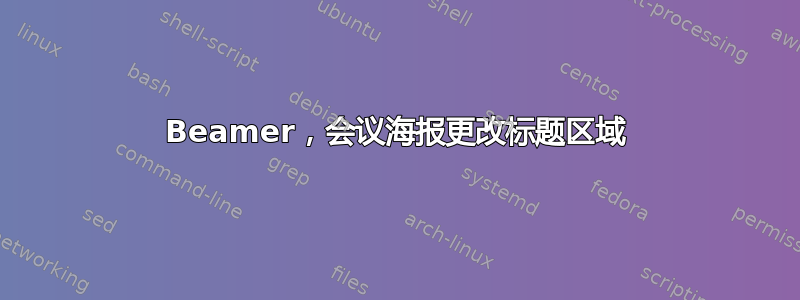
我正在使用此链接提供的模板制作会议海报。 http://www.njohnston.ca/2009/08/latex-poster-template/
我想缩小页眉区域(标题区域)的大小,可以通过减小字体大小和间距来实现。我该如何更改这些参数?
答案1
作为@cmhughes他在评论中指出,你可以调整beamerthemeconfposter.sty。只需在 之后的某个地方添加以下几行即可\usetheme{confposter}。你可能首先想尝试更改的行标有% CHANGE this line ...
%==============================================================================
% build the poster title
%==============================================================================
\setbeamertemplate{headline}{
\leavevmode
\begin{columns}
\begin{column}{\linewidth}
\vskip1cm
\centering
\usebeamercolor{title in headline}{\color{jblue}
\Huge % CHANGE this line for the size of the title
{\textbf{\inserttitle}}\\[0.5ex]}
\usebeamercolor{author in headline}{\color{fg}
\Large % CHANGE this line for the size of the author
{\insertauthor}\\[1ex]}
\usebeamercolor{institute in headline}{\color{fg}
\large % CHANGE this line for the size of the institut
{\insertinstitute}\\[1ex]}
\vskip1cm
\end{column}
\vspace{1cm}
\end{columns}
\vspace{0.5in} % CHANGE this line for the space between your title and the horizontal rule
\hspace{0.5in}\begin{beamercolorbox}[wd=47in,colsep=0.15cm]{cboxb}\end{beamercolorbox}
\vspace{0.1in} % CHANGE this line for the space between your horizontal rule and your main body
}


