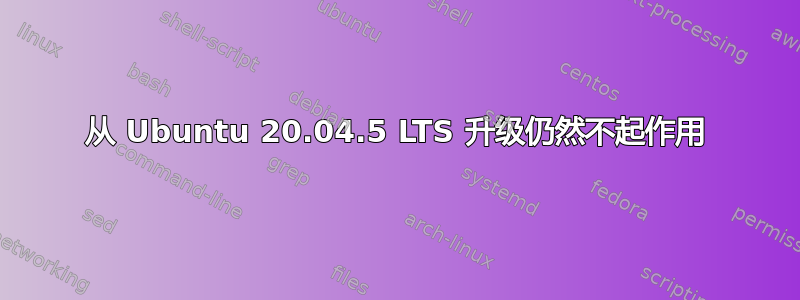
我不明白为什么升级仍然不起作用,安装程序建议它与网络有关,没有这种事,坚如磐石。有没有不丢失当前状态的解决方法?我能做什么?
输出1:终端apt update:
Hit:1 http://nl.archive.ubuntu.com/ubuntu focal InRelease
Hit:2 http://nl.archive.ubuntu.com/ubuntu focal-updates InRelease
Ign:3 http://ppa.launchpad.net/kubuntu-ppa/backports/ubuntu lucid InRelease
Hit:4 http://nl.archive.ubuntu.com/ubuntu focal-backports InRelease
Ign:5 http://ppa.launchpad.net/gwibber-daily/ppa/ubuntu jaunty InRelease
Get:6 https://brave-browser-apt-release.s3.brave.com stable InRelease [4.316 B]
Hit:7 https://dl.winehq.org/wine-builds/ubuntu focal InRelease
Hit:8 http://ppa.launchpad.net/dupeguru/ppa/ubuntu focal InRelease
Hit:9 http://archive.ubuntu.com/ubuntu focal InRelease
Hit:10 http://archive.canonical.com/ubuntu focal InRelease
Get:11 https://mega.nz/linux/repo/xUbuntu_20.04 ./ InRelease [2.961 B]
Ign:12 http://ppa.launchpad.net/gwibber-daily/ppa/ubuntu focal InRelease
Get:13 http://security.ubuntu.com/ubuntu focal-security InRelease [114 kB]
Hit:14 http://ppa.launchpad.net/jcfp/nobetas/ubuntu focal InRelease
Hit:15 http://ppa.launchpad.net/jcfp/sab-addons/ubuntu focal InRelease
Ign:16 http://ppa.launchpad.net/klaus-vormweg/pan/ubuntu focal InRelease
Hit:17 http://ppa.launchpad.net/rock-core/qt4/ubuntu focal InRelease
Ign:18 http://ppa.launchpad.net/speed-dreams/ppa/ubuntu focal InRelease
Hit:19 http://ppa.launchpad.net/ubuntuhandbook1/apps/ubuntu focal InRelease
Err:6 https://brave-browser-apt-release.s3.brave.com stable InRelease
The following signatures couldn't be verified because the public key is not available: NO_PUBKEY A8580BDC82D3DC6C
Hit:20 http://cz.archive.ubuntu.com/ubuntu bionic InRelease
Hit:21 http://ppa.launchpad.net/ubuntustudio-ppa/backports/ubuntu focal InRelease
Get:22 http://ppa.launchpad.net/kubuntu-ppa/backports/ubuntu lucid Release [14,0 kB]
Get:23 http://ppa.launchpad.net/gwibber-daily/ppa/ubuntu jaunty Release [74,7 kB]
Err:24 http://ppa.launchpad.net/gwibber-daily/ppa/ubuntu focal Release
404 Not Found [IP: 2620:2d:4000:1::3e 80]
Err:25 http://ppa.launchpad.net/klaus-vormweg/pan/ubuntu focal Release
404 Not Found [IP: 2620:2d:4000:1::3e 80]
Err:26 http://ppa.launchpad.net/speed-dreams/ppa/ubuntu focal Release
404 Not Found [IP: 2620:2d:4000:1::3e 80]
Get:27 http://ppa.launchpad.net/kubuntu-ppa/backports/ubuntu lucid Release.gpg [316 B]
Get:28 http://ppa.launchpad.net/gwibber-daily/ppa/ubuntu jaunty Release.gpg [316 B]
Ign:27 http://ppa.launchpad.net/kubuntu-ppa/backports/ubuntu lucid Release.gpg
Ign:28 http://ppa.launchpad.net/gwibber-daily/ppa/ubuntu jaunty Release.gpg
Reading package lists... Done
W: An error occurred during the signature verification. The repository is not updated and the previous index files will be used. GPG error: https://brave-browser-apt-release.s3.brave.com stable InRelease: The following signatures couldn't be verified because the public key is not available: NO_PUBKEY A8580BDC82D3DC6C
E: The repository 'http://ppa.launchpad.net/gwibber-daily/ppa/ubuntu focal Release' does not have a Release file.
N: Updating from such a repository can't be done securely, and is therefore disabled by default.
N: See apt-secure(8) manpage for repository creation and user configuration details.
E: The repository 'http://ppa.launchpad.net/klaus-vormweg/pan/ubuntu focal Release' does not have a Release file.
N: Updating from such a repository can't be done securely, and is therefore disabled by default.
N: See apt-secure(8) manpage for repository creation and user configuration details.
E: The repository 'http://ppa.launchpad.net/speed-dreams/ppa/ubuntu focal Release' does not have a Release file.
N: Updating from such a repository can't be done securely, and is therefore disabled by default.
N: See apt-secure(8) manpage for repository creation and user configuration details.
W: GPG error: http://ppa.launchpad.net/kubuntu-ppa/backports/ubuntu lucid Release: The following signatures were invalid: E4DFEC907DEDA4B8A670E8042836CB0A8AC93F7A
E: The repository 'http://ppa.launchpad.net/kubuntu-ppa/backports/ubuntu lucid Release' is not signed.
N: Updating from such a repository can't be done securely, and is therefore disabled by default.
N: See apt-secure(8) manpage for repository creation and user configuration details.
W: GPG error: http://ppa.launchpad.net/gwibber-daily/ppa/ubuntu jaunty Release: The following signatures were invalid: 06D1ED00EB802A66640696C8D0AFF96872D340A3
E: The repository 'http://ppa.launchpad.net/gwibber-daily/ppa/ubuntu jaunty Release' is not signed.
N: Updating from such a repository can't be done securely, and is therefore disabled by default.
N: See apt-secure(8) manpage for repository creation and user configuration details.
输出2:终端rob@rob-asus-I5-ubuntu:~$ sudo apt upgrade
Reading package lists... Done
Building dependency tree
Reading state information... Done
Calculating upgrade... Done
The following package was automatically installed and is no longer required:
libfwupdplugin1
Use 'sudo apt autoremove' to remove it.
The following packages will be upgraded:
bolt curl libcurl3-gnutls libcurl4 tzdata ubuntu-advantage-tools
6 upgraded, 0 newly installed, 0 to remove and 0 not upgraded.
3 standard security updates
Need to get 1.206 kB of archives.
After this operation, 2.641 kB disk space will be freed.
Do you want to continue? [Y/n] y
Get:1 http://nl.archive.ubuntu.com/ubuntu focal-updates/main amd64 tzdata all 2022c-0ubuntu0.20.04.0 [288 kB]
Get:2 http://nl.archive.ubuntu.com/ubuntu focal-updates/main amd64 ubuntu-advantage-tools amd64 27.10.1~20.04.1 [146 kB]
Get:3 http://nl.archive.ubuntu.com/ubuntu focal-updates/main amd64 bolt amd64 0.9.1-2~ubuntu20.04.1 [143 kB]
Get:4 http://nl.archive.ubuntu.com/ubuntu focal-updates/main amd64 curl amd64 7.68.0-1ubuntu2.13 [161 kB]
Get:5 http://nl.archive.ubuntu.com/ubuntu focal-updates/main amd64 libcurl4 amd64 7.68.0-1ubuntu2.13 [235 kB]
Get:6 http://nl.archive.ubuntu.com/ubuntu focal-updates/main amd64 libcurl3-gnutls amd64 7.68.0-1ubuntu2.13 [233 kB]
Fetched 1.206 kB in 0s (2.708 kB/s)
Preconfiguring packages ...
(Reading database ... 410684 files and directories currently installed.)
Preparing to unpack .../0-tzdata_2022c-0ubuntu0.20.04.0_all.deb ...
Unpacking tzdata (2022c-0ubuntu0.20.04.0) over (2022a-0ubuntu0.20.04) ...
Preparing to unpack .../1-ubuntu-advantage-tools_27.10.1~20.04.1_amd64.deb ...
Unpacking ubuntu-advantage-tools (27.10.1~20.04.1) over (27.9~20.04.1) ...
Preparing to unpack .../2-bolt_0.9.1-2~ubuntu20.04.1_amd64.deb ...
Unpacking bolt (0.9.1-2~ubuntu20.04.1) over (0.8-4ubuntu1) ...
Preparing to unpack .../3-curl_7.68.0-1ubuntu2.13_amd64.deb ...
Unpacking curl (7.68.0-1ubuntu2.13) over (7.68.0-1ubuntu2.12) ...
Preparing to unpack .../4-libcurl4_7.68.0-1ubuntu2.13_amd64.deb ...
Unpacking libcurl4:amd64 (7.68.0-1ubuntu2.13) over (7.68.0-1ubuntu2.12) ...
Preparing to unpack .../5-libcurl3-gnutls_7.68.0-1ubuntu2.13_amd64.deb ...
Unpacking libcurl3-gnutls:amd64 (7.68.0-1ubuntu2.13) over (7.68.0-1ubuntu2.12) ...
Setting up libcurl3-gnutls:amd64 (7.68.0-1ubuntu2.13) ...
Setting up tzdata (2022c-0ubuntu0.20.04.0) ...
Current default time zone: 'Europe/Amsterdam'
Local time is now: vr 2 sep 2022 12:56:51 CEST.
Universal Time is now: Fri Sep 2 10:56:51 UTC 2022.
Run 'dpkg-reconfigure tzdata' if you wish to change it.
Setting up libcurl4:amd64 (7.68.0-1ubuntu2.13) ...
Setting up curl (7.68.0-1ubuntu2.13) ...
Setting up ubuntu-advantage-tools (27.10.1~20.04.1) ...
Setting up bolt (0.9.1-2~ubuntu20.04.1) ...
bolt.service is a disabled or a static unit not running, not starting it.
Processing triggers for man-db (2.9.1-1) ...
Processing triggers for dbus (1.12.16-2ubuntu2.2) ...
Processing triggers for libc-bin (2.31-0ubuntu9.9) ...


