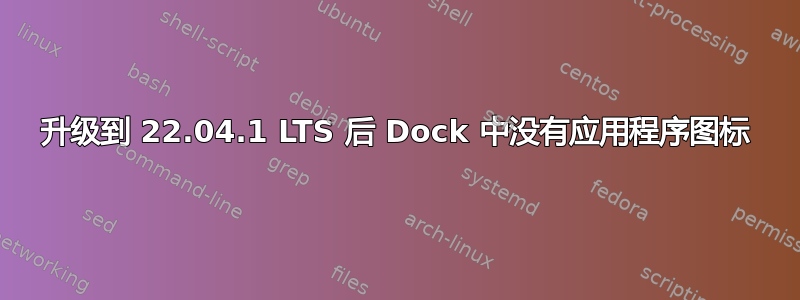
答案1
禁用“Ubuntu Dock”和“Ubuntu AppIndicators”内置扩展应该可以解决这个问题。
只需打开应用程序概览(或“Windows”键)并输入“扩展”。然后在窗口底部,禁用 Ubuntu Dock 和 Ubuntu AppIndicators。
每次发生时,一个短期解决方案是运行命令来重新加载 dock。按Alt+F2然后键入 ,r然后按Return。这将重新加载并恢复图标。
- 致谢:Axel29、frisodubach、votdev 在 dash-to-dock 项目的 github 上报告了此问题,链接如下:https://github.com/micheleg/dash-to-dock/issues/1522
答案2
尝试这个命令:
dconf reset -f "/org/gnome/shell/extensions/dash-to-dock/"
答案3
按照@Cagri 的建议去做sudo apt install ubuntu-gnome-desktop --reinstall。对我来说,这个方法有效,这是因为我尝试删除所有 python 包。



