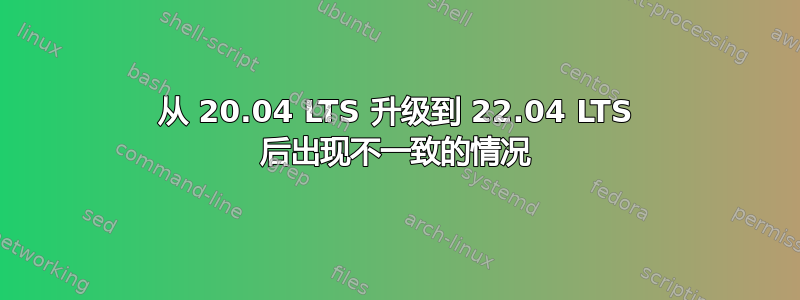
我刚刚从 20.04 LTS 升级到 Ubuntu 22.04 LTS
升级并未中止,并且与之前版本的差异显而易见。
然而,这就是我得到的
$ lsb_release -a
No LSB modules are available.
Distributor ID: Ubuntu
Description: Ubuntu 20.04.1 LTS (fossa-cory-tgl X59)
Release: 20.04
Codename: focal
我再次尝试 do-release-upgrade,然后我得到了
Calculating the changes
No candidate ver: crda
No candidate ver: dell-eula
No candidate ver: dell-linux-assistant
No candidate ver: dike6
No candidate ver: hddtemp
No candidate ver: hibernate
No candidate ver: ippusbxd
No candidate ver: ksysguard-data
No candidate ver: ksysguardd
No candidate ver: libpython3.9-minimal
No candidate ver: linux-image-5.10.0-1049-oem
No candidate ver: linux-image-5.10.0-1050-oem
No candidate ver: linux-image-5.10.0-1051-oem
No candidate ver: linux-image-5.10.0-1052-oem
No candidate ver: linux-image-5.10.0-1053-oem
No candidate ver: linux-image-5.10.0-1055-oem
No candidate ver: linux-image-5.10.0-1057-oem
No candidate ver: linux-image-5.14.0-1024-oem
No candidate ver: linux-image-5.14.0-1027-oem
No candidate ver: linux-image-5.14.0-1029-oem
No candidate ver: linux-image-5.14.0-1031-oem
No candidate ver: linux-image-5.14.0-1032-oem
No candidate ver: linux-image-5.14.0-1033-oem
No candidate ver: linux-image-5.14.0-1034-oem
No candidate ver: linux-image-5.14.0-1036-oem
No candidate ver: linux-image-5.14.0-1038-oem
No candidate ver: linux-image-5.14.0-1042-oem
No candidate ver: linux-image-5.14.0-1044-oem
No candidate ver: linux-image-5.14.0-1045-oem
No candidate ver: linux-image-5.14.0-1046-oem
No candidate ver: linux-image-5.14.0-1047-oem
No candidate ver: linux-image-5.14.0-1050-oem
No candidate ver: linux-image-5.6.0-1036-oem
No candidate ver: linux-modules-5.10.0-1049-oem
No candidate ver: linux-modules-5.10.0-1050-oem
No candidate ver: linux-modules-5.10.0-1051-oem
No candidate ver: linux-modules-5.10.0-1052-oem
No candidate ver: linux-modules-5.10.0-1053-oem
No candidate ver: linux-modules-5.10.0-1055-oem
No candidate ver: linux-modules-5.10.0-1057-oem
No candidate ver: linux-modules-5.14.0-1024-oem
No candidate ver: linux-modules-5.14.0-1027-oem
No candidate ver: linux-modules-5.14.0-1029-oem
No candidate ver: linux-modules-5.14.0-1031-oem
No candidate ver: linux-modules-5.14.0-1032-oem
No candidate ver: linux-modules-5.14.0-1033-oem
No candidate ver: linux-modules-5.14.0-1034-oem
No candidate ver: linux-modules-5.14.0-1036-oem
No candidate ver: linux-modules-5.14.0-1038-oem
No candidate ver: linux-modules-5.14.0-1042-oem
No candidate ver: linux-modules-5.14.0-1044-oem
No candidate ver: linux-modules-5.14.0-1045-oem
No candidate ver: linux-modules-5.14.0-1046-oem
No candidate ver: linux-modules-5.14.0-1047-oem
No candidate ver: linux-modules-5.14.0-1050-oem
No candidate ver: linux-modules-5.6.0-1036-oem
No candidate ver: php7.4-cgi
No candidate ver: php7.4-cli
No candidate ver: php7.4-common
No candidate ver: php7.4-intl
No candidate ver: php7.4-json
No candidate ver: php7.4-opcache
No candidate ver: php7.4-readline
No candidate ver: php7.4-sqlite3
No candidate ver: php7.4-xml
No candidate ver: python3.9-minimal
No candidate ver: slimbookbattery
No candidate ver: user-manager
No candidate ver: uswsusp
Restoring original system state
Aborting
Reading package lists... Done
Building dependency tree... Done
Reading state information... Done
有人可以解释一下可能发生了什么以及如何解决吗?
答案1
这比我想象的要简单,我只是卸载了 lsb_release
sudo apt remove lsb-release
sudo apt autoclean && sudo apt autoremove
然后再次安装
sudo apt install lsb-release
现在正确报告了 22.04:
Distributor ID: Ubuntu
Description: Ubuntu 22.04.1 LTS
Release: 22.04
Codename: jammy


