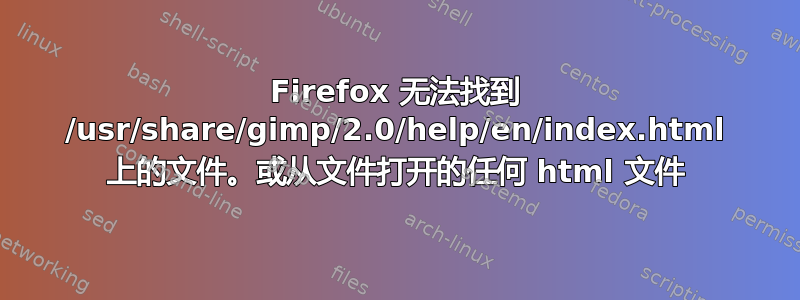
我通过 apt install 在 3 台机器上安装了 Gimp。在我的新(二手)笔记本电脑上,Gimp 找不到本地帮助文件(这是一个常见问题,使用 file:///usr/share/gimp/2.0/help/en/indexnap 包时,因此我通过 apt 安装)。即使我使用 nautilus 前往位置 /usr/share/gimp/2.0/help/en,我单击的任何 html 文件都会生成一个网页,其中包含:
文件未找到
Firefox can’t find the file at /usr/share/gimp/2.0/help/en/index.
Check the file name for capitalisation or other typing errors.
Check to see if the file was moved, renamed or deleted.File not found
作为内容。以上条件都不成立。在这台特定的机器(东芝 Satellite,运行 Ubuntu 22.04)上,我无法通过 Firefox 打开任何 html 文件。在我的其他笔记本电脑和台式机上,我可以轻松做到这一点。我不知道如何解释这种情况。所有帮助都将不胜感激


