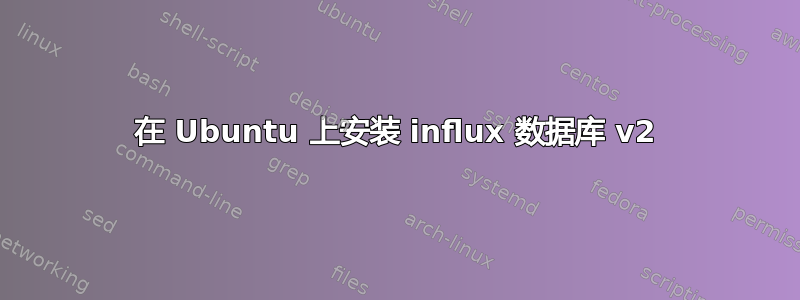
这里没有太多关于 Linux 或数据库的知识,但在家庭测试台上,我尝试使用本教程在 Ubuntu Desktop 20.04 上安装 influx v2,其中我可以一路走到第 8 步。
我这边检查状态如下:
ben@ben-HP-ProBook-6550b:~/Desktop$ systemctl status influxdb
● influxdb.service - InfluxDB is an open-source, distributed, time series database
Loaded: loaded (/lib/systemd/system/influxdb.service; enabled; vendor preset: enabled)
Active: active (running) since Mon 2022-09-12 15:14:37 CDT; 4 days ago
Docs: https://docs.influxdata.com/influxdb/
Main PID: 3880 (influxd)
Tasks: 15 (limit: 4369)
Memory: 78.7M
CGroup: /system.slice/influxdb.service
└─3880 /usr/bin/influxd -config /etc/influxdb/influxdb.conf
Sep 17 11:06:49 ben-HP-ProBook-6550b influxd-systemd-start.sh[3880]: [httpd] 127.0.0.1 - admin [17/Sep/2022:11:06:49 -0500] "POST /query?chunked=true&db=me>Sep 17 11:10:14 ben-HP-ProBook-6550b influxd-systemd-start.sh[3880]: ts=2022-09-17T16:10:14.914231Z lvl=info msg="Executing query" log_id=0ctqH80G000 servi>Sep 17 11:10:15 ben-HP-ProBook-6550b influxd-systemd-start.sh[3880]: [httpd] 127.0.0.1 - admin [17/Sep/2022:11:10:14 -0500] "POST /query?chunked=true&db=me>Sep 17 11:10:30 ben-HP-ProBook-6550b influxd-systemd-start.sh[3880]: ts=2022-09-17T16:10:30.704715Z lvl=info msg="Executing query" log_id=0ctqH80G000 servi>Sep 17 11:10:30 ben-HP-ProBook-6550b influxd-systemd-start.sh[3880]: [httpd] 127.0.0.1 - admin [17/Sep/2022:11:10:30 -0500] "POST /query?db=&epoch=ns&q=SHO>Sep 17 11:12:10 ben-HP-ProBook-6550b influxd-systemd-start.sh[3880]: ts=2022-09-17T16:12:10.558516Z lvl=info msg="Executing query" log_id=0ctqH80G000 servi>Sep 17 11:12:10 ben-HP-ProBook-6550b influxd-systemd-start.sh[3880]: [httpd] 127.0.0.1 - admin [17/Sep/2022:11:12:10 -0500] "POST /query?chunked=true&db=BE>Sep 17 11:14:36 ben-HP-ProBook-6550b influxd-systemd-start.sh[3880]: ts=2022-09-17T16:14:36.276930Z lvl=info msg="Retention policy deletion check (start)" >Sep 17 11:14:36 ben-HP-ProBook-6550b influxd-systemd-start.sh[3880]: ts=2022-09-17T16:14:36.277031Z lvl=info msg="Retention policy deletion check (end)" lo>Sep 17 11:22:55 ben-HP-ProBook-6550b influxd-systemd-start.sh[3880]: [httpd] 127.0.0.1 - admin [17/Sep/2022:11:22:55 -0500] "POST /query?chunked=true&db=BE>
如果我执行教程中的第 9 步,我会收到此身份验证提示:
ben@ben-HP-ProBook-6550b:~/Desktop$ systemctl enable influxdb
==== AUTHENTICATING FOR org.freedesktop.systemd1.manage-unit-files ===
Authentication is required to manage system service or unit files.
Authenticating as: ben,,, (ben)
Password:
当我输入我的用户名密码ben并输入两次时:
==== AUTHENTICATION COMPLETE ===
==== AUTHENTICATING FOR org.freedesktop.systemd1.reload-daemon ===
Authentication is required to reload the systemd state.
Authenticating as: ben,,, (ben)
Password:
==== AUTHENTICATION COMPLETE ===
然后假设我可以进入教程步骤 10 中的下一步,influx setup再进行几个身份验证步骤,我在命令提示符上返回了 404。有什么想法可以尝试吗?
$ systemctl enable influxdb
==== AUTHENTICATING FOR org.freedesktop.systemd1.manage-unit-files ===
Authentication is required to manage system service or unit files.
Authenticating as: ben,,, (ben)
Password:
==== AUTHENTICATION COMPLETE ===
==== AUTHENTICATING FOR org.freedesktop.systemd1.reload-daemon ===
Authentication is required to reload the systemd state.
Authenticating as: ben,,, (ben)
Password:
==== AUTHENTICATION COMPLETE ===
ben@ben-HP-ProBook-6550b:~/Desktop$ influx setup
Error: failed to check if already set up: 404 Not Found


