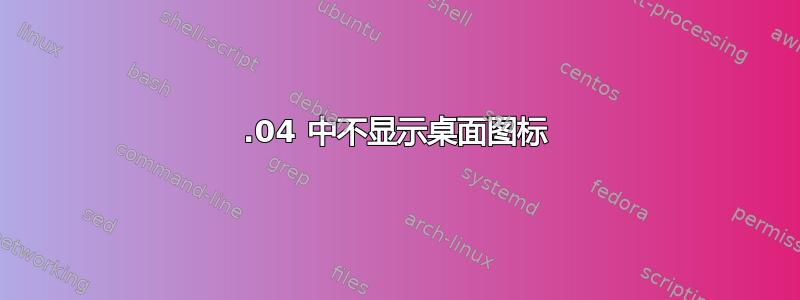
桌面图标不显示:i.stack.imgur.com/LGslL.png
我读了这个案例,但它不能识别nautilus-desktop:
username@computer:~$ nautilus-desktop
nautilus-desktop: command not found
但我确实安装了 nautilus:
username@computer:~$ sudo apt-get install nautilus
Reading package lists... Done
Building dependency tree... Done
Reading state information... Done
nautilus is already the newest version (1:42.2-0ubuntu1).
The following packages were automatically installed and are no longer required:
libfreerdp-client2-2 libfreerdp-server2-2 libfreerdp2-2 libgnome-bg-4-1
libntfs-3g89 libvncserver1 libwinpr2-2
Use 'sudo apt autoremove' to remove them.
0 upgraded, 0 newly installed, 0 to remove and 20 not upgraded.
“桌面”目录及其对应的文件存在。只是未显示在用户界面上。
编辑:
username@computer:~$ lsb_release -a
No LSB modules are available.
Distributor ID: Ubuntu
Description: Ubuntu 22.04.1 LTS
Release: 22.04
Codename: jammy


