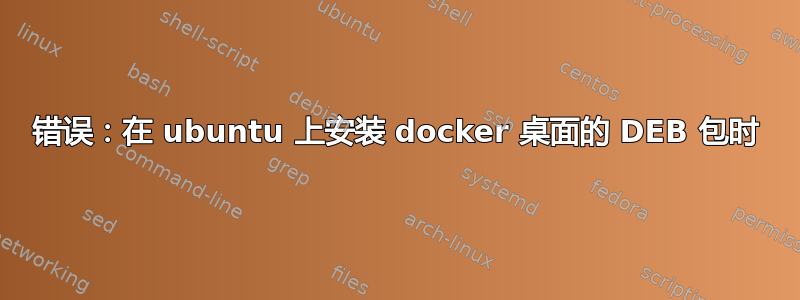
我按照文档在运行时在 Vmware ubuntu 上安装 docker:
sudo apt-get install ./docker-desktop-4.11.0-amd64.deb
我明白了:
Reading package lists... Error!
E: read, still have 8 to read but none left
E: Internal error, could not locate member control.tar{.zst,.lz4,.gz,.xz,.bz2,.lzma,}
E: Could not read meta data from /home/ali/docker-desktop-4.11.0-amd64.deb
E: The package lists or status file could not be parsed or opened.
答案1
我终于能解决这个问题了
按照此处的安装步骤进行https://docs.docker.com/desktop/install/ubuntu/
我点击了下载最新的 DEB 包,下载了 docker-desktop 4.11.0,
但我能够从这里找到 4.12https://desktop.docker.com/linux/main/amd64/docker-desktop-4.12.0-amd64.deb
并且那个有效
注意:我正在使用 ubuntu-22.04.1


