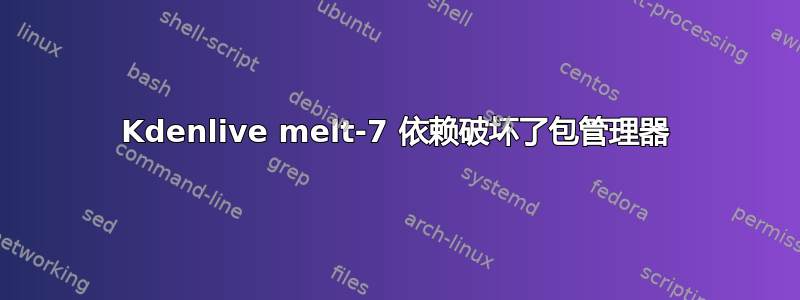
有哪位好心人可以帮忙吗?
我尝试安装一个软件包,但终端提示错误
sub-process /usr/bin/dpkg returned an error code (1)
运行后:
sudo dpkg --configure -a
我得到以下终端输出:
dpkg: dependency problems prevent configuration of kdenlive:
kdenlive depends on melt-7; however:
Package melt-7 is not installed.
dpkg: error processing package kdenlive (--configure):
dependency problems - leaving unconfigured
Processing triggers for desktop-file-utils (0.26-1ubuntu3) ...
Processing triggers for gnome-menus (3.36.0-1ubuntu3) ...
Processing triggers for mailcap (3.70+nmu1ubuntu1) ...
Processing triggers for bamfdaemon (0.5.6+22.04.20220217-0ubuntu1) ...
Rebuilding /usr/share/applications/bamf-2.index...
Errors were encountered while processing:
kdenlive
我尝试删除并清除 Kdenlive,但没有成功——包管理器似乎仍然坏了。
(预计到达时间:我通过 PPA 安装了 Kdenlive)
尝试 sudo apt-get install -f 产生以下输出:
sudo apt-get install -f
Reading package lists... Done
Building dependency tree... Done
Reading state information... Done
Correcting dependencies... Done
The following packages were automatically installed and are no longer required:
libgdk-pixbuf2.0-0 liblept5 libmlt-data libopencv-calib3d4.5d libopencv-contrib4.5d libopencv-dnn4.5d
libopencv-features2d4.5d libopencv-flann4.5d libopencv-highgui4.5d libopencv-ml4.5d
libopencv-objdetect4.5d libopencv-video4.5d libtesseract4 melt
Use 'sudo apt autoremove' to remove them.
The following additional packages will be installed:
libmlt7-data melt-7
The following NEW packages will be installed:
libmlt7-data melt-7
0 upgraded, 2 newly installed, 0 to remove and 145 not upgraded.
1 not fully installed or removed.
Need to get 0 B/121 kB of archives.
After this operation, 773 kB of additional disk space will be used.
Do you want to continue? [Y/n] Y
(Reading database ... 391414 files and directories currently installed.)
Preparing to unpack .../libmlt7-data_7.8.0-1~ubuntu22.04.1_all.deb ...
Unpacking libmlt7-data (7.8.0-1~ubuntu22.04.1) ...
dpkg: error processing archive /var/cache/apt/archives/libmlt7-data_7.8.0-1~ubuntu22.04.1_all.deb (--unpack):
trying to overwrite '/usr/share/mlt-7/avformat/blacklist.txt', which is also in package libmlt-data 7.4.0-1build1
Preparing to unpack .../melt-7_7.8.0-1~ubuntu22.04.1_amd64.deb ...
Unpacking melt-7 (7.8.0-1~ubuntu22.04.1) ...
dpkg: error processing archive /var/cache/apt/archives/melt-7_7.8.0-1~ubuntu22.04.1_amd64.deb (--unpack):
trying to overwrite '/usr/bin/melt-7', which is also in package melt 7.4.0-1build1
Errors were encountered while processing:
/var/cache/apt/archives/libmlt7-data_7.8.0-1~ubuntu22.04.1_all.deb
/var/cache/apt/archives/melt-7_7.8.0-1~ubuntu22.04.1_amd64.deb
E: Sub-process /usr/bin/dpkg returned an error code (1)
Ubuntu 版本:Ubuntu 22.04.1 LTS
PPA 安装自:ppa:kdenlive/kdenlive-stable
关于如何解决这个问题有什么想法吗?
答案1
要解决此问题,请运行以下命令。
sudo apt remove kdenlive libmlt7-data melt libmlt-data
sudo apt-get install kdenlive
功劳归于Reddit 上的 sniff122。
答案2
这三个命令对我有帮助:
sudo apt remove libmlt7-data melt-7 kdenlive
sudo dkpg --configure -a
sudo apt install -f
答案3
我需要明确删除melt-7


