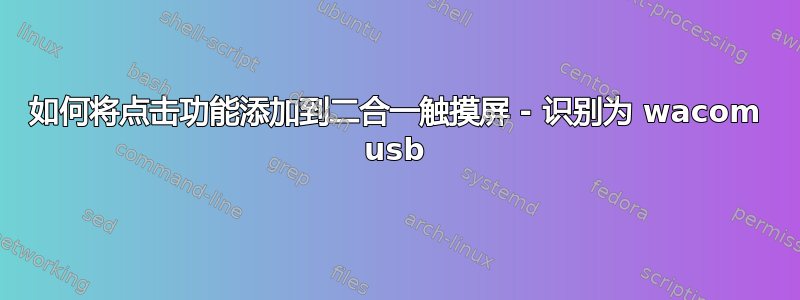
我想在二合一平板电脑的触摸屏上添加点击功能
计算机将其视为电池电量耗尽的 USB Wacom 设备
在我的 /usr/share/X11/xorg.conf.d 中我发现了这两个 40-libinput.conf 70-wacom.conf
70-wacom.conf 显示此信息
# Some of the below input classes appear 3x times, once for each of
# "tablet", "touchscreen", and "touchpad" to ensure that the Wacom
# driver is not accidentally bound to other types of hardware that
# Wacom has made which are not handled by the wacom driver (e.g the
# Wacom Bluetooth Keyboard)
#
# https://sourceforge.net/p/linuxwacom/bugs/294/
Section "InputClass"
Identifier "Wacom USB tablet class"
MatchUSBID "056a:*"
MatchDevicePath "/dev/input/event*"
MatchIsTablet "true"
Driver "wacom"
EndSection
Section "InputClass"
Identifier "Wacom USB touchscreen class"
MatchUSBID "056a:*"
MatchDevicePath "/dev/input/event*"
MatchIsTouchscreen "true"
Driver "wacom"
EndSection
Section "InputClass"
Identifier "Wacom USB touchpad class"
MatchUSBID "056a:*"
MatchDevicePath "/dev/input/event*"
MatchIsTouchpad "true"
Driver "wacom"
EndSection
Section "InputClass"
Identifier "Wacom tablet class"
MatchProduct "Wacom|WACOM|PTK-540WL|ISD-V4"
MatchDevicePath "/dev/input/event*"
MatchIsTablet "true"
Driver "wacom"
EndSection
Section "InputClass"
Identifier "Wacom touchscreen class"
MatchProduct "Wacom|WACOM|PTK-540WL|ISD-V4"
MatchDevicePath "/dev/input/event*"
MatchIsTouchscreen "true"
Driver "wacom"
EndSection
Section "InputClass"
Identifier "Wacom touchpad class"
MatchProduct "Wacom|WACOM|PTK-540WL|ISD-V4"
MatchDevicePath "/dev/input/event*"
MatchIsTouchpad "true"
Driver "wacom"
EndSection
# Serial Wacom devices should always be one of tablet, touchscreen, or
# touchpad so we can safely get away with just one match section in
# these cases
Section "InputClass"
Identifier "Wacom PnP device class"
MatchPnPID "WACf*|WCOM*|WACM*|FUJ02e5|FUJ02e7|FUJ02e9"
MatchDevicePath "/dev/input/event*"
Driver "wacom"
EndSection
Section "InputClass"
Identifier "Wacom serial class"
MatchProduct "Serial Wacom Tablet"
Driver "wacom"
EndSection
Section "InputClass"
Identifier "Wacom serial class identifiers"
MatchProduct "WACf|FUJ02e5|FUJ02e7|FUJ02e9"
Driver "wacom"
EndSection
# Hanwang tablets
Section "InputClass"
Identifier "Hanwang class"
MatchProduct "Hanwang"
MatchDevicePath "/dev/input/event*"
Driver "wacom"
EndSection
# Waltop tablets
Section "InputClass"
Identifier "Waltop class"
MatchProduct "WALTOP"
MatchIsTablet "on"
MatchDevicePath "/dev/input/event*"
Driver "wacom"
EndSection
# N-Trig Duosense Electromagnetic Digitizer
Section "InputClass"
Identifier "Wacom N-Trig class"
MatchProduct "HID 1b96:0001|N-Trig Pen|N-Trig DuoSense"
MatchDevicePath "/dev/input/event*"
Driver "wacom"
Option "Button2" "3"
EndSection
# Dell Canvas 27 (touch part is an Advanced Silicon, pen part a Wacom)
Section "InputClass"
Identifier "Dell Canvas 27 Touch"
MatchUSBID "2575:0204"
MatchDevicePath "/dev/input/event*"
MatchIsTouchscreen "true"
Driver "wacom"
EndSection
# Surface Go
Section "InputClass"
Identifier "SurfaceGo Touch"
MatchProduct "ELAN9038:00 04F3:261A"
MatchDevicePath "/dev/input/event*"
Driver "wacom"
EndSection
# Nuvision Solo 10 Draw (Supports Surface Pens)
Section "InputClass"
Identifier "Nuvision Solo 10 Draw"
MatchProduct "04F3200A:00 04F3:22F7"
MatchDevicePath "/dev/input/event*"
Driver "wacom"
EndSection
40-libinput.conf 显示此内容
# Match on all types of devices but joysticks
#
# If you want to configure your devices, do not copy this file.
# Instead, use a config snippet that contains something like this:
#
# Section "InputClass"
# Identifier "something or other"
# MatchDriver "libinput"
#
# MatchIsTouchpad "on"
# ... other Match directives ...
# Option "someoption" "value"
# EndSection
#
# This applies the option any libinput device also matched by the other
# directives. See the xorg.conf(5) man page for more info on
# matching devices.
Section "InputClass"
Identifier "libinput pointer catchall"
MatchIsPointer "on"
MatchDevicePath "/dev/input/event*"
Driver "libinput"
EndSection
Section "InputClass"
Identifier "libinput keyboard catchall"
MatchIsKeyboard "on"
MatchDevicePath "/dev/input/event*"
Driver "libinput"
EndSection
Section "InputClass"
Identifier "libinput touchpad catchall"
MatchIsTouchpad "on"
MatchDevicePath "/dev/input/event*"
Driver "libinput"
EndSection
Section "InputClass"
Identifier "libinput touchscreen catchall"
MatchIsTouchscreen "on"
MatchDevicePath "/dev/input/event*"
Driver "libinput"
EndSection
Section "InputClass"
Identifier "libinput tablet catchall"
MatchIsTablet "on"
MatchDevicePath "/dev/input/event*"
Driver "libinput"
EndSection


