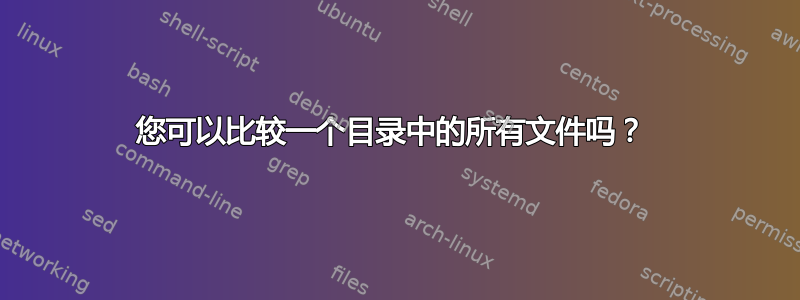
我有一堆文件存储在各个目录中。它们是在不同时间创建的,但我需要检查它们的内容是否相同。我找不到如何diff对一个目录中的所有文件执行 a 操作。这可能吗,还是需要其他 CLI 工具?
答案1
如果你不需要比较它们而只需要知道如果它们不同,您可以通过 for 循环将目录中的每个文件与目录中的任何一个文件进行比较...
for i in ./*; do diff -q "$i" known-file; done
...其中known-file只是目录中的任何给定文件。如果没有输出,则说明所有文件都没有差异;否则您将获得与known-file.
答案2
使用标准cksum实用程序以及awk:
find . -type f -exec cksum {} + | awk '!ck[$1$2]++ { print $3 }'
该cksum实用程序将为当前目录中的每个文件输出三列。第一个是校验和,第二个是文件大小,第三个是文件名。
该awk程序将创建一个数组,ck以校验和和大小为键。如果该密钥尚不存在,则打印文件名。
这意味着您将获得当前目录中具有唯一校验和+大小的文件名。如果您获得多个文件名,则这两个文件名具有不同的校验和和/或大小。
测试:
$ ls -l
total 8
-rw-r--r-- 1 kk kk 0 Oct 3 16:32 file1
-rw-r--r-- 1 kk kk 0 Oct 3 16:32 file2
-rw-r--r-- 1 kk kk 6 Oct 3 16:32 file3
-rw-r--r-- 1 kk kk 0 Oct 3 16:32 file4
-rw-r--r-- 1 kk kk 6 Oct 3 16:34 file5
$ find . -type f -exec cksum {} + | awk '!ck[$1$2]++ { print $3 }'
./file1
./file3
文件file1、file2和file4都是空的,但file3和file5有一些内容。该命令显示有两组文件:与 相同的文件file1和与file3.
我们还可以准确地看到哪些文件是相同的:
$ find . -type f -exec cksum {} + | awk '{ ck[$1$2] = ck[$1$2] ? ck[$1$2] OFS $3 : $3 } END { for (i in ck) print ck[i] }'
./file3 ./file5
./file1 ./file2 ./file4
答案3
给定目录 d 中的一组文件,以下是查找重复文件的 4 个代码的结果:
Environment: LC_ALL = C, LANG = C
(Versions displayed with local utility "version")
OS, ker|rel, machine: Linux, 3.16.0-4-amd64, x86_64
Distribution : Debian 8.9 (jessie)
bash GNU bash 4.3.30
fdupes 1.51
jdupes 1.5.1 (2016-11-01)
rdfind 1.3.4
duff 0.5.2
-----
Files in directory d:
==> d/f1 <==
1
==> d/f11 <==
1
==> d/f2 <==
2
==> d/f20 <==
Now is the time
for all good men
to come to the aid
of their country.
==> d/f21 <==
Now is the time
for all good men
to come to the aid
of their country.
==> d/f22 <==
Now is the time
for all good men
to come to the aid
of their countryz
==> d/f3 <==
1
-----
Results for fdupes:
d/f1
d/f3
d/f11
d/f20
d/f21
-----
Results for jdupes:
Examining 7 files, 1 dirs (in 1 specified)
d/f1
d/f3
d/f11
d/f20
d/f21
-----
Results for rdfind:
Now scanning "d", found 7 files.
Now have 7 files in total.
Removed 0 files due to nonunique device and inode.
Now removing files with zero size from list...removed 0 files
Total size is 218 bytes or 218 b
Now sorting on size:removed 0 files due to unique sizes from list.7 files left.
Now eliminating candidates based on first bytes:removed 1 files from list.6 files left.
Now eliminating candidates based on last bytes:removed 1 files from list.5 files left.
Now eliminating candidates based on md5 checksum:removed 0 files from list.5 files left.
It seems like you have 5 files that are not unique
Totally, 74 b can be reduced.
Now making results file results.txt
-----
Results for duff:
3 files in cluster 1 (2 bytes, digest e5fa44f2b31c1fb553b6021e7360d07d5d91ff5e)
d/f1
d/f3
d/f11
2 files in cluster 2 (70 bytes, digest 7de790fbe559d66cf890671ea2ef706281a1017f)
d/f20
d/f21
最美好的祝愿...干杯,drl
答案4
您也可以尝试 GUI 工具 meld。
meld dir1 dir2
或者
meld dir1 dir2 dir3


