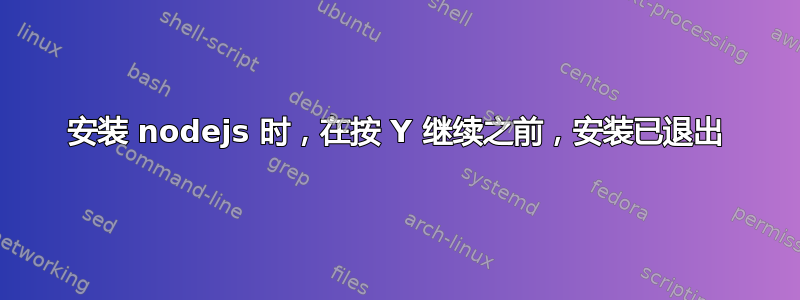
我是一个新的 Ubuntu/Linux 用户,在安装 nodejs 时遇到了一些麻烦。我尝试使用安装它sudo apt install nodejs,它返回了以下内容:
Building dependency tree
Reading state information... Done
The following additional packages will be installed:
libpython-stdlib libpython2.7-minimal libpython2.7-stdlib python python-minimal python2.7 python2.7-minimal
Suggested packages:
python-doc python-tk python2.7-doc binutils binfmt-support
The following NEW packages will be installed:
libpython-stdlib libpython2.7-minimal libpython2.7-stdlib nodejs python python-minimal python2.7 python2.7-minimal
0 upgraded, 8 newly installed, 0 to remove and 0 not upgraded.
Need to get 31.1 MB of archives.
After this operation, 144 MB of additional disk space will be used.
Do you want to continue? [Y/n] Abort.
username@server:/$
看起来它在我有机会按 Y 之前就中止了。我做错了什么?
答案1
尝试 -y 选项。
sudo apt install nodejs -y


