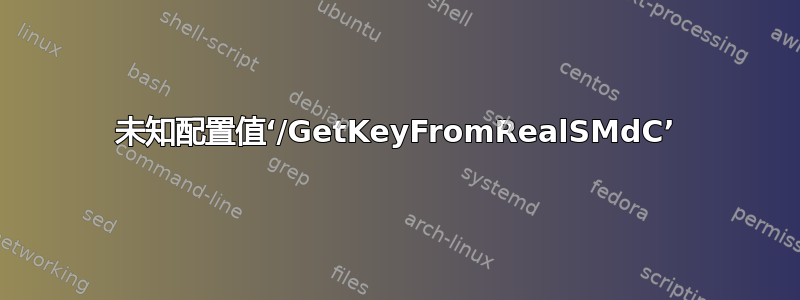
我尝试在我的 Ubuntu 22.04 LTS 上安装 Mac OS,我按照本教程。
有了这个输入,
Virtualbox 命令:
VBoxManage modifyvm "macOS Monterey tutorial" --cpuidset 00000001 000106e5 00100800 0098e3fd bfebfbff
VBoxManage setextradata "macOS Monterey tutorial" "VBoxInternal/Devices/efi/0/Config/DmiSystemProduct" "iMac11,3"
VBoxManage setextradata "macOS Monterey tutorial" "VBoxInternal/Devices/efi/0/Config/DmiSystemVersion" "1.0"
VBoxManage setextradata "macOS Monterey tutorial" "VBoxInternal/Devices/efi/0/Config/DmiBoardProduct" "Iloveapple"
VBoxManage setextradata "macOS Monterey tutorial" "VBoxInternal/Devices/smc/0/Config/DeviceKey" "ourhardworkbythesewordsguardedpleasedontsteal(c)AppleComputerInc"
VBoxManage setextradata "macOS Monterey tutorial" "VBoxInternal/Devices/smc/0/Config/GetKeyFromRealSMC" 1
VBoxManage setextradata "macOS Monterey tutorial" "VBoxInternal/TM/TSCMode" "RealTSCOffset"
然后当我尝试启动它时显示此错误:
Unknown configuration value '/GetKeyFromRealSMdC' found in the configuration of smc instance #0 (VERR_CFGM_CONFIG_UNKNOWN_VALUE).
结果代码:
NS_ERROR_FAILURE (0x80004005)
Component:
ConsoleWrap
Interface:
IConsole {872da645-4a9b-1727-bee2-5585105b9eed}
我该如何解决它?
答案1
您输入了错误的选项之一。请注意,您GetKeyFromRealSMC在 VB 的命令列表中有,但错误却提到了GetKeyFromRealSMdC
要解决此问题,请删除错误的配置值。可以通过手动编辑虚拟机配置或重复该setextradata命令来实现但省略了最后的值.例如:
VBoxManage setextradata "macOS Monterey tutorial" "VBoxInternal/Devices/smc/0/Config/GetKeyFromRealSMdC"


