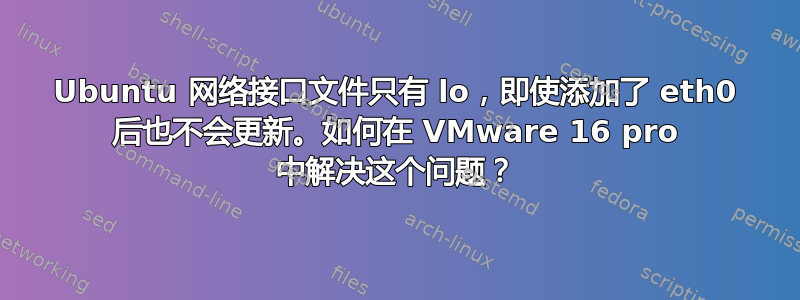
我尝试为虚拟机分配一个静态 IP,但无法从 Windows 机器成功 ping 它。我也尝试了所有可用的解决方案。
我正在使用 Ubuntu 20.04
这些是接口文件的内容:
interfaces(5) file used by ifup(8) and ifdown(8)
auto lo eth0
iface lo inet loopback
iface eth0 inet static
address 192.168.11.10
network 192.168.11.0
netmask 255.255.255.0
gateway 192.168.11.1
这些是 ifconfig -a 的输出:
shakthivel@ubuntu:/etc/network$ ifconfig -a
ens33: flags=4098<BROADCAST,MULTICAST> mtu 1500
ether 00:0c:29:5c:14:13 txqueuelen 1000 (Ethernet)
RX packets 0 bytes 0 (0.0 B)
RX errors 0 dropped 0 overruns 0 frame 0
TX packets 0 bytes 0 (0.0 B)
TX errors 0 dropped 0 overruns 0 carrier 0 collisions 0
ens36: flags=4098<BROADCAST,MULTICAST> mtu 1500
ether 00:0c:29:5c:14:1d txqueuelen 1000 (Ethernet)
RX packets 0 bytes 0 (0.0 B)
RX errors 0 dropped 0 overruns 0 frame 0
TX packets 0 bytes 0 (0.0 B)
TX errors 0 dropped 0 overruns 0 carrier 0 collisions 0
lo: flags=73<UP,LOOPBACK,RUNNING> mtu 65536
inet 127.0.0.1 netmask 255.0.0.0
inet6 ::1 prefixlen 128 scopeid 0x10<host>
loop txqueuelen 1000 (Local Loopback)
RX packets 7490 bytes 534296 (534.2 KB)
RX errors 0 dropped 0 overruns 0 frame 0
TX packets 7490 bytes 534296 (534.2 KB)
TX errors 0 dropped 0 overruns 0 carrier 0 collisions 0
在 VMware 虚拟网络编辑器
Subnet IP : 192.168.11.0
Type:NAT
DHCP:Disabled
任何帮助表示感谢


