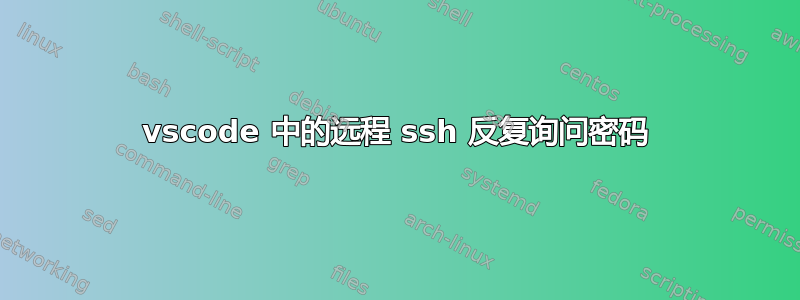
当我尝试连接到远程 ssh 时,vscode我收到如下日志
[23:15:44.114] Log Level: 2
[23:15:44.116] [email protected]
[23:15:44.116] linux x64
[23:15:44.127] SSH Resolver called for "ssh-remote+172.16.26.73", attempt 1
[23:15:44.128] "remote.SSH.useLocalServer": true
[23:15:44.129] "remote.SSH.path": undefined
[23:15:44.129] "remote.SSH.configFile": undefined
[23:15:44.130] "remote.SSH.useFlock": true
[23:15:44.130] "remote.SSH.lockfilesInTmp": false
[23:15:44.130] "remote.SSH.localServerDownload": auto
[23:15:44.130] "remote.SSH.remoteServerListenOnSocket": false
[23:15:44.131] "remote.SSH.showLoginTerminal": false
[23:15:44.131] "remote.SSH.defaultExtensions": []
[23:15:44.131] "remote.SSH.loglevel": 2
[23:15:44.131] "remote.SSH.enableDynamicForwarding": true
[23:15:44.132] "remote.SSH.enableRemoteCommand": false
[23:15:44.132] "remote.SSH.serverPickPortsFromRange": {}
[23:15:44.132] "remote.SSH.serverInstallPath": {}
[23:15:44.148] SSH Resolver called for host: 172.16.26.73
[23:15:44.148] Setting up SSH remote "172.16.26.73"
[23:15:44.153] Acquiring local install lock: /tmp/vscode-remote-ssh-c6eecf9c-install.lock
[23:15:44.159] Looking for existing server data file at /home/sinanck/.config/Code/User/globalStorage/ms-vscode-remote.remote-ssh/vscode-ssh-host-c6eecf9c-d045a5eda657f4d7b676dedbfa7aab8207f8a075-0.90.1/data.json
[23:15:44.159] Using commit id "d045a5eda657f4d7b676dedbfa7aab8207f8a075" and quality "stable" for server
[23:15:44.165] Install and start server if needed
[23:15:44.171] PATH: /home/sinanck/.local/bin:/home/sinanck/.local/bin:/usr/local/sbin:/usr/local/bin:/usr/sbin:/usr/bin:/sbin:/bin:/usr/games:/usr/local/games:/snap/bin:/snap/bin
[23:15:44.171] Checking ssh with "ssh -V"
[23:15:44.208] > OpenSSH_8.9p1 Ubuntu-3, OpenSSL 3.0.2 15 Mar 2022
[23:15:44.216] askpass server listening on /run/user/1000/vscode-ssh-askpass-71e437fc181e2f9984902492aa901cc6d17248dd.sock
[23:15:44.216] Spawning local server with {"serverId":1,"ipcHandlePath":"/run/user/1000/vscode-ssh-askpass-d8d3a51da8df9c70d2191a15cbc3bf8ea4922d52.sock","sshCommand":"ssh","sshArgs":["-v","-T","-D","34539","-o","ConnectTimeout=15","172.16.26.73"],"serverDataFolderName":".vscode-server","dataFilePath":"/home/sinanck/.config/Code/User/globalStorage/ms-vscode-remote.remote-ssh/vscode-ssh-host-c6eecf9c-d045a5eda657f4d7b676dedbfa7aab8207f8a075-0.90.1/data.json"}
[23:15:44.217] Local server env: {"SSH_AUTH_SOCK":"/run/user/1000/keyring/ssh","SHELL":"/bin/bash","DISPLAY":":0","ELECTRON_RUN_AS_NODE":"1","SSH_ASKPASS":"/home/sinanck/.vscode/extensions/ms-vscode-remote.remote-ssh-0.90.1/out/local-server/askpass.sh","VSCODE_SSH_ASKPASS_NODE":"/snap/code/111/usr/share/code/code","VSCODE_SSH_ASKPASS_EXTRA_ARGS":"--ms-enable-electron-run-as-node","VSCODE_SSH_ASKPASS_MAIN":"/home/sinanck/.vscode/extensions/ms-vscode-remote.remote-ssh-0.90.1/out/askpass-main.js","VSCODE_SSH_ASKPASS_HANDLE":"/run/user/1000/vscode-ssh-askpass-71e437fc181e2f9984902492aa901cc6d17248dd.sock"}
[23:15:44.227] Spawned 477089
[23:15:44.496] > local-server-1> Spawned ssh, pid=477098
[23:15:44.503] stderr> OpenSSH_8.9p1 Ubuntu-3, OpenSSL 3.0.2 15 Mar 2022
[23:15:44.542] stderr> debug1: Server host key: ssh-ed25519 SHA256:ZYvzW+Upd0FIkDzmOcNVB2yCWZCHQN8GqKZRybC7QZQ
[23:15:44.839] Got askpass request: {"request":"[email protected]'s password:"}
[23:15:44.840] Showing password prompt
[23:15:44.841] Listening for interwindow password on /run/user/1000/vscode-ssh-askpass-1742cf921041d3dcec39277056d239200013e310.sock
[23:15:44.841] Writing password prompt to globalState
[23:15:47.444] Got password response
[23:15:47.445] Interactor gave response: *********
[23:15:47.446] Cleaning up other-window auth server
[23:15:47.500] stderr> Authenticated to 172.16.26.73 ([172.16.26.73]:22) using "password".
[23:15:48.066] > Welcome to Ubuntu 20.04.2 LTS (GNU/Linux 5.11.0-37-generic x86_64)
>
> * Documentation: https://help.ubuntu.com
> * Management: https://landscape.canonical.com
> * Support: https://ubuntu.com/advantage
>
> 458 updates can be applied immediately.
> 298 of these updates are standard security updates.
> To see these additional updates run: apt list --upgradable
>
>
> The list of available updates is more than a week old.
> To check for new updates run: sudo apt update
> Failed to connect to https://changelogs.ubuntu.com/meta-release-lts. Check your Internet connection or proxy settings
>
> Your Hardware Enablement Stack (HWE) is supported until April 2025.
[23:15:48.217] > ready: 5db122392114
[23:15:48.235] > Linux 5.11.0-37-generic #41~20.04.2-Ubuntu SMP Fri Sep 24 09:06:38 UTC 2021
[23:15:48.236] Platform: linux
[23:15:48.243] > /bin/bash
[23:15:48.244] Shell: bash
[23:15:48.244] Creating bash subshell inside "bash"
[23:15:48.294] > bash version: 5.0.17(1)-release
[23:15:48.312] > 5db122392114: running
[23:15:48.463] > Acquiring lock on /home/muhammed_1901cs38/.vscode-server/bin/d045a5eda657f4d7b676dedbfa7aab8207f8a075/vscode-remote-lock.muhammed_1901cs38.d045a5eda657f4d7b676dedbfa7aab8207f8a075
[23:15:48.468] > Installation already in progress...
[23:15:48.473] > If you continue to see this message, you can try toggling the remote.SSH.useFlock setting
> 5db122392114: start
> exitCode==24==
> listeningOn====
> osReleaseId==ubuntu==
> arch==x86_64==
> tmpDir==/run/user/1055==
> platform==linux==
> unpackResult====
> didLocalDownload==0==
> downloadTime====
> installTime====
> extInstallTime====
> serverStartTime====
> 5db122392114: end
[23:15:48.474] Received install output:
exitCode==24==
listeningOn====
osReleaseId==ubuntu==
arch==x86_64==
tmpDir==/run/user/1055==
platform==linux==
unpackResult====
didLocalDownload==0==
downloadTime====
installTime====
extInstallTime====
serverStartTime====
[23:15:48.476] Server installation process already in progress - waiting and retrying
[23:15:48.477] Terminating local server
[23:15:48.494] Local server exit: 15
[23:15:49.485] askpass server listening on /run/user/1000/vscode-ssh-askpass-63095919f2fd495c76329ec9ee199fdc4db10c0e.sock
[23:15:49.485] Spawning local server with {"serverId":2,"ipcHandlePath":"/run/user/1000/vscode-ssh-askpass-968db2b9bd48590c4ec997d199ca9aec30e5be83.sock","sshCommand":"ssh","sshArgs":["-v","-T","-D","34539","-o","ConnectTimeout=15","172.16.26.73"],"serverDataFolderName":".vscode-server","dataFilePath":"/home/sinanck/.config/Code/User/globalStorage/ms-vscode-remote.remote-ssh/vscode-ssh-host-c6eecf9c-d045a5eda657f4d7b676dedbfa7aab8207f8a075-0.90.1/data.json"}
[23:15:49.486] Local server env: {"SSH_AUTH_SOCK":"/run/user/1000/keyring/ssh","SHELL":"/bin/bash","DISPLAY":":0","ELECTRON_RUN_AS_NODE":"1","SSH_ASKPASS":"/home/sinanck/.vscode/extensions/ms-vscode-remote.remote-ssh-0.90.1/out/local-server/askpass.sh","VSCODE_SSH_ASKPASS_NODE":"/snap/code/111/usr/share/code/code","VSCODE_SSH_ASKPASS_EXTRA_ARGS":"--ms-enable-electron-run-as-node","VSCODE_SSH_ASKPASS_MAIN":"/home/sinanck/.vscode/extensions/ms-vscode-remote.remote-ssh-0.90.1/out/askpass-main.js","VSCODE_SSH_ASKPASS_HANDLE":"/run/user/1000/vscode-ssh-askpass-63095919f2fd495c76329ec9ee199fdc4db10c0e.sock"}
[23:15:49.492] Spawned 477115
[23:15:49.706] > local-server-2> Spawned ssh, pid=477123
[23:15:49.711] stderr> OpenSSH_8.9p1 Ubuntu-3, OpenSSL 3.0.2 15 Mar 2022
[23:15:49.784] stderr> debug1: Server host key: ssh-ed25519 SHA256:ZYvzW+Upd0FIkDzmOcNVB2yCWZCHQN8GqKZRybC7QZQ
[23:15:50.066] Got askpass request: {"request":"[email protected]'s password:"}
[23:15:50.067] Showing password prompt
[23:15:50.068] Listening for interwindow password on /run/user/1000/vscode-ssh-askpass-a5b7bc9fb6026360e91b2ea2838c42d95db8d022.sock
[23:15:50.068] Writing password prompt to globalState
答案1
通过删除远程服务器的 .vscode 文件夹 home/user_name 解决了该问题


