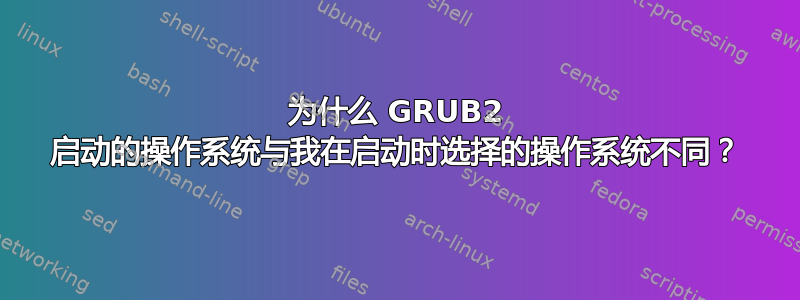
我有一个 1TB HDD 和 256GB SSD,其中安装了 3 个不同的 Ubuntu。
256gb ssd 有两个 ubuntu 安装,版本 18.04 和 22.04,这两个安装都可以在启动时的 grub 菜单中可以选择,并且它们可以正常启动。
1TB 固态硬盘只有一个 18.04 安装,它显示在 grub 菜单上,我可以选择它,但它无法启动。选择它后,我的固态硬盘上的 22.04 安装会启动,而不是启动。
我尝试运行 update-grub,但问题并没有得到解决。
下面的图片展示了我的驱动器的设置方式,以及来自名为“boot-repair”的实用程序的 pastebin:
https://paste.ubuntu.com/p/KTMsQXWJ7w/
boot-repair-4ppa200 [20221025_2033]
============================== Boot Info Summary ===============================
=> Grub2 (v2.00) is installed in the MBR of /dev/sda and looks at sector 1 of
the same hard drive for core.img. core.img is at this location and looks
for /boot/grub. It also embeds following components:
modules
---------------------------------------------------------------------------
fshelp ext2 part_msdos biosdisk search_fs_uuid
---------------------------------------------------------------------------
config script
---------------------------------------------------------------------------
search.fs_uuid 00e3c403-a8f9-4c9a-ac60-220b986df3ed root hd1,msdos1
set prefix=($root)'/boot/grub'
---------------------------------------------------------------------------
=> libparted MBR boot code is installed in the MBR of /dev/sdb.
sda1: __________________________________________________________________________
File system: ext4
Boot sector type: Grub2 (v1.99-2.00)
Boot sector info: Grub2 (v2.00) is installed in the boot sector of sda1
and looks at sector 325760 of the same hard drive for
core.img. core.img is at this location and looks for
(,msdos1)/grub. It also embeds following components:
modules
-------------------------------------------------------
fshelp ext2 part_msdos biosdisk
-------------------------------------------------------
Operating System:
Boot files: /grub/grub.cfg /grub/i386-pc/core.img
sda2: __________________________________________________________________________
File system: ext4
Boot sector type: -
Boot sector info:
Operating System: Ubuntu 18.04.4 LTS
Boot files: /etc/fstab /etc/default/grub
sda3: __________________________________________________________________________
File system: ext4
Boot sector type: -
Boot sector info:
Operating System:
Boot files:
sda4: __________________________________________________________________________
File system: Extended Partition
Boot sector type: -
Boot sector info:
sda5: __________________________________________________________________________
File system: swap
Boot sector type: -
Boot sector info:
sda6: __________________________________________________________________________
File system: ext4
Boot sector type: -
Boot sector info:
Operating System:
Boot files:
sdb1: __________________________________________________________________________
File system: ext4
Boot sector type: -
Boot sector info:
Operating System: Ubuntu 18.04.5 LTS
Boot files: /boot/grub/grub.cfg /etc/fstab /etc/default/grub
/boot/grub/i386-pc/core.img
sdb2: __________________________________________________________________________
File system: ext4
Boot sector type: -
Boot sector info:
Operating System: Ubuntu 22.04.1 LTS
Boot files: /etc/fstab /etc/default/grub
sdb3: __________________________________________________________________________
File system: Extended Partition
Boot sector type: -
Boot sector info:
sdb5: __________________________________________________________________________
File system: swap
Boot sector type: -
Boot sector info:
sdb6: __________________________________________________________________________
File system: ext4
Boot sector type: -
Boot sector info:
Operating System:
Boot files:
sdb7: __________________________________________________________________________
File system: ext4
Boot sector type: -
Boot sector info:
Operating System:
Boot files:
sdc: ___________________________________________________________________________
File system: iso9660
Boot sector type: Grub2 (v1.99-2.00)
Boot sector info: Grub2 (v1.99-2.00) is installed in the boot sector of
sdc and looks at sector 0 of the same hard drive for
core.img, but core.img can not be found at this
location.
Mounting failed: mount: /mnt/BootInfo/FD/sdc: /dev/sdc already mounted or mount point busy.
================================ 3 OS detected =================================
OS#1: The OS now in use - Ubuntu 22.04.1 LTS CurrentSession on sdb2
OS#2: Ubuntu 18.04.4 LTS on sda2
OS#3: Ubuntu 18.04.5 LTS on sdb1
================================ Host/Hardware =================================
CPU architecture: 64-bit
Video: GK106 [GeForce GTX 650 Ti] from NVIDIA Corporation
BOOT_IMAGE of the installed session in use:
/vmlinuz-5.15.0-50-generic root=UUID=f6de26f5-db9e-41a1-9876-a7a731eaccd1 ro quiet splash
df -Th / : /dev/sdb2 ext4 46G 9.7G 34G 23% /
===================================== UEFI =====================================
BIOS/UEFI firmware: P1.30(4.6) from American Megatrends Inc.
The firmware seems EFI-compatible, but this installed-session is in Legacy/BIOS/CSM mode (not in EFI mode).
============================= Drive/Partition Info =============================
Disks info: ____________________________________________________________________
sdb : notGPT, no-BIOSboot, has-noESP, not-usb, not-mmc, has-os, no-wind, 2048 sectors * 512 bytes
sda : notGPT, no-BIOSboot, has-noESP, not-usb, not-mmc, has-os, no-wind, 2048 sectors * 512 bytes
Partitions info (1/3): _________________________________________________________
sdb2 : is-os, 32, nopakmgr, no-docgrub, nogrub, nogrubinstall, no-grubenv, noupdategrub, farbios
sdb7 : no-os, 32, nopakmgr, no-docgrub, nogrub, nogrubinstall, no-grubenv, noupdategrub, farbios
sdb1 : is-os, 64, apt-get, grub-pc , grub2, grub-install, grubenv-ok, update-grub, not-far
sdb6 : no-os, 32, nopakmgr, no-docgrub, nogrub, nogrubinstall, no-grubenv, noupdategrub, farbios
sda2 : is-os, 64, apt-get, grub-pc , grub2, grub-install, no-grubenv, update-grub, not-far
sda3 : no-os, 32, nopakmgr, no-docgrub, nogrub, nogrubinstall, no-grubenv, noupdategrub, not-far
sda1 : no-os, 32, nopakmgr, no-docgrub, nogrub, nogrubinstall, grubenv-ok, noupdategrub, not-far
sda6 : no-os, 32, nopakmgr, no-docgrub, nogrub, nogrubinstall, no-grubenv, noupdategrub, farbios
Partitions info (2/3): _________________________________________________________
sdb2 : isnotESP, part-has-no-fstab, no-nt, no-winload, no-recov-nor-hid, no-bmgr, notwinboot
sdb7 : isnotESP, part-has-no-fstab, no-nt, no-winload, no-recov-nor-hid, no-bmgr, notwinboot
sdb1 : isnotESP, fstab-without-efi, no-nt, no-winload, no-recov-nor-hid, no-bmgr, notwinboot
sdb6 : isnotESP, part-has-no-fstab, no-nt, no-winload, no-recov-nor-hid, no-bmgr, notwinboot
sda2 : isnotESP, fstab-without-efi, no-nt, no-winload, no-recov-nor-hid, no-bmgr, notwinboot
sda3 : isnotESP, part-has-no-fstab, no-nt, no-winload, no-recov-nor-hid, no-bmgr, notwinboot
sda1 : isnotESP, part-has-no-fstab, no-nt, no-winload, no-recov-nor-hid, no-bmgr, notwinboot
sda6 : isnotESP, part-has-no-fstab, no-nt, no-winload, no-recov-nor-hid, no-bmgr, notwinboot
Partitions info (3/3): _________________________________________________________
sdb2 : not--sepboot, no---boot, part-has-no-fstab, not-sep-usr, no---usr, part-has-no-fstab, no--grub.d, sdb
sdb7 : maybesepboot, no---boot, part-has-no-fstab, not-sep-usr, no---usr, part-has-no-fstab, no--grub.d, sdb
sdb1 : not--sepboot, with-boot, fstab-without-boot, not-sep-usr, with--usr, fstab-without-usr, std-grub.d, sdb
sdb6 : maybesepboot, no---boot, part-has-no-fstab, not-sep-usr, no---usr, part-has-no-fstab, no--grub.d, sdb
sda2 : not--sepboot, no---boot, fstab-has-goodBOOT, not-sep-usr, with--usr, fstab-without-usr, std-grub.d, sda
sda3 : maybesepboot, no---boot, part-has-no-fstab, not-sep-usr, no---usr, part-has-no-fstab, no--grub.d, sda
sda1 : is---sepboot, no---boot, part-has-no-fstab, not-sep-usr, no---usr, part-has-no-fstab, no--grub.d, sda
sda6 : maybesepboot, no---boot, part-has-no-fstab, not-sep-usr, no---usr, part-has-no-fstab, no--grub.d, sda
fdisk -l (filtered): ___________________________________________________________
Disk sda: 931.51 GiB, 1000204886016 bytes, 1953525168 sectors
Disk identifier: 0x39e4afaf
Boot Start End Sectors Size Id Type
sda1 * 2048 2000895 1998848 976M 83 Linux
sda2 2000896 21532671 19531776 9.3G 83 Linux
sda3 21532672 41064447 19531776 9.3G 83 Linux
sda4 41066494 1953523711 1912457218 911.9G 5 Extended
sda5 41066496 56692735 15626240 7.5G 82 Linux swap / Solaris
sda6 56694784 1953523711 1896828928 904.5G 83 Linux
Disk sdb: 238.47 GiB, 256060514304 bytes, 500118192 sectors
Disk identifier: 0xb3406350
Boot Start End Sectors Size Id Type
sdb1 2048 97658879 97656832 46.6G 83 Linux
sdb2 97658880 195315129 97656250 46.6G 83 Linux
sdb3 195317758 500117503 304799746 145.3G 5 Extended
sdb5 195317760 210943999 15626240 7.5G 82 Linux swap / Solaris
sdb6 210946048 355518463 144572416 68.9G 83 Linux
sdb7 355520512 500117503 144596992 68.9G 83 Linux
Disk sdc: 14.9 GiB, 16000221184 bytes, 31250432 sectors
Disk identifier: 9240A165-D190-4AB6-8A10-46DC207B42EE
Start End Sectors Size Type
sdc1 64 7465119 7465056 3.6G Microsoft basic data
sdc2 7465120 7473615 8496 4.1M EFI System
sdc3 7473616 7474215 600 300K Microsoft basic data
sdc4 7475200 31250368 23775169 11.3G Linux filesystem
parted -lm (filtered): _________________________________________________________
sda:1000GB:scsi:512:512:msdos:ATA Hitachi HDT72101:;
1:1049kB:1024MB:1023MB:ext4::boot;
2:1024MB:11.0GB:10.0GB:ext4::;
3:11.0GB:21.0GB:10.0GB:ext4::;
4:21.0GB:1000GB:979GB:::;
5:21.0GB:29.0GB:8001MB:linux-swap(v1)::;
6:29.0GB:1000GB:971GB:ext4::;
sdb:256GB:scsi:512:512:msdos:ATA Samsung SSD 840:;
1:1049kB:50.0GB:50.0GB:ext4::;
2:50.0GB:100GB:50.0GB:ext4::;
3:100GB:256GB:156GB:::;
5:100GB:108GB:8001MB:linux-swap(v1)::;
6:108GB:182GB:74.0GB:ext4::;
7:182GB:256GB:74.0GB:ext4::;
sdc:16.0GB:scsi:512:512:gpt:PNY USB 3.0 FD:;
1:32.8kB:3822MB:3822MB::ISO9660:hidden, msftdata;
2:3822MB:3826MB:4350kB::Appended2:boot, esp;
3:3826MB:3827MB:307kB::Gap1:hidden, msftdata;
4:3827MB:16.0GB:12.2GB:ext4::;
blkid (filtered): ______________________________________________________________
NAME FSTYPE UUID PARTUUID LABEL PARTLABEL
sda
├─sda1 ext4 096a39d4-fc8e-44a8-a024-4174a9e5cc6e 39e4afaf-01 Boot
├─sda2 ext4 36d6b562-b1ae-4f12-9125-71d82b6c0cb1 39e4afaf-02 Admin 1
├─sda3 ext4 7e1cae48-6e0d-49cc-ae0f-5473dfe5dab0 39e4afaf-03 Admin 2
├─sda4 39e4afaf-04
├─sda5 swap 37290975-5afc-4df0-bbf6-e37c2a866b8e 39e4afaf-05
└─sda6 ext4 717254bc-e19c-4fe6-a9a4-1ed6f52b5f45 39e4afaf-06
sdb
├─sdb1 ext4 00e3c403-a8f9-4c9a-ac60-220b986df3ed b3406350-01 WebDev1
├─sdb2 ext4 f6de26f5-db9e-41a1-9876-a7a731eaccd1 b3406350-02
├─sdb3 b3406350-03
├─sdb5 swap b820b73a-2c7f-43f0-a28c-dda197aa2789 b3406350-05
├─sdb6 ext4 900b666c-d069-4e62-9fcf-33a37f5780e4 b3406350-06 Sys Img Zipd
└─sdb7 ext4 96ff5161-bf69-4304-ad03-035e7b572ef7 b3406350-07 Sys Img PreZip
sdc iso9660 2022-08-10-16-21-45-00 Ubuntu 22.04.1 LTS amd64
├─sdc1 iso9660 2022-08-10-16-21-45-00 9240a165-d190-4ab6-8a11-46dc207b42ee Ubuntu 22.04.1 LTS amd64 ISO9660
├─sdc2 vfat 8D6C-A9F8 9240a165-d190-4ab6-8a12-46dc207b42ee ESP Appended2
├─sdc3 9240a165-d190-4ab6-8a13-46dc207b42ee Gap1
└─sdc4 ext4 eac31582-53ae-4cb9-a895-c86869e919de 20d06f91-b06c-3740-a315-e3fbcb88e4ed writable
Mount points (filtered): _______________________________________________________
Avail Use% Mounted on
/dev/sda1 661.4M 23% /boot
/dev/sda2 3.3G 59% /mnt/boot-sav/sda2
/dev/sda3 8.6G 0% /mnt/boot-sav/sda3
/dev/sda6 844G 0% /mnt/boot-sav/sda6
/dev/sdb1 19.5G 52% /mnt/boot-sav/sdb1
/dev/sdb2 33.6G 21% /
/dev/sdb2[/usr/share/hunspell] 33.6G 21% /var/snap/firefox/common/host-hunspell
/dev/sdb6 39.8G 36% /mnt/boot-sav/sdb6
/dev/sdb7 63.9G 0% /mnt/boot-sav/sdb7
/dev/sdc1 0 100% /media/laraki/Ubuntu 22.04.1 LTS amd64
/dev/sdc4 10.5G 0% /media/laraki/writable
Mount options (filtered): ______________________________________________________
/dev/sda1 ext4 rw,relatime
/dev/sda2 ext4 rw,relatime
/dev/sda3 ext4 rw,relatime
/dev/sda6 ext4 rw,relatime
/dev/sdb1 ext4 rw,relatime
/dev/sdb2 ext4 rw,relatime,errors=remount-ro
/dev/sdb2[/usr/share/hunspell] ext4 ro,noexec,noatime,errors=remount-ro
/dev/sdb6 ext4 rw,relatime
/dev/sdb7 ext4 rw,relatime
/dev/sdc1 iso9660 ro,nosuid,nodev,relatime,nojoliet,check=s,map=n,blocksize=2048,uid=1000,gid=1000,dmode=500,fmode=400,iocharset=utf8
/dev/sdc4 ext4 rw,nosuid,nodev,relatime,errors=remount-ro
======================== sda1/grub/grub.cfg (filtered) =========================
Ubuntu f6de26f5-db9e-41a1-9876-a7a731eaccd1
Ubuntu, with Linux 5.15.0-52-generic f6de26f5-db9e-41a1-9876-a7a731eaccd1
Ubuntu, with Linux 5.15.0-50-generic f6de26f5-db9e-41a1-9876-a7a731eaccd1
Ubuntu, with Linux 5.3.0-51-generic f6de26f5-db9e-41a1-9876-a7a731eaccd1
Ubuntu, with Linux 5.3.0-46-generic f6de26f5-db9e-41a1-9876-a7a731eaccd1
Ubuntu 18.04.4 LTS (18.04) (on sda2) 36d6b562-b1ae-4f12-9125-71d82b6c0cb1
Ubuntu (on sda2) 36d6b562-b1ae-4f12-9125-71d82b6c0cb1
Ubuntu, with Linux 5.15.0-52-generic (on sda2) 36d6b562-b1ae-4f12-9125-71d82b6c0cb1
Ubuntu, with Linux 5.15.0-50-generic (on sda2) 36d6b562-b1ae-4f12-9125-71d82b6c0cb1
Ubuntu, with Linux 5.3.0-51-generic (on sda2) 36d6b562-b1ae-4f12-9125-71d82b6c0cb1
Ubuntu, with Linux 5.3.0-46-generic (on sda2) 36d6b562-b1ae-4f12-9125-71d82b6c0cb1
Ubuntu 18.04.5 LTS (18.04) (on sdb1) 00e3c403-a8f9-4c9a-ac60-220b986df3ed
Ubuntu (on sdb1) 00e3c403-a8f9-4c9a-ac60-220b986df3ed
Ubuntu, with Linux 5.4.0-128-generic (on sdb1) 00e3c403-a8f9-4c9a-ac60-220b986df3ed
Ubuntu, with Linux 5.4.0-86-generic (on sdb1) 00e3c403-a8f9-4c9a-ac60-220b986df3ed
### END /etc/grub.d/30_os-prober ###
### END /etc/grub.d/30_uefi-firmware ###
==================== sda1: Location of files loaded by Grub ====================
GiB - GB File Fragment(s)
0.206081390 = 0.221278208 grub/grub.cfg 1
0.155357361 = 0.166813696 grub/i386-pc/core.img 1
0.222663879 = 0.239083520 vmlinuz 2
0.621093750 = 0.666894336 vmlinuz-5.15.0-50-generic 2
0.222663879 = 0.239083520 vmlinuz-5.15.0-52-generic 2
0.196994781 = 0.211521536 vmlinuz-5.3.0-46-generic 1
0.236061096 = 0.253468672 vmlinuz-5.3.0-51-generic 1
0.621093750 = 0.666894336 vmlinuz.old 2
0.458393097 = 0.492195840 initrd.img 2
0.360347748 = 0.386920448 initrd.img-5.15.0-50-generic 2
0.458393097 = 0.492195840 initrd.img-5.15.0-52-generic 2
0.420207977 = 0.451194880 initrd.img-5.3.0-46-generic 1
0.342082977 = 0.367308800 initrd.img-5.3.0-51-generic 1
0.360347748 = 0.386920448 initrd.img.old 2
========================== sda2/etc/fstab (filtered) ===========================
# <file system> <mount point> <type> <options> <dump> <pass>
# / was on /dev/sda2 during installation
UUID=36d6b562-b1ae-4f12-9125-71d82b6c0cb1 / ext4 errors=remount-ro 0 1
# /boot was on /dev/sda1 during installation
UUID=096a39d4-fc8e-44a8-a024-4174a9e5cc6e /boot ext4 defaults 0 2
/dev/mapper/ubuntu--vg-swap_1 none swap sw 0 0
# swap was on /dev/sda5 during installation
UUID=37290975-5afc-4df0-bbf6-e37c2a866b8e none swap sw 0 0
/dev/disk/by-uuid/e2788e65-6ed5-454d-8940-1e607d50da06 /mnt/e2788e65-6ed5-454d-8940-1e607d50da06 auto nosuid,nodev,nofail,x-gvfs-show 0 0
======================= sda2/etc/default/grub (filtered) =======================
GRUB_DEFAULT=0
GRUB_TIMEOUT_STYLE=hidden
GRUB_TIMEOUT=10
GRUB_DISTRIBUTOR=`lsb_release -i -s 2> /dev/null || echo Debian`
GRUB_CMDLINE_LINUX_DEFAULT="quiet splash"
GRUB_CMDLINE_LINUX=""
===================== sda2: ls -l /etc/grub.d/ (filtered) ======================
-rwxr-xr-x 1 root root 12693 Nov 10 2019 10_linux
-rwxr-xr-x 1 root root 11298 Nov 10 2019 20_linux_xen
-rwxr-xr-x 1 root root 12059 Nov 10 2019 30_os-prober
-rwxr-xr-x 1 root root 1418 Nov 10 2019 30_uefi-firmware
-rwxr-xr-x 1 root root 214 Nov 10 2019 40_custom
-rwxr-xr-x 1 root root 216 Nov 10 2019 41_custom
====================== sdb1/boot/grub/grub.cfg (filtered) ======================
Ubuntu 00e3c403-a8f9-4c9a-ac60-220b986df3ed
Ubuntu, with Linux 5.4.0-128-generic 00e3c403-a8f9-4c9a-ac60-220b986df3ed
Ubuntu, with Linux 5.4.0-86-generic 00e3c403-a8f9-4c9a-ac60-220b986df3ed
Ubuntu 18.04.4 LTS (18.04) (on sda2) 36d6b562-b1ae-4f12-9125-71d82b6c0cb1
Ubuntu (on sda2) 36d6b562-b1ae-4f12-9125-71d82b6c0cb1
Ubuntu, with Linux 5.15.0-50-generic (on sda2) 36d6b562-b1ae-4f12-9125-71d82b6c0cb1
Ubuntu, with Linux 5.15.0-43-generic (on sda2) 36d6b562-b1ae-4f12-9125-71d82b6c0cb1
Ubuntu, with Linux 5.3.0-51-generic (on sda2) 36d6b562-b1ae-4f12-9125-71d82b6c0cb1
Ubuntu, with Linux 5.3.0-46-generic (on sda2) 36d6b562-b1ae-4f12-9125-71d82b6c0cb1
Ubuntu 22.04.1 LTS (22.04) (on sdb2) f6de26f5-db9e-41a1-9876-a7a731eaccd1
Ubuntu (on sdb2) f6de26f5-db9e-41a1-9876-a7a731eaccd1
Ubuntu, with Linux 5.15.0-50-generic (on sdb2) f6de26f5-db9e-41a1-9876-a7a731eaccd1
Ubuntu, with Linux 5.15.0-43-generic (on sdb2) f6de26f5-db9e-41a1-9876-a7a731eaccd1
Ubuntu, with Linux 5.3.0-51-generic (on sdb2) f6de26f5-db9e-41a1-9876-a7a731eaccd1
Ubuntu, with Linux 5.3.0-46-generic (on sdb2) f6de26f5-db9e-41a1-9876-a7a731eaccd1
### END /etc/grub.d/30_os-prober ###
### END /etc/grub.d/30_uefi-firmware ###
========================== sdb1/etc/fstab (filtered) ===========================
# <file system> <mount point> <type> <options> <dump> <pass>
# / was on /dev/sdb1 during installation
UUID=00e3c403-a8f9-4c9a-ac60-220b986df3ed / ext4 errors=remount-ro 0 1
# swap was on /dev/sda5 during installation
UUID=37290975-5afc-4df0-bbf6-e37c2a866b8e none swap sw 0 0
# swap was on /dev/sdb5 during installation
UUID=b820b73a-2c7f-43f0-a28c-dda197aa2789 none swap sw 0 0
/dev/disk/by-uuid/c65942e2-2186-4114-804d-71585eaee7f4 /mnt/c65942e2-2186-4114-804d-71585eaee7f4 auto nosuid,nodev,nofail,x-gvfs-show 0 0
======================= sdb1/etc/default/grub (filtered) =======================
GRUB_DEFAULT=6
GRUB_TIMEOUT_STYLE=hidden
GRUB_TIMEOUT=30
GRUB_DISTRIBUTOR=`lsb_release -i -s 2> /dev/null || echo Debian`
GRUB_CMDLINE_LINUX_DEFAULT="quiet splash"
GRUB_CMDLINE_LINUX=""
==================== sdb1: Location of files loaded by Grub ====================
GiB - GB File Fragment(s)
20.243171692 = 21.735940096 boot/grub/grub.cfg 4
12.285900116 = 13.191884800 boot/grub/i386-pc/core.img 1
9.136188507 = 9.809907712 boot/vmlinuz-5.4.0-128-generic 1
3.814472198 = 4.095758336 boot/vmlinuz-5.4.0-86-generic 2
9.136188507 = 9.809907712 vmlinuz 1
3.814472198 = 4.095758336 vmlinuz.old 2
9.450206757 = 10.147082240 boot/initrd.img-5.4.0-128-generic 1
9.208023071 = 9.887039488 boot/initrd.img-5.4.0-86-generic 5
9.450206757 = 10.147082240 initrd.img 1
9.208023071 = 9.887039488 initrd.img.old 5
===================== sdb1: ls -l /etc/grub.d/ (filtered) ======================
-rwxr-xr-x 1 root root 12808 Aug 24 2020 10_linux
-rwxr-xr-x 1 root root 11298 Nov 10 2019 20_linux_xen
-rwxr-xr-x 1 root root 12059 Nov 10 2019 30_os-prober
-rwxr-xr-x 1 root root 1418 Nov 10 2019 30_uefi-firmware
-rwxr-xr-x 1 root root 214 Nov 10 2019 40_custom
-rwxr-xr-x 1 root root 216 Nov 10 2019 41_custom
========================== sdb2/etc/fstab (filtered) ===========================
# <file system> <mount point> <type> <options> <dump> <pass>
# / was on /dev/sdb2 during installation
UUID=f6de26f5-db9e-41a1-9876-a7a731eaccd1 / ext4 errors=remount-ro 0 1
# /boot was on /dev/sda1 during installation
UUID=096a39d4-fc8e-44a8-a024-4174a9e5cc6e /boot ext4 defaults 0 2
# swap was on /dev/sda5 during installation
UUID=37290975-5afc-4df0-bbf6-e37c2a866b8e none swap sw 0 0
# swap was on /dev/sdb5 during installation
UUID=b820b73a-2c7f-43f0-a28c-dda197aa2789 none swap sw 0 0
======================= sdb2/etc/default/grub (filtered) =======================
GRUB_DEFAULT=0
GRUB_TIMEOUT_STYLE=hidden
GRUB_TIMEOUT=10
GRUB_DISTRIBUTOR=`lsb_release -i -s 2> /dev/null || echo Debian`
GRUB_CMDLINE_LINUX_DEFAULT="quiet splash"
GRUB_CMDLINE_LINUX=""
===================== sdb2: ls -l /etc/grub.d/ (filtered) ======================
-rwxr-xr-x 1 root root 18683 Apr 15 2022 10_linux
-rwxr-xr-x 1 root root 43031 Apr 15 2022 10_linux_zfs
-rwxr-xr-x 1 root root 14180 Apr 15 2022 20_linux_xen
-rwxr-xr-x 1 root root 13369 Apr 15 2022 30_os-prober
-rwxr-xr-x 1 root root 1372 Apr 15 2022 30_uefi-firmware
-rwxr-xr-x 1 root root 700 Feb 19 2022 35_fwupd
-rwxr-xr-x 1 root root 214 Apr 15 2022 40_custom
-rwxr-xr-x 1 root root 215 Apr 15 2022 41_custom
=========================== sdb2/etc/grub.d/35_fwupd ===========================
#! /bin/sh
# SPDX-License-Identifier: LGPL-2.1+
set -e
[ -d ${pkgdatadir:?} ]
# shellcheck source=/dev/null
. "$pkgdatadir/grub-mkconfig_lib"
if [ -f /var/lib/fwupd/uefi_capsule.conf ] &&
ls /sys/firmware/efi/efivars/fwupd-*-0abba7dc-e516-4167-bbf5-4d9d1c739416 1>/dev/null 2>&1; then
. /var/lib/fwupd/uefi_capsule.conf
if [ "${EFI_PATH}" != "" ] && [ "${ESP}" != "" ]; then
echo "Adding Linux Firmware Updater entry" >&2
cat << EOF
menuentry 'Linux Firmware Updater' \$menuentry_id_option 'fwupd' {
EOF
${grub_probe:?}
prepare_grub_to_access_device '`${grub_probe} --target=device \${ESP}` | sed -e "s/^/\t/"'
cat << EOF
chainloader ${EFI_PATH}
}
EOF
fi
fi
Suggested repair: ______________________________________________________________
The default repair of the Boot-Repair utility would reinstall the grub2 of
sdb1 into the MBR of sdb.
Grub-efi would not be selected by default because no ESP detected.
Additional repair would be performed: unhide-bootmenu-10s
Blockers in case of suggested repair: __________________________________________
Please use this software in a live-session (live-CD or live-USB). This will enable this feature.
Final advice in case of suggested repair: ______________________________________
Please do not forget to make your BIOS boot on sdb (ATA Samsung SSD 840) disk!


