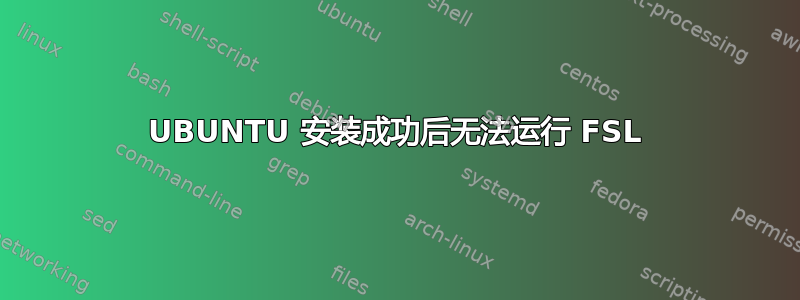
我刚刚按照 FSL 教程中的所有步骤在 Ubuntu 18.04.05 上安装了 FSL。我以前从未使用过 Ubuntu,但一切似乎都很顺利。
只是为了检查,即使我使用我的用户名运行命令,python "/mnt/c/Users/<WindowsUserName>/Downloads/fslinstaller.py"它也会提到 fsl 已安装。
但是,当我尝试运行 fsl 时,例如在 Ubuntu 的命令行中输入“fsl”,系统提示未找到该命令。知道这是为什么吗?
编辑:https://fsl.fmrib.ox.ac.uk/fsl/fslwiki/FslInstallation/Windows
这是教程的链接。我基本上完成了从以下开始的所有步骤,wsl --install -d Ubuntu-18.04一切正常。
当我到达这里时:Try running the fslmaths, fsl, and fsleyes commands但是,它告诉我找不到命令。
我不知道 Ubuntu 或 Linux 是如何工作的,但我想也许,因为我从 root@ 做了所有事情,并且在最后一步他们说FSL must be installed into the WSL file system - do not try and install FSL into a location in your Windows file system. The safest option is to accept the default location, which is /usr/local/fsl/.,这也是我所做的,这可能意味着如果我只是打开 Ubuntu 并运行fsl,它就不会工作?也许我需要进入 WSL 文件系统,在那里设置路径,然后运行?我不认为我理解这部分以及为什么它不起作用。


