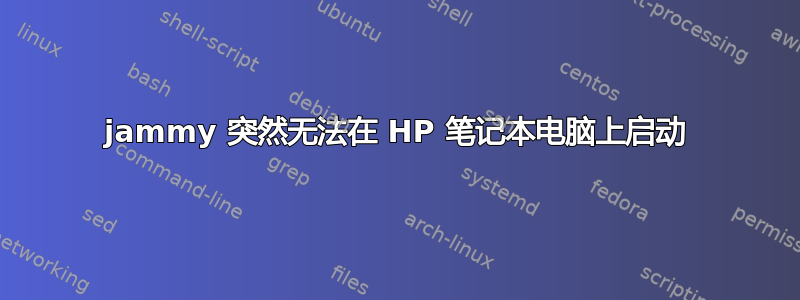
看来我的双启动笔记本电脑今天无法启动,其中装有 win 10 和 Ubuntu。我也尝试修复启动。以下是启动修复前后的日志。在选择 GNU grub 启动后,它仍然有同样的问题,只是一直闪烁。
启动修复日志之前:
日志档案 :启动修复日志之前
启动修复日志后:
boot-repair-4ppa200 [20221108_2027]
============================= Boot Repair Summary ==============================
Recommended repair: ____________________________________________________________
The default repair of the Boot-Repair utility will reinstall the grub-efi-amd64-signed of
nvme0n1p5,
using the following options: nvme0n1p1/boot/efi
Additional repair will be performed: unhide-bootmenu-10s use-standard-efi-file
Mount nvme0n1p1 on /mnt/boot-sav/nvme0n1p5/boot/efi
Unhide GRUB boot menu in nvme0n1p5/etc/default/grub
=============== Reinstall the grub-efi-amd64-signed of nvme0n1p5 ===============
chroot /mnt/boot-sav/nvme0n1p5 grub-install --version
grub-install (GRUB) 2.06-2ubuntu7
chroot /mnt/boot-sav/nvme0n1p5 modprobe efivars
chroot /mnt/boot-sav/nvme0n1p5 efibootmgr -v before grub install
BootCurrent: 0004
Timeout: 0 seconds
BootOrder: 0003,0000,0001,0004
Boot0000* Windows Boot Manager HD(1,GPT,388339c1-b6e2-4054-800c-8e67ae6c41ee,0x800,0x82000)/File(EFIMicrosoftBootbootmgfw.efi)WINDOWS.........x...B.C.D.O.B.J.E.C.T.=.{.9.d.e.a.8.6.2.c.-.5.c.d.d.-.4.e.7.0.-.a.c.c.1.-.f.3.2.b.3.4.4.d.4.7.9.5.}...o................
Boot0001* Solid State Disk PciRoot(0x0)/Pci(0xe,0x0)/NVMe(0x1,00-1B-44-8B-48-19-74-69)/HD(1,GPT,388339c1-b6e2-4054-800c-8e67ae6c41ee,0x800,0x82000)..BO
Boot0003* ubuntu HD(1,GPT,388339c1-b6e2-4054-800c-8e67ae6c41ee,0x800,0x82000)/File(EFIubuntushimx64.efi)
Boot0004* USB Drive (UEFI) - USB PciRoot(0x0)/Pci(0x14,0x0)/USB(13,0)/USB(3,0)/HD(1,MBR,0x0,0x20,0x7298fe0)..BO
chroot /mnt/boot-sav/nvme0n1p5 uname -r
5.15.0-43-generic
chroot /mnt/boot-sav/nvme0n1p5 grub-install --efi-directory=/boot/efi --target=x86_64-efi --uefi-secure-boot
Installing for x86_64-efi platform.
grub-install: warning: EFI variables cannot be set on this system.
grub-install: warning: You will have to complete the GRUB setup manually.
Installation finished. No error reported.
df /dev/nvme0n1p1
mv /mnt/boot-sav/nvme0n1p5/boot/efi/EFI/Boot/bootx64.efi /mnt/boot-sav/nvme0n1p5/boot/efi/EFI/Boot/bkpbootx64.efi
cp /mnt/boot-sav/nvme0n1p5/boot/efi/efi/ubuntu/shimx64.efi /mnt/boot-sav/nvme0n1p5/boot/efi/EFI/Boot/bootx64.efi
cp /mnt/boot-sav/nvme0n1p5/boot/efi/efi/ubuntu/grubx64.efi /mnt/boot-sav/nvme0n1p5/boot/efi/EFI/Boot/
chroot /mnt/boot-sav/nvme0n1p5 grub-install --efi-directory=/boot/efi --target=x86_64-efi --uefi-secure-boot
Installing for x86_64-efi platform.
grub-install: warning: EFI variables cannot be set on this system.
grub-install: warning: You will have to complete the GRUB setup manually.
Installation finished. No error reported.
chroot /mnt/boot-sav/nvme0n1p5 efibootmgr -v after grub install
BootCurrent: 0004
Timeout: 0 seconds
BootOrder: 0003,0000,0001,0004
Boot0000* Windows Boot Manager HD(1,GPT,388339c1-b6e2-4054-800c-8e67ae6c41ee,0x800,0x82000)/File(EFIMicrosoftBootbootmgfw.efi)WINDOWS.........x...B.C.D.O.B.J.E.C.T.=.{.9.d.e.a.8.6.2.c.-.5.c.d.d.-.4.e.7.0.-.a.c.c.1.-.f.3.2.b.3.4.4.d.4.7.9.5.}...o................
Boot0001* Solid State Disk PciRoot(0x0)/Pci(0xe,0x0)/NVMe(0x1,00-1B-44-8B-48-19-74-69)/HD(1,GPT,388339c1-b6e2-4054-800c-8e67ae6c41ee,0x800,0x82000)..BO
Boot0003* ubuntu HD(1,GPT,388339c1-b6e2-4054-800c-8e67ae6c41ee,0x800,0x82000)/File(EFIubuntushimx64.efi)
Boot0004* USB Drive (UEFI) - USB PciRoot(0x0)/Pci(0x14,0x0)/USB(13,0)/USB(3,0)/HD(1,MBR,0x0,0x20,0x7298fe0)..BO
Warning: NVram was not modified.
chroot /mnt/boot-sav/nvme0n1p5 update-grub
Sourcing file `/etc/default/grub'
Sourcing file `/etc/default/grub.d/init-select.cfg'
Generating grub configuration file ...
Found linux image: /boot/vmlinuz-5.15.0-52-generic
Found initrd image: /boot/initrd.img-5.15.0-52-generic
Found linux image: /boot/vmlinuz-5.15.0-50-generic
Found initrd image: /boot/initrd.img-5.15.0-50-generic
Memtest86+ needs a 16-bit boot, that is not available on EFI, exiting
Warning: os-prober will be executed to detect other bootable partitions.
Its output will be used to detect bootable binaries on them and create new boot entries.
Found Windows Boot Manager on /dev/nvme0n1p1@/EFI/Microsoft/Boot/bootmgfw.efi
Unhide GRUB boot menu in nvme0n1p5/boot/grub/grub.cfg
Boot successfully repaired.
You can now reboot your computer.
Please do not forget to make your UEFI firmware boot on the Ubuntu 22.04.1 LTS entry (nvme0n1p1/efi/ubuntu/shimx64.efi file) !
If your computer reboots directly into Windows, try to change the boot order in your UEFI firmware.
If your UEFI firmware does not allow to change the boot order, change the default boot entry of the Windows bootloader.
For example you can boot into Windows, then type the following command in an admin command prompt:
bcdedit /set {bootmgr} path \EFI\ubuntu\shimx64.efi
============================ Boot Info After Repair ============================
=> No boot loader is installed in the MBR of /dev/nvme0n1.
=> Syslinux MBR (4.04-4.07) is installed in the MBR of /dev/sda.
nvme0n1p1: _____________________________________________________________________
File system: vfat
Boot sector type: Windows 8/10/11/2012: FAT32
Boot sector info: No errors found in the Boot Parameter Block.
Operating System:
Boot files: /efi/Boot/bkpbootx64.efi /efi/Boot/bootx64.efi
/efi/Boot/fbx64.efi /efi/Boot/grubx64.efi
/efi/Boot/mmx64.efi /efi/HP/diw.efi
/efi/ubuntu/grubx64.efi /efi/ubuntu/mmx64.efi
/efi/ubuntu/shimx64.efi /efi/ubuntu/grub.cfg
/efi/HP/BIOSUpdate/BiosMgmt32.efi
/efi/HP/BIOSUpdate/BiosMgmt.efi
/efi/HP/BIOSUpdate/CryptRSA32.efi
/efi/HP/BIOSUpdate/CryptRSA.efi
/efi/HP/BIOSUpdate/HpBiosMgmt.efi
/efi/HP/BIOSUpdate/HpBiosUpdate32.efi
/efi/HP/BIOSUpdate/HpBiosUpdate.efi
/efi/HP/SystemDiags/CryptRSA.efi
/efi/HP/SystemDiags/diw.efi
/efi/HP/SystemDiags/SysDiags.efi
/efi/Microsoft/Boot/bootmgfw.efi
/efi/Microsoft/Boot/bootmgr.efi
nvme0n1p2: _____________________________________________________________________
File system:
Boot sector type: -
Boot sector info:
nvme0n1p3: _____________________________________________________________________
File system: ntfs
Boot sector type: Windows 8/10/11/2012: NTFS
Boot sector info: No errors found in the Boot Parameter Block.
Operating System: Windows 10 or 11
Boot files: /Windows/System32/winload.exe
nvme0n1p4: _____________________________________________________________________
File system: ntfs
Boot sector type: Windows 8/10/11/2012: NTFS
Boot sector info: No errors found in the Boot Parameter Block.
Operating System:
Boot files:
nvme0n1p5: _____________________________________________________________________
File system: ext4
Boot sector type: -
Boot sector info:
Operating System: Ubuntu 22.04.1 LTS
Boot files: /boot/grub/grub.cfg /etc/fstab /etc/default/grub
sda1: __________________________________________________________________________
File system: vfat
Boot sector type: SYSLINUX 4.07 2013-07-25
Boot sector info: Syslinux looks at sector 32864 of /dev/sda1 for its
second stage. SYSLINUX is installed in the /uui
directory. The integrity check of the ADV area failed.
No errors found in the Boot Parameter Block.
Operating System:
Boot files: /boot/grub/grub.cfg /efi/boot/bootx64.efi
/efi/boot/grubx64.efi /efi/boot/mmx64.efi
================================ 2 OS detected =================================
OS#1: Ubuntu 22.04.1 LTS on nvme0n1p5
OS#2: Windows 10 or 11 on nvme0n1p3
================================ Host/Hardware =================================
CPU architecture: 64-bit
Video: TigerLake-LP GT2 [Iris Xe Graphics] from Intel Corporation
Live-session OS is Ubuntu 64-bit (Ubuntu 22.04.1 LTS, jammy, x86_64)
===================================== UEFI =====================================
BIOS/UEFI firmware: F.15(15.15) from AMI
The firmware is EFI-compatible, and is set in EFI-mode for this live-session.
SecureBoot enabled but mokutil says: SecureBoot enabled - Please report this message to [email protected].
BootCurrent: 0004
Timeout: 0 seconds
BootOrder: 0003,0000,0001,0004
Boot0000* Windows Boot Manager HD(1,GPT,388339c1-b6e2-4054-800c-8e67ae6c41ee,0x800,0x82000)/File(\EFI\Microsoft\Boot\bootmgfw.efi)WINDOWS.........x...B.C.D.O.B.J.E.C.T.=.{.9.d.e.a.8.6.2.c.-.5.c.d.d.-.4.e.7.0.-.a.c.c.1.-.f.3.2.b.3.4.4.d.4.7.9.5.}...o................
Boot0001* Solid State Disk PciRoot(0x0)/Pci(0xe,0x0)/NVMe(0x1,00-1B-44-8B-48-19-74-69)/HD(1,GPT,388339c1-b6e2-4054-800c-8e67ae6c41ee,0x800,0x82000)..BO
Boot0003* ubuntu HD(1,GPT,388339c1-b6e2-4054-800c-8e67ae6c41ee,0x800,0x82000)/File(\EFI\ubuntu\shimx64.efi)
Boot0004* USB Drive (UEFI) - USB PciRoot(0x0)/Pci(0x14,0x0)/USB(13,0)/USB(3,0)/HD(1,MBR,0x0,0x20,0x7298fe0)..BO
728124f6ec8e22fbdbe7034812c81b95 nvme0n1p1/Boot/bkpbootx64.efi
728124f6ec8e22fbdbe7034812c81b95 nvme0n1p1/Boot/bootx64.efi
c152ec201c37b6e97bbc2207e49d1271 nvme0n1p1/Boot/fbx64.efi
3795ef72a4ed0369ca44e711527904bf nvme0n1p1/Boot/grubx64.efi
fdafb5eece6caeccb788c946a28e6872 nvme0n1p1/Boot/mmx64.efi
af7bce889aa877feb092ecfb1c5ba3a8 nvme0n1p1/HP/diw.efi
3795ef72a4ed0369ca44e711527904bf nvme0n1p1/ubuntu/grubx64.efi
fdafb5eece6caeccb788c946a28e6872 nvme0n1p1/ubuntu/mmx64.efi
728124f6ec8e22fbdbe7034812c81b95 nvme0n1p1/ubuntu/shimx64.efi
2c00d2225d10820a2b8fe32bd9dccbc7 nvme0n1p1/HP/BIOSUpdate/BiosMgmt32.efi
09a4d4a2f9d161cf7a23755439eed58d nvme0n1p1/HP/BIOSUpdate/BiosMgmt.efi
1b8c0684ede8539ccc205cf7a750eca3 nvme0n1p1/HP/BIOSUpdate/CryptRSA32.efi
6488d391f74263c9da3c3d47dffa6212 nvme0n1p1/HP/BIOSUpdate/CryptRSA.efi
6d6c99b06136830bbc041fe57b04f658 nvme0n1p1/HP/BIOSUpdate/HpBiosMgmt.efi
347b3ed013ebeaef3d7e2693229fe8dc nvme0n1p1/HP/BIOSUpdate/HpBiosUpdate32.efi
d723797e88d0b3b3a61a94146707a603 nvme0n1p1/HP/BIOSUpdate/HpBiosUpdate.efi
6488d391f74263c9da3c3d47dffa6212 nvme0n1p1/HP/SystemDiags/CryptRSA.efi
af7bce889aa877feb092ecfb1c5ba3a8 nvme0n1p1/HP/SystemDiags/diw.efi
9ca774eb2290dce4f276eaec4aced423 nvme0n1p1/HP/SystemDiags/SysDiags.efi
d1f6c29ed98f2a8102fd87c118371e0b nvme0n1p1/Microsoft/Boot/bootmgfw.efi
85b10a5efd8419adc616cb2a5a70db30 nvme0n1p1/Microsoft/Boot/bootmgr.efi
============================= Drive/Partition Info =============================
Disks info: ____________________________________________________________________
nvme0n1 : is-GPT, no-BIOSboot, has---ESP, not-usb, not-mmc, has-os, has-win, 2048 sectors * 512 bytes
Partitions info (1/3): _________________________________________________________
nvme0n1p1 : no-os, 32, nopakmgr, no-docgrub, nogrub, nogrubinstall, no-grubenv, noupdategrub, not-far
nvme0n1p3 : is-os, 32, nopakmgr, no-docgrub, nogrub, nogrubinstall, no-grubenv, noupdategrub, farbios
nvme0n1p4 : no-os, 32, nopakmgr, no-docgrub, nogrub, nogrubinstall, no-grubenv, noupdategrub, farbios
nvme0n1p5 : is-os, 64, apt-get, signed grub-pc grub-efi , grub2, grub-install, grubenv-ok, update-grub, farbios
Partitions info (2/3): _________________________________________________________
nvme0n1p1 : is---ESP, part-has-no-fstab, no-nt, no-winload, no-recov-nor-hid, no-bmgr, notwinboot
nvme0n1p3 : isnotESP, part-has-no-fstab, no-nt, haswinload, no-recov-nor-hid, no-bmgr, notwinboot
nvme0n1p4 : isnotESP, part-has-no-fstab, no-nt, no-winload, recovery-or-hidden, no-bmgr, notwinboot
nvme0n1p5 : isnotESP, fstab-has-goodEFI, no-nt, no-winload, no-recov-nor-hid, no-bmgr, notwinboot
Partitions info (3/3): _________________________________________________________
nvme0n1p1 : not--sepboot, no---boot, part-has-no-fstab, not-sep-usr, no---usr, part-has-no-fstab, no--grub.d, nvme0n1
nvme0n1p3 : not--sepboot, no---boot, part-has-no-fstab, not-sep-usr, no---usr, part-has-no-fstab, no--grub.d, nvme0n1
nvme0n1p4 : not--sepboot, no---boot, part-has-no-fstab, not-sep-usr, no---usr, part-has-no-fstab, no--grub.d, nvme0n1
nvme0n1p5 : not--sepboot, with-boot, fstab-without-boot, not-sep-usr, with--usr, fstab-without-usr, std-grub.d, nvme0n1
fdisk -l (filtered): ___________________________________________________________
Disk nvme0n1: 953.87 GiB, 1024209543168 bytes, 2000409264 sectors
Disk identifier: 10ABEF42-04C6-4ACB-BE4E-36A8BB4E64FF
Start End Sectors Size Type
nvme0n1p1 2048 534527 532480 260M EFI System
nvme0n1p2 534528 567295 32768 16M Microsoft reserved
nvme0n1p3 567296 882361404 881794109 420.5G Microsoft basic data
nvme0n1p4 1999300608 2000396287 1095680 535M Windows recovery environment
nvme0n1p5 882362368 1999300607 1116938240 532.6G Linux filesystem
Partition table entries are not in disk order.
Disk sda: 57.3 GiB, 61524148224 bytes, 120164352 sectors
Disk identifier: 0x00000000
Boot Start End Sectors Size Id Type
sda1 * 32 120164351 120164320 57.3G c W95 FAT32 (LBA)
parted -lm (filtered): _________________________________________________________
sda:61.5GB:scsi:512:512:msdos: USB SanDisk 3.2Gen1:;
1:16.4kB:61.5GB:61.5GB:fat32::boot, lba;
nvme0n1:1024GB:nvme:512:512:gpt:WDC PC SN530 SDBPNPZ-1T00-1006:;
1:1049kB:274MB:273MB:fat32:EFI system partition:boot, esp;
2:274MB:290MB:16.8MB::Microsoft reserved partition:msftres;
3:290MB:452GB:451GB:ntfs:Basic data partition:msftdata;
5:452GB:1024GB:572GB:ext4::;
4:1024GB:1024GB:561MB:ntfs:Basic data partition:hidden, diag;
blkid (filtered): ______________________________________________________________
NAME FSTYPE UUID PARTUUID LABEL PARTLABEL
sda
└─sda1 vfat FDD6-F4AE UUI
nvme0n1
├─nvme0n1p1 vfat 5A9B-EC20 388339c1-b6e2-4054-800c-8e67ae6c41ee SYSTEM EFI system partition
├─nvme0n1p2 d6ff2f04-ddd8-4dd8-997d-2ea0d991b761 Microsoft reserved partition
├─nvme0n1p3 ntfs D28EA5EB8EA5C875 a85b31ed-d4ec-4e3e-9407-f52f04610767 Windows Basic data partition
├─nvme0n1p4 ntfs 8ACC7DFECC7DE53B 883df61c-609c-48ef-aa45-4fd5ec166735 Windows RE tools Basic data partition
└─nvme0n1p5 ext4 d8fcd3a0-29f9-4daf-aea9-d00c18e73387 ee2eabc6-440f-4c30-947d-ac3e238017df
Mount points (filtered): _______________________________________________________
Avail Use% Mounted on
/dev/nvme0n1p1 164.3M 36% /mnt/boot-sav/nvme0n1p1
/dev/nvme0n1p3 178.4G 58% /mnt/boot-sav/nvme0n1p3
/dev/nvme0n1p4 66.9M 87% /mnt/boot-sav/nvme0n1p4
/dev/nvme0n1p5 365.7G 25% /mnt/boot-sav/nvme0n1p5
/dev/sda1 53.7G 6% /cdrom
Mount options (filtered): ______________________________________________________
/dev/nvme0n1p1 vfat rw,relatime,fmask=0022,dmask=0022,codepage=437,iocharset=iso8859-1,shortname=mixed,errors=remount-ro
/dev/nvme0n1p3 fuseblk ro,relatime,user_id=0,group_id=0,allow_other,blksize=4096
/dev/nvme0n1p4 fuseblk ro,relatime,user_id=0,group_id=0,allow_other,blksize=4096
/dev/nvme0n1p5 ext4 rw,relatime
/dev/sda1 vfat ro,noatime,fmask=0022,dmask=0022,codepage=437,iocharset=iso8859-1,shortname=mixed,errors=remount-ro
=================== nvme0n1p1/efi/ubuntu/grub.cfg (filtered) ===================
search.fs_uuid d8fcd3a0-29f9-4daf-aea9-d00c18e73387 root
set prefix=($root)'/boot/grub'
configfile $prefix/grub.cfg
=================== nvme0n1p5/boot/grub/grub.cfg (filtered) ====================
Ubuntu d8fcd3a0-29f9-4daf-aea9-d00c18e73387
Ubuntu, with Linux 5.15.0-52-generic d8fcd3a0-29f9-4daf-aea9-d00c18e73387
Ubuntu, with Linux 5.15.0-50-generic d8fcd3a0-29f9-4daf-aea9-d00c18e73387
Windows Boot Manager (on nvme0n1p1) osprober-efi-5A9B-EC20
### END /etc/grub.d/30_os-prober ###
### END /etc/grub.d/30_uefi-firmware ###
======================== nvme0n1p5/etc/fstab (filtered) ========================
# <file system> <mount point> <type> <options> <dump> <pass>
# / was on /dev/nvme0n1p5 during installation
UUID=d8fcd3a0-29f9-4daf-aea9-d00c18e73387 / ext4 errors=remount-ro 0 1
# /boot/efi was on /dev/nvme0n1p1 during installation
UUID=5A9B-EC20 /boot/efi vfat umask=0077 0 1
/swapfile none swap sw 0 0
==================== nvme0n1p5/etc/default/grub (filtered) =====================
GRUB_DEFAULT=0
GRUB_TIMEOUT_STYLE=menu
GRUB_TIMEOUT=10
GRUB_DISTRIBUTOR=`lsb_release -i -s 2> /dev/null || echo Debian`
GRUB_CMDLINE_LINUX_DEFAULT="quiet splash"
GRUB_CMDLINE_LINUX=""
GRUB_DISABLE_OS_PROBER=false
================= nvme0n1p5: Location of files loaded by Grub ==================
GiB - GB File Fragment(s)
?? = ?? boot/grub/grub.cfg 1
705.183601379 = 757.185126400 boot/vmlinuz 1
689.688472748 = 740.547358720 boot/vmlinuz-5.15.0-50-generic 2
705.183601379 = 757.185126400 boot/vmlinuz-5.15.0-52-generic 1
689.688472748 = 740.547358720 boot/vmlinuz.old 2
745.836910248 = 800.836284416 boot/initrd.img 5
533.677162170 = 573.031489536 boot/initrd.img-5.15.0-50-generic 2
745.836910248 = 800.836284416 boot/initrd.img-5.15.0-52-generic 5
533.677162170 = 573.031489536 boot/initrd.img.old 2
=================== nvme0n1p5: ls -l /etc/grub.d/ (filtered) ===================
-rwxr-xr-x 1 root root 18683 Mar 25 2022 10_linux
-rwxr-xr-x 1 root root 43031 Mar 30 2021 10_linux_zfs
-rwxr-xr-x 1 root root 14180 Mar 25 2022 20_linux_xen
-rwxr-xr-x 1 root root 13369 Mar 25 2022 30_os-prober
-rwxr-xr-x 1 root root 1372 Mar 25 2022 30_uefi-firmware
-rwxr-xr-x 1 root root 700 Feb 8 2022 35_fwupd
-rwxr-xr-x 1 root root 214 Oct 1 2020 40_custom
-rwxr-xr-x 1 root root 215 Mar 25 2022 41_custom
======================== nvme0n1p5/etc/grub.d/35_fwupd =========================
#! /bin/sh
# SPDX-License-Identifier: LGPL-2.1+
set -e
[ -d ${pkgdatadir:?} ]
# shellcheck source=/dev/null
. "$pkgdatadir/grub-mkconfig_lib"
if [ -f /var/lib/fwupd/uefi_capsule.conf ] &&
ls /sys/firmware/efi/efivars/fwupd-*-0abba7dc-e516-4167-bbf5-4d9d1c739416 1>/dev/null 2>&1; then
. /var/lib/fwupd/uefi_capsule.conf
if [ "${EFI_PATH}" != "" ] && [ "${ESP}" != "" ]; then
echo "Adding Linux Firmware Updater entry" >&2
cat << EOF
menuentry 'Linux Firmware Updater' \$menuentry_id_option 'fwupd' {
EOF
${grub_probe:?}
prepare_grub_to_access_device '`${grub_probe} --target=device \${ESP}` | sed -e "s/^/\t/"'
cat << EOF
chainloader ${EFI_PATH}
}
EOF
fi
fi
====================== sda1/boot/grub/grub.cfg (filtered) ======================
Try or Install Ubuntu
Ubuntu (safe graphics)
OEM install (for manufacturers)
Boot from next volume
UEFI Firmware Settings
Test memory
==================== sda1: Location of files loaded by Grub ====================
GiB - GB File Fragment(s)
?? = ?? boot/grub/grub.cfg 1
paste.ubuntu.com ko ()
paste.debian.net ko (https://paste.debian.net/)
有什么建议吗?我尝试了 ubuntu 恢复模式,也尝试了更新和升级,一切顺利。看来 snapd 服务以某种方式失败了,我重新启用它们,但仍然没有成功。
答案1
可能存在内存错误。
检查方式:
- 记忆测试
- memtest86
- memtest86+


