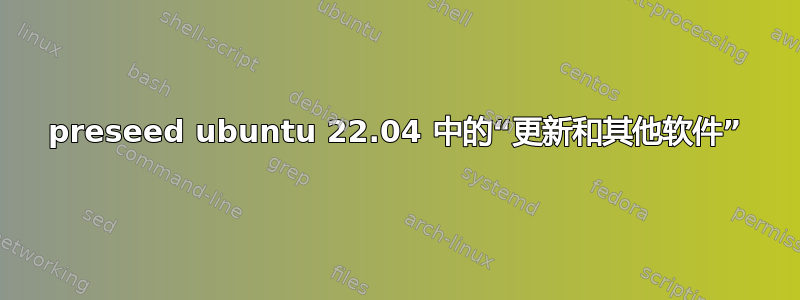
同事告诉我如何在 preseed ubuntu 22.04 中回答“更新和其他软件”问题。我的 preseed:
# Partitioning
ubiquity partman-auto/method string crypto
ubiquity partman-crypto/confirm boolean false
ubiquity partman-crypto/passphrase password Ubuntu123
ubiquity partman-crypto/passphrase-again password Ubuntu123
ubiquity partman-crypto/warn_erase boolean true
ubiquity partman-crypto/weak_passphrase boolean false
# This makes partman automatically partition without confirmation
d-i partman-partitioning/confirm_write_new_label boolean true
d-i partman/choose_partition select finish
d-i partman/confirm boolean true
d-i partman/confirm_nooverwrite boolean true
# Locale
d-i keyboard-configuration/layoutcode select ru
d-i debian-installer/locale string ru_RU
d-i console-setup/ask_detect boolean false
d-i console-setup/layoutcode string ru
d-i debian-installer/language string ru
d-i debian-installer/country string RU
# Network
d-i netcfg/get_hostname string ubuntu
d-i netcfg/choose_interface select auto
# Clock
d-i clock-setup/utc-auto boolean true
d-i clock-setup/utc boolean true
d-i time/zone string Europe/Moscow
d-i clock-setup/ntp boolean true
# Packages, Mirrors, Image
d-i mirror/country string RU
d-i apt-setup/multiverse boolean true
d-i apt-setup/restricted boolean true
d-i apt-setup/universe boolean true
# Users
d-i passwd/user-fullname string ubuntu
d-i passwd/username string ubuntu
# Password: ubuntu
# Generate with "openssl passwd -6"
d-i passwd/user-password-crypted password $6$eRzcYyR3Xw2elP6l$l7JXHXxbXRgD8KCx4xFt4q7aJFpsUfjjMHbfYZAlJ56GLSspojJ6ODxlauuauL72jYbwhEhGwUmzgImIVCFle0
d-i passwd/user-default-groups string adm audio cdrom dip lpadmin sudo plugdev sambashare video
d-i passwd/root-login boolean false
d-i user-setup/allow-password-weak boolean false
# Grub
d-i grub-installer/grub2_instead_of_grub_legacy boolean true
d-i grub-installer/only_debian boolean true
d-i finish-install/reboot_in_progress note
# Custom Commands
ubiquity ubiquity/success_command string \
in-target apt update;\
# Poweroff after install
#ubiquity ubiquity/poweroff boolean true
# Reboot after install
ubiquity ubiquity/reboot boolean true
答案1
以下几行对我有帮助:
tasksel tasksel/first multiselect
ubiquity ubiquity/use_nonfree boolean true
ubiquity ubiquity/download_updates boolean false


