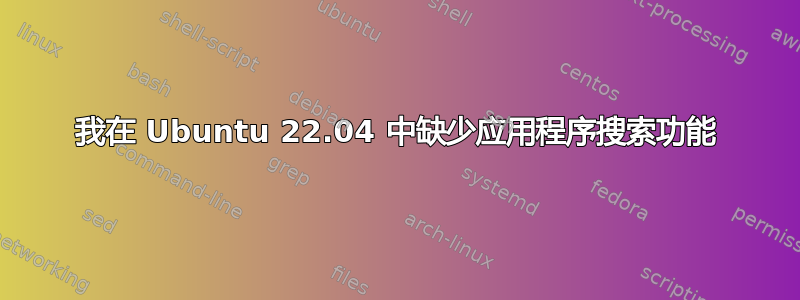
后升级到 22.10 出错(所以没有 22.10 - 我当前的版本是 22.04),我丢失了桌面。重新安装后,一切正常,但是:
- 没有桌面应用程序搜索功能
- 没有显示应用程序(9个点图标)
我猜问题可能相关。有人知道如何恢复它们吗?
附言:我认为这部分与问题无关,但无论如何。正如 Rishon JR 所说“sudo do-release-upgrade”。那么这怎么会出错呢?
Reading state information... Done
Calculating the changes
Calculating the changes
Could not calculate the upgrade
An unresolvable problem occurred while calculating the upgrade.
If none of this applies, then please report this bug using the
command 'ubuntu-bug ubuntu-release-upgrader-core' in a terminal. If
you want to investigate this yourself the log files in
'/var/log/dist-upgrade' will contain details about the upgrade.
Specifically, look at 'main.log' and 'apt.log'.
Restoring original system state
Aborting
Reading package lists... Done
Building dependency tree... Done
因此,经过一番研究,我发现我应该卸载不可升级的软件包并重试。于是,我卸载了 xserver。但重新安装后,一切似乎都无法正常工作。所以问题是如何恢复应用程序搜索。
apt.log 和 main.log:
答案1
有 2 种方法可以解决此问题。
一种明显的方法是备份并重新安装。
另一种方法是重新安装软件包。这取决于您升级了多少。
1)如果您仅升级了桌面:
跑步
sudo add-apt-repository universe
sudo apt update
sudo apt reinstall gdm3 ubuntu-gnome-desktop ubuntu-desktop
2)如果你升级了多个包 重新安装所有升级包
sudo apt purge <PACKAGES>
sudo apt install <packages>
然后
sudo add-apt-repository universe
sudo apt update
sudo apt reinstall gdm3 ubuntu-gnome-desktop ubuntu-desktop
如果还安装了较新的内核(5.19.x),则通过以下方式将其删除
dpkg -l | grep linux-header-*
dpkg -l | grep linux-image-*
sudo apt purge <KERNEL>然后通过从上面的输出中删除所有 5.19.x 内核。之后,重新启动。如果问题仍然存在,请附上 dist-upgrade( /var/log/dist-upgrade) 的日志,我会编辑答案并尽力解决您的问题。
答案2
事实证明,这是一个愚蠢的错误。我登录了“Gnome Classic”,重新登录“Gnome”后,一切正常。


