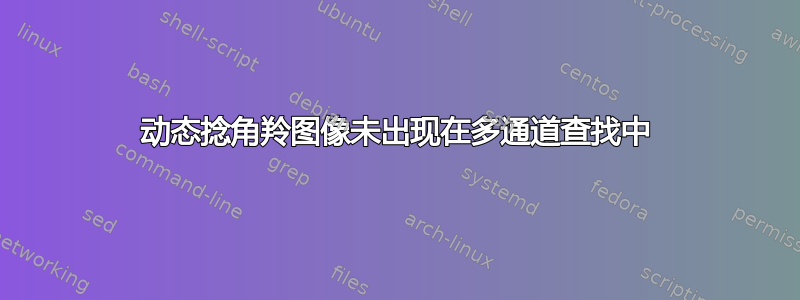
当我运行multipass launch kinetic --name primary --cpus 2 --mem 2G --disk 30G它时抛出
warning: "--mem" long option will be deprecated in favour of "--memory" in a future release.Please update any scripts, etc.
launch failed: 'kinetic' is not a supported alias. Please use `multipass find` for supported image aliases.
忽略“ --mem”已弃用警告,它说用来multipass find列出可用的图像,所以我这样做了。这里是输出:
$ multipass find
Image Aliases Version Description
snapcraft:core18 18.04 20201111 Snapcraft builder for Core 18
snapcraft:core20 20.04 20210921 Snapcraft builder for Core 20
snapcraft:core22 22.04 20220426 Snapcraft builder for Core 22
18.04 bionic 20221207 Ubuntu 18.04 LTS
20.04 focal 20221213 Ubuntu 20.04 LTS
22.04 jammy,lts 20221214 Ubuntu 22.04 LTS
anbox-cloud-appliance latest Anbox Cloud Appliance
charm-dev latest A development and testing environment for charmers
docker latest A Docker environment with Portainer and related tools
jellyfin latest Jellyfin is a Free Software Media System that puts you in control of managing and streaming your media.
minikube
没有列出我想要的版本的纯云镜像。
我尝试使用动态图像URL 但它一直抛出这个错误:
launch failed: http and file based images are not supported
有什么办法可以解决这个问题吗?主机是 macOS 13。
答案1
当我运行时,我的系统上会显示 Kinetic multipass find...请运行sudo snap refresh multipass并重试multipass find。
答案2
好的,他们已经在较新的更新中修复了这个问题。现在我得到:
% multipass find
Image Aliases Version Description
snapcraft:core18 18.04 20201111 Snapcraft builder for Core 18
snapcraft:core20 20.04 20210921 Snapcraft builder for Core 20
snapcraft:core22 22.04 20220426 Snapcraft builder for Core 22
18.04 bionic 20230112 Ubuntu 18.04 LTS
20.04 focal 20230117 Ubuntu 20.04 LTS
22.04 jammy,lts 20230107 Ubuntu 22.04 LTS
22.10 kinetic 20230112 Ubuntu 22.10
anbox-cloud-appliance latest Anbox Cloud Appliance
charm-dev latest A development and testing environment for charmers
docker latest A Docker environment with Portainer and related tools
jellyfin latest Jellyfin is a Free Software Media System that puts you in control of managing and streaming your media.
minikube


