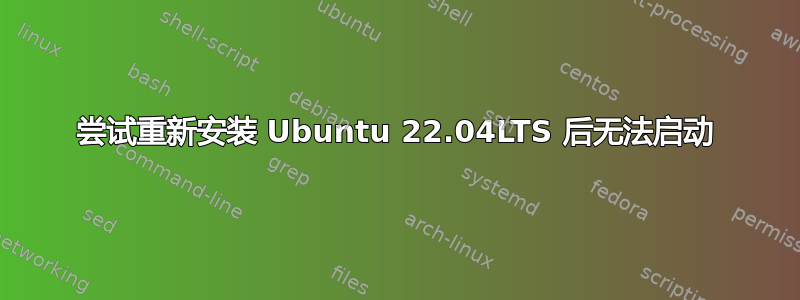
我将 Ubuntu 从 LTS 更新到 LTS,多年来一直使用双启动系统,现在使用的是 Windows 10。更新到 Ubuntu 22.04 导致了许多问题,包括 ACPI、无法关闭、无法双击文件打开、许多 USB 错误、无法备份等。我决定在看了一篇有趣的文章后重新安装 Ubuntu 22.04。我下载了一个新副本,检查了校验和并尝试安装。如其他文章所示,重新安装选项不存在,只有当前版本旁边的安装需要更改分区。我退出了。现在我看到一个空白屏幕。当我使用 UEFI 启动时,一篇文章告诉我按 Esc 键进入 Grub,这会将我带入 BIOS。我尝试了 Boot-Repair USB,它只启动了一次,我选择了修复大多数问题的选项,并提供了一个 pastebin 文件http://paste.ubuntu.com/p/YDpTgXB2nv/现在已保存。我总是得到第一个设置双重启动的密码页面,但那里什么都没有。我需要做什么才能启动系统以及如何让 22.04 正常工作。我很绝望。最后一次工作备份是在一个月前在单独的磁盘上。任何帮助都将不胜感激。
============================= Boot Repair Summary ==============================
Recommended repair: ____________________________________________________________
The default repair of the Boot-Repair utility will reinstall the grub-efi of
nvme0n1p6,
using the following options: nvme0n1p1/boot/efi
Additional repair will be performed: unhide-bootmenu-10s use-standard-efi-file
Mount nvme0n1p1 on /mnt/boot-sav/nvme0n1p6/boot/efi
Unhide GRUB boot menu in nvme0n1p6/etc/default/grub
===================== Reinstall the grub-efi of nvme0n1p6 ======================
chroot /mnt/boot-sav/nvme0n1p6 grub-install --version
grub-install (GRUB) 2.06-2ubuntu7
modprobe: FATAL: Module efivars not found in directory /lib/modules/5.3.0-28-generic
chroot /mnt/boot-sav/nvme0n1p6 modprobe efivars
chroot /mnt/boot-sav/nvme0n1p6 efibootmgr -v before grub install
BootCurrent: 0003
Timeout: 2 seconds
BootOrder: 0003,0002,0001,0000
Boot0000* Windows Boot Manager HD(1,GPT,31cbdb32-faec-4219-9b8a-bf9c8c4e75c8,0x800,0x32000)/File(EFIMICROSOFTBOOTBOOTMGFW.EFI)WINDOWS.........x...B.C.D.O.B.J.E.C.T.=.{.9.d.e.a.8.6.2.c.-.5.c.d.d.-.4.e.7.0.-.a.c.c.1.-.f.3.2.b.3.4.4.d.4.7.9.5.}...w................
Boot0001* ubuntu HD(1,GPT,31cbdb32-faec-4219-9b8a-bf9c8c4e75c8,0x800,0x32000)/File(EFIUBUNTUSHIMX64.EFI)
Boot0002* Hard Drive BBS(HD,,0x0)..GO..NO}.......E.G.e.n.e.r.a.l. .U.D.i.s.k. .5...0.0....................A..........................Gd-.;.A..MQ..L..........BO..NO........k.A.D.A.T.A. .S.X.8.2.0.0.P.N.P....................A..........................................Gd-.;.A..MQ..L.2.K.3.2.2.L.A.H.1.2.P.1........BO..NO........o.S.S.D. .1.T.B....................A...........................>..Gd-.;.A..MQ..L.9.9.C.6.E.7.5.2.9.0.2.0.2.1.4.0.9.3. .3........BO..NO........[.B.r.o.t.h.e.r. .D.C.P.-.J.4.1.2.0.D.W. .1...0.0....................A..........................Gd-.;.A..MQ..L.B.R.O.L.7.F.1.1.7.6.4.2........BO
Boot0003* UEFI: General UDisk 5.00, Partition 1 PciRoot(0x0)/Pci(0x14,0x0)/USB(2,0)/HD(1,GPT,65f52d4b-35f0-47c0-bc59-f57f8be5b66f,0x800,0x77f7df)..BO
chroot /mnt/boot-sav/nvme0n1p6 uname -r
5.3.0-28-generic
chroot /mnt/boot-sav/nvme0n1p6 grub-install --efi-directory=/boot/efi --target=x86_64-efi
Installing for x86_64-efi platform.
grub-install: warning: EFI variables cannot be set on this system.
grub-install: warning: You will have to complete the GRUB setup manually.
Installation finished. No error reported.
df /dev/nvme0n1p1
mv /mnt/boot-sav/nvme0n1p6/boot/efi/EFI/Boot/bootx64.efi /mnt/boot-sav/nvme0n1p6/boot/efi/EFI/Boot/bkpbootx64.efi
cp /mnt/boot-sav/nvme0n1p6/boot/efi/efi/ubuntu/grubx64.efi /mnt/boot-sav/nvme0n1p6/boot/efi/EFI/Boot/bootx64.efi
chroot /mnt/boot-sav/nvme0n1p6 grub-install --efi-directory=/boot/efi --target=x86_64-efi
Installing for x86_64-efi platform.
grub-install: warning: EFI variables cannot be set on this system.
grub-install: warning: You will have to complete the GRUB setup manually.
Installation finished. No error reported.
chroot /mnt/boot-sav/nvme0n1p6 efibootmgr -v after grub install
BootCurrent: 0003
Timeout: 2 seconds
BootOrder: 0003,0002,0001,0000
Boot0000* Windows Boot Manager HD(1,GPT,31cbdb32-faec-4219-9b8a-bf9c8c4e75c8,0x800,0x32000)/File(EFIMICROSOFTBOOTBOOTMGFW.EFI)WINDOWS.........x...B.C.D.O.B.J.E.C.T.=.{.9.d.e.a.8.6.2.c.-.5.c.d.d.-.4.e.7.0.-.a.c.c.1.-.f.3.2.b.3.4.4.d.4.7.9.5.}...w................
Boot0001* ubuntu HD(1,GPT,31cbdb32-faec-4219-9b8a-bf9c8c4e75c8,0x800,0x32000)/File(EFIUBUNTUSHIMX64.EFI)
Boot0002* Hard Drive BBS(HD,,0x0)..GO..NO}.......E.G.e.n.e.r.a.l. .U.D.i.s.k. .5...0.0....................A..........................Gd-.;.A..MQ..L..........BO..NO........k.A.D.A.T.A. .S.X.8.2.0.0.P.N.P....................A..........................................Gd-.;.A..MQ..L.2.K.3.2.2.L.A.H.1.2.P.1........BO..NO........o.S.S.D. .1.T.B....................A...........................>..Gd-.;.A..MQ..L.9.9.C.6.E.7.5.2.9.0.2.0.2.1.4.0.9.3. .3........BO..NO........[.B.r.o.t.h.e.r. .D.C.P.-.J.4.1.2.0.D.W. .1...0.0....................A..........................Gd-.;.A..MQ..L.B.R.O.L.7.F.1.1.7.6.4.2........BO
Boot0003* UEFI: General UDisk 5.00, Partition 1 PciRoot(0x0)/Pci(0x14,0x0)/USB(2,0)/HD(1,GPT,65f52d4b-35f0-47c0-bc59-f57f8be5b66f,0x800,0x77f7df)..BO
Warning: NVram was not modified.
chroot /mnt/boot-sav/nvme0n1p6 update-grub
Sourcing file `/etc/default/grub'
Sourcing file `/etc/default/grub.d/init-select.cfg'
Generating grub configuration file ...
Found linux image: /boot/vmlinuz-6.0.5-060005-generic
Found initrd image: /boot/initrd.img-6.0.5-060005-generic
Found linux image: /boot/vmlinuz-5.15.0-56-generic
Found initrd image: /boot/initrd.img-5.15.0-56-generic
Found linux image: /boot/vmlinuz-5.15.0-53-generic
Found initrd image: /boot/initrd.img-5.15.0-53-generic
Memtest86+ needs a 16-bit boot, that is not available on EFI, exiting
Warning: os-prober will be executed to detect other bootable partitions.
Its output will be used to detect bootable binaries on them and create new boot entries.
Found Windows Boot Manager on /dev/nvme0n1p1@/EFI/Microsoft/Boot/bootmgfw.efi
Unhide GRUB boot menu in nvme0n1p6/boot/grub/grub.cfg
Boot successfully repaired.
You can now reboot your computer.
Please do not forget to make your UEFI firmware boot on the Ubuntu 22.04.1 LTS entry (nvme0n1p1/efi/ubuntu/grubx64.efi file) !
If your computer reboots directly into Windows, try to change the boot order in your UEFI firmware.
If your UEFI firmware does not allow to change the boot order, change the default boot entry of the Windows bootloader.
For example you can boot into Windows, then type the following command in an admin command prompt:
bcdedit /set {bootmgr} path \EFI\ubuntu\grubx64.efi
============================ Boot Info After Repair ============================
=> Grub2 (v1.99-2.00) is installed in the MBR of /dev/nvme0n1 and looks at
sector 558456112 of the same hard drive for core.img, but core.img can not
be found at this location.
=> libparted MBR boot code is installed in the MBR of /dev/sda.
=> No known boot loader is installed in the MBR of /dev/sdc.
nvme0n1p1: _____________________________________________________________________
File system: vfat
Boot sector type: Windows 8/10/11/2012: FAT32
Boot sector info: No errors found in the Boot Parameter Block.
Operating System:
Boot files: /efi/Boot/bkpbootx64.efi /efi/Boot/bootx64.efi
/efi/Boot/fbx64.efi /efi/Boot/mmx64.efi
/efi/ubuntu/grubx64.efi /efi/ubuntu/mmx64.efi
/efi/ubuntu/shimx64.efi /efi/ubuntu/grub.cfg
/efi/Microsoft/Boot/bootmgfw.efi
/efi/Microsoft/Boot/bootmgr.efi
nvme0n1p2: _____________________________________________________________________
File system:
Boot sector type: -
Boot sector info:
nvme0n1p3: _____________________________________________________________________
File system: ntfs
Boot sector type: Windows 8/10/11/2012: NTFS
Boot sector info: No errors found in the Boot Parameter Block.
Operating System: Windows 8 or 10
Boot files: /Windows/System32/winload.exe
nvme0n1p4: _____________________________________________________________________
File system: ntfs
Boot sector type: Windows 8/10/11/2012: NTFS
Boot sector info: No errors found in the Boot Parameter Block.
Operating System:
Boot files:
nvme0n1p5: _____________________________________________________________________
File system: ext4
Boot sector type: -
Boot sector info:
Operating System:
Boot files:
nvme0n1p6: _____________________________________________________________________
File system: ext4
Boot sector type: -
Boot sector info:
Operating System: Ubuntu 22.04.1 LTS
Boot files: /boot/grub/grub.cfg /etc/fstab /etc/default/grub
sda1: __________________________________________________________________________
File system: ext4
Boot sector type: -
Boot sector info:
Operating System:
Boot files:
sdc1: __________________________________________________________________________
File system: vfat
Boot sector type: Windows 8/10/11/2012: FAT32
Boot sector info: No errors found in the Boot Parameter Block.
Operating System:
Boot files: /boot/grub/grub.cfg /syslinux.cfg /efi/BOOT/grubx64.efi
================================ 2 OS detected =================================
OS#1: Ubuntu 22.04.1 LTS on nvme0n1p6
OS#2: Windows 8 or 10 on nvme0n1p3
================================ Host/Hardware =================================
CPU architecture: 64-bit
Video: Intel Corporation from Intel Corporation
Live-session OS is Ubuntu 64-bit (Boot-Repair-Disk 64bit 20200604, bionic, x86_64)
===================================== UEFI =====================================
BIOS/UEFI firmware: 5.12 from American Megatrends Inc.
The firmware is EFI-compatible, and is set in EFI-mode for this live-session.
SecureBoot disabled (confirmed by mokutil).
BootCurrent: 0003
Timeout: 2 seconds
BootOrder: 0003,0002,0001,0000
Boot0000* Windows Boot Manager HD(1,GPT,31cbdb32-faec-4219-9b8a-bf9c8c4e75c8,0x800,0x32000)/File(\EFI\MICROSOFT\BOOT\BOOTMGFW.EFI)WINDOWS.........x...B.C.D.O.B.J.E.C.T.=.{.9.d.e.a.8.6.2.c.-.5.c.d.d.-.4.e.7.0.-.a.c.c.1.-.f.3.2.b.3.4.4.d.4.7.9.5.}...w................
Boot0001* ubuntu HD(1,GPT,31cbdb32-faec-4219-9b8a-bf9c8c4e75c8,0x800,0x32000)/File(\EFI\UBUNTU\SHIMX64.EFI)
Boot0002* Hard Drive BBS(HD,,0x0)..GO..NO}.......E.G.e.n.e.r.a.l. .U.D.i.s.k. .5...0.0....................A..........................Gd-.;.A..MQ..L..........BO..NO........k.A.D.A.T.A. .S.X.8.2.0.0.P.N.P....................A..........................................Gd-.;.A..MQ..L.2.K.3.2.2.L.A.H.1.2.P.1........BO..NO........o.S.S.D. .1.T.B....................A...........................>..Gd-.;.A..MQ..L.9.9.C.6.E.7.5.2.9.0.2.0.2.1.4.0.9.3. .3........BO..NO........[.B.r.o.t.h.e.r. .D.C.P.-.J.4.1.2.0.D.W. .1...0.0....................A..........................Gd-.;.A..MQ..L.B.R.O.L.7.F.1.1.7.6.4.2........BO
Boot0003* UEFI: General UDisk 5.00, Partition 1 PciRoot(0x0)/Pci(0x14,0x0)/USB(2,0)/HD(1,GPT,65f52d4b-35f0-47c0-bc59-f57f8be5b66f,0x800,0x77f7df)..BO
728124f6ec8e22fbdbe7034812c81b95 nvme0n1p1/Boot/bkpbootx64.efi
728124f6ec8e22fbdbe7034812c81b95 nvme0n1p1/Boot/bootx64.efi
c152ec201c37b6e97bbc2207e49d1271 nvme0n1p1/Boot/fbx64.efi
fdafb5eece6caeccb788c946a28e6872 nvme0n1p1/Boot/mmx64.efi
3795ef72a4ed0369ca44e711527904bf nvme0n1p1/ubuntu/grubx64.efi
fdafb5eece6caeccb788c946a28e6872 nvme0n1p1/ubuntu/mmx64.efi
728124f6ec8e22fbdbe7034812c81b95 nvme0n1p1/ubuntu/shimx64.efi
4b3da9137970804fc849e44ae90c4bb8 nvme0n1p1/Microsoft/Boot/bootmgfw.efi
63e2430cf26b13f48ae8de8e71097abb nvme0n1p1/Microsoft/Boot/bootmgr.efi
============================= Drive/Partition Info =============================
Disks info: ____________________________________________________________________
nvme0n1 : is-GPT, no-BIOSboot, has---ESP, not-usb, not-mmc, has-os, has-win, 2048 sectors * 512 bytes
sda : notGPT, no-BIOSboot, has-noESP, not-usb, not-mmc, no-os, no-wind, 2048 sectors * 512 bytes
Partitions info (1/3): _________________________________________________________
nvme0n1p1 : no-os, 64, nopakmgr, no-docgrub, nogrub, nogrubinstall, no-grubenv, noupdategrub, not-far
nvme0n1p3 : is-os, 64, nopakmgr, no-docgrub, nogrub, nogrubinstall, no-grubenv, noupdategrub, farbios
nvme0n1p4 : no-os, 64, nopakmgr, no-docgrub, nogrub, nogrubinstall, no-grubenv, noupdategrub, farbios
nvme0n1p5 : no-os, 64, nopakmgr, no-docgrub, nogrub, nogrubinstall, no-grubenv, noupdategrub, farbios
nvme0n1p6 : is-os, 64, apt-get, signed grub-pc grub-efi , grub2, grub-install, grubenv-ok, update-grub, farbios
sda1 : no-os, 64, nopakmgr, no-docgrub, nogrub, nogrubinstall, no-grubenv, noupdategrub, farbios
Partitions info (2/3): _________________________________________________________
nvme0n1p1 : is---ESP, part-has-no-fstab, no-nt, no-winload, no-recov-nor-hid, no-bmgr, notwinboot
nvme0n1p3 : isnotESP, part-has-no-fstab, no-nt, haswinload, no-recov-nor-hid, no-bmgr, notwinboot
nvme0n1p4 : isnotESP, part-has-no-fstab, no-nt, no-winload, recovery-or-hidden, no-bmgr, notwinboot
nvme0n1p5 : isnotESP, part-has-no-fstab, no-nt, no-winload, no-recov-nor-hid, no-bmgr, notwinboot
nvme0n1p6 : isnotESP, fstab-has-goodEFI, no-nt, no-winload, no-recov-nor-hid, no-bmgr, notwinboot
sda1 : isnotESP, part-has-no-fstab, no-nt, no-winload, no-recov-nor-hid, no-bmgr, notwinboot
Partitions info (3/3): _________________________________________________________
nvme0n1p1 : not--sepboot, no---boot, part-has-no-fstab, not-sep-usr, no---usr, part-has-no-fstab, no--grub.d, nvme0n1
nvme0n1p3 : not--sepboot, no---boot, part-has-no-fstab, not-sep-usr, no---usr, part-has-no-fstab, no--grub.d, nvme0n1
nvme0n1p4 : not--sepboot, no---boot, part-has-no-fstab, not-sep-usr, no---usr, part-has-no-fstab, no--grub.d, nvme0n1
nvme0n1p5 : maybesepboot, no---boot, part-has-no-fstab, not-sep-usr, no---usr, part-has-no-fstab, no--grub.d, nvme0n1
nvme0n1p6 : not--sepboot, with-boot, fstab-without-boot, not-sep-usr, with--usr, fstab-without-usr, std-grub.d, nvme0n1
sda1 : maybesepboot, no---boot, part-has-no-fstab, not-sep-usr, no---usr, part-has-no-fstab, no--grub.d, sda
fdisk -l (filtered): ___________________________________________________________
Disk nvme0n1: 953.9 GiB, 1024209543168 bytes, 2000409264 sectors
Disk identifier: 253FAD48-3982-11EC-AA2F-DA7780B3BD33
Start End Sectors Size Type
nvme0n1p1 2048 206847 204800 100M EFI System
nvme0n1p2 206848 239615 32768 16M Microsoft reserved
nvme0n1p3 239616 519370349 519130734 247.6G Microsoft basic data
nvme0n1p4 519370752 520429567 1058816 517M Windows recovery environment
nvme0n1p5 520431616 632880845 112449230 53.6G Linux filesystem
nvme0n1p6 632881152 2000408575 1367527424 652.1G Linux filesystem
Disk sda: 931.5 GiB, 1000204886016 bytes, 1953525168 sectors
Disk identifier: 0xb6d3912a
Boot Start End Sectors Size Id Type
sda1 2048 1953523711 1953521664 931.5G 83 Linux
Disk sdc: 3.8 GiB, 4026531840 bytes, 7864320 sectors
Disk identifier: F59B6FAC-EDFF-439E-AAE0-AE415B5F5397
Start End Sectors Size Type
sdc1 2048 7864286 7862239 3.8G Microsoft basic data
Disk zram0: 3.9 GiB, 4181577728 bytes, 1020893 sectors
Disk zram1: 3.9 GiB, 4181577728 bytes, 1020893 sectors
Disk zram2: 3.9 GiB, 4181577728 bytes, 1020893 sectors
Disk zram3: 3.9 GiB, 4181577728 bytes, 1020893 sectors
parted -lm (filtered): _________________________________________________________
sda:1000GB:scsi:512:512:msdos:ATA SSD 1TB:;
1:1049kB:1000GB:1000GB:ext4::;
sdc:4027MB:scsi:512:512:gpt:General UDisk:;
1:1049kB:4027MB:4025MB:fat32:Main Data Partition:msftdata;
nvme0n1:1024GB:nvme:512:512:gpt:ADATA SX8200PNP:;
1:1049kB:106MB:105MB:fat32:EFI system partition:boot, esp;
2:106MB:123MB:16.8MB::Microsoft reserved partition:msftres;
3:123MB:266GB:266GB:ntfs:Basic data partition:msftdata;
4:266GB:266GB:542MB:ntfs::hidden, diag;
5:266GB:324GB:57.6GB:ext4::;
6:324GB:1024GB:700GB:ext4::;
blkid (filtered): ______________________________________________________________
NAME FSTYPE UUID PARTUUID LABEL PARTLABEL
sda
└─sda1 ext4 ef853352-bc2d-42cb-8f86-5c92aa1efbe5 b6d3912a-01
sdc
└─sdc1 vfat 1094-A56A 65f52d4b-35f0-47c0-bc59-f57f8be5b66f BOOT-REPAIR Main Data Partition
nvme0n1
├─nvme0n1p1 vfat 1648-8F29 31cbdb32-faec-4219-9b8a-bf9c8c4e75c8 EFI system partition
├─nvme0n1p2 38067e9d-77bd-4e6e-bcad-42b660f615a2 Microsoft reserved partition
├─nvme0n1p3 ntfs 2E944B6A944B341D a88ad765-e35b-4f98-8240-e9ed46071f25 Basic data partition
├─nvme0n1p4 ntfs 369E44509E440B37 725f93f4-6ca9-46d1-98b4-047c55fae044
├─nvme0n1p5 ext4 09783151-c54a-463f-91da-a9e13b80be47 f0b34793-ba10-458e-a030-2fac76bff732
└─nvme0n1p6 ext4 8c0727b7-f3bc-4084-aa03-424377089947 cc2cf495-1fca-49f9-84ab-5ab90a350f82
Mount points (filtered): _______________________________________________________
Avail Use% Mounted on
/dev/nvme0n1p1 64.9M 32% /mnt/boot-sav/nvme0n1p1
/dev/nvme0n1p3 170.2G 31% /mnt/boot-sav/nvme0n1p3
/dev/nvme0n1p4 88.8M 83% /mnt/boot-sav/nvme0n1p4
/dev/nvme0n1p5 49G 0% /mnt/boot-sav/nvme0n1p5
/dev/nvme0n1p6 551G 9% /mnt/boot-sav/nvme0n1p6
/dev/sda1 772.8G 11% /mnt/boot-sav/sda1
/dev/sdc1 2.9G 23% /cdrom
Mount options (filtered): ______________________________________________________
=================== nvme0n1p1/efi/ubuntu/grub.cfg (filtered) ===================
search.fs_uuid 8c0727b7-f3bc-4084-aa03-424377089947 root
set prefix=($root)'/boot/grub'
configfile $prefix/grub.cfg
=================== nvme0n1p6/boot/grub/grub.cfg (filtered) ====================
Ubuntu 8c0727b7-f3bc-4084-aa03-424377089947
Ubuntu, with Linux 6.0.5-060005-generic 8c0727b7-f3bc-4084-aa03-424377089947
Ubuntu, with Linux 5.15.0-56-generic 8c0727b7-f3bc-4084-aa03-424377089947
Ubuntu, with Linux 5.15.0-53-generic 8c0727b7-f3bc-4084-aa03-424377089947
Windows Boot Manager (on nvme0n1p1) osprober-efi-1648-8F29
### END /etc/grub.d/30_os-prober ###
### END /etc/grub.d/30_uefi-firmware ###
======================== nvme0n1p6/etc/fstab (filtered) ========================
# <file system> <mount point> <type> <options> <dump> <pass>
# / was on /dev/nvme0n1p6 during installation
UUID=8c0727b7-f3bc-4084-aa03-424377089947 / ext4 errors=remount-ro 0 1
# /boot/efi was on /dev/nvme0n1p1 during installation
UUID=1648-8F29 /boot/efi vfat umask=0077 0 1
/swapfile none swap sw 0 0
==================== nvme0n1p6/etc/default/grub (filtered) =====================
GRUB_DEFAULT=0
GRUB_TIMEOUT_STYLE=menu
GRUB_TIMEOUT=10
GRUB_DISTRIBUTOR=`lsb_release -i -s 2> /dev/null || echo Debian`
GRUB_CMDLINE_LINUX_DEFAULT="quiet splash"
GRUB_CMDLINE_LINUX=""
GRUB_DISABLE_OS_PROBER=false
================= nvme0n1p6: Location of files loaded by Grub ==================
GiB - GB File Fragment(s)
301.781257629 = 324.035158016 boot/grub/grub.cfg 1
876.659194946 = 941.305643008 boot/vmlinuz 2
305.010753632 = 327.502802944 boot/vmlinuz-5.15.0-53-generic 1
876.659194946 = 941.305643008 boot/vmlinuz-5.15.0-56-generic 2
306.128414154 = 328.702881792 boot/vmlinuz-6.0.5-060005-generic 2
305.010753632 = 327.502802944 boot/vmlinuz.old 1
328.421871185 = 352.640299008 boot/initrd.img 4
868.645061493 = 932.700532736 boot/initrd.img-5.15.0-53-generic 1
328.421871185 = 352.640299008 boot/initrd.img-5.15.0-56-generic 4
328.611358643 = 352.843759616 boot/initrd.img-6.0.5-060005-generic 2
868.645061493 = 932.700532736 boot/initrd.img.old 1
=================== nvme0n1p6: ls -l /etc/grub.d/ (filtered) ===================
-rwxr-xr-x 1 root root 18683 Apr 15 2022 10_linux
-rwxr-xr-x 1 root root 43031 Apr 15 2022 10_linux_zfs
-rwxr-xr-x 1 root root 14180 Apr 15 2022 20_linux_xen
-rwxr-xr-x 1 root root 13369 Apr 15 2022 30_os-prober
-rwxr-xr-x 1 root root 1372 Apr 15 2022 30_uefi-firmware
-rwxr-xr-x 1 root root 700 Feb 21 2022 35_fwupd
-rwxr-xr-x 1 root root 214 Aug 12 2021 40_custom
-rwxr-xr-x 1 root root 215 Apr 15 2022 41_custom
====================== sdc1/boot/grub/grub.cfg (filtered) ======================
Boot-Repair-Disk session
Boot-Repair-Disk session (failsafe)
========================= sdc1/syslinux.cfg (filtered) =========================
DEFAULT loadconfig
LABEL loadconfig
CONFIG /isolinux/isolinux.cfg
APPEND /isolinux/
==================== sdc1: Location of files loaded by Grub ====================
GiB - GB File Fragment(s)
?? = ?? boot/grub/grub.cfg 1
================== sdc1: Location of files loaded by Syslinux ==================
GiB - GB File Fragment(s)
?? = ?? syslinux.cfg 1


