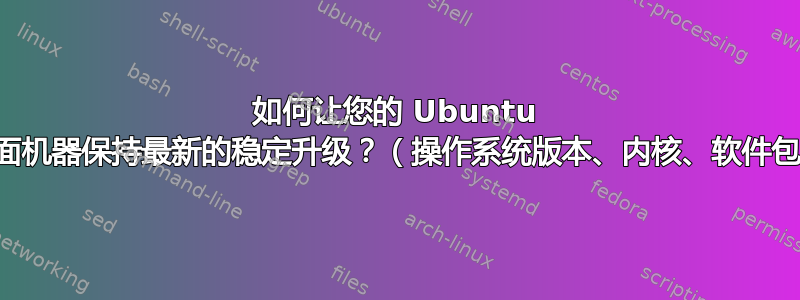
继我之前的帖子之后:如何使我的英特尔 GPU (9a78 rev 01) 兼容
我决定写一篇不同的帖子,因为它的情节转折不同。一开始我的机器不知道我的 GPU,后来我了解到我的内核没有更新。问题是 - 我过去将我的机器从 20.04 升级到了 22.04,我想相信内核也得到了更新(?),但似乎内核没有升级?还是降级了?
(base) wal@len:~$ lspci | grep VGA
0000:00:02.0 VGA compatible controller: Intel Corporation Device 9a78 (rev 01)
(base) wal@len:~$ uname -r
5.15.0-56-generic
(base) wal@len:~$ sudo apt -f install
[sudo] password for wal:
Reading package lists... Done
Building dependency tree... Done
Reading state information... Done
0 upgraded, 0 newly installed, 0 to remove and 0 not upgraded.
(base) wal@len:~$ sudo aptitude -f install
No packages will be installed, upgraded, or removed.
0 packages upgraded, 0 newly installed, 0 to remove and 0 not upgraded.
Need to get 0 B of archives. After unpacking 0 B will be used.
(base) wal@len:~$ sudo apt install update-manager-core
Reading package lists... Done
Building dependency tree... Done
Reading state information... Done
update-manager-core is already the newest version (1:22.04.10).
update-manager-core set to manually installed.
0 upgraded, 0 newly installed, 0 to remove and 0 not upgraded.
(base) wal@len:~$ sudo apt full-upgrade
Reading package lists... Done
Building dependency tree... Done
Reading state information... Done
Calculating upgrade... Done
0 upgraded, 0 newly installed, 0 to remove and 0 not upgraded.
(base) wal@len:~$ sudo do-release-upgrade
Checking for a new Ubuntu release
There is no development version of an LTS available.
To upgrade to the latest non-LTS development release
set Prompt=normal in /etc/update-manager/release-upgrades.
(base) wal@len:~$ lsb_release -a
No LSB modules are available.
Distributor ID: Ubuntu
Description: Ubuntu 22.04.1 LTS
Release: 22.04
Codename: jammy
试图跟随:https://itslinuxfoss.com/check-update-ubuntu-kernel-version-ubuntu-22-04/ 这里有一个内核列表,我不知道哪个是最新的稳定内核:https://kernel.ubuntu.com/~kernel-ppa/mainline/
自动检查稳定更新和升级(操作系统、内核、软件包、其他[?])的最佳实践或例程是什么?
我通常使用:
sudo apt update; sudo apt upgrade; sudo apt dist-upgrade
但显然这还不够,我想再添加一些。还有其他更自动化的安全方法吗?请帮我理解所有这些概念?
答案1
保持系统最新的推荐方法是安装系统建议的升级。如果你想使用 CLI 执行此操作
sudo apt update && sudo apt upgrade
足够了。
您说内核没有升级是错误的。它确实在升级。5.15.0-56-generic是 Ubuntu 22.04 的当前内核。


