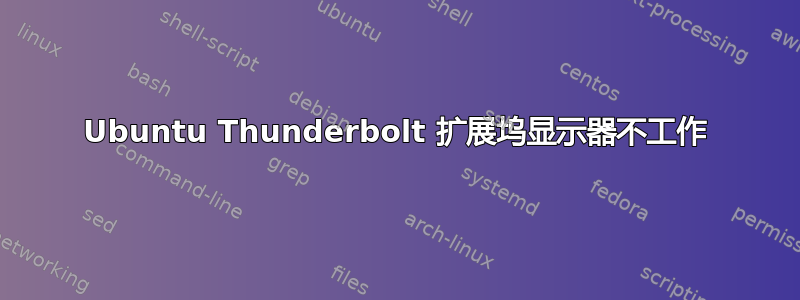
我正在尝试让我的 Ubuntu 笔记本电脑与我的新扩展坞一起工作,并通过雷电传输所有东西。
- 对接站:i-tec USB-C/Thunderbolt KVM 扩展坞 双显示器 + 电源传输 65/100W
- Thunderbolt 4 输入
- 1 个 HDMI、1 个 DisplayPort 输出
- 笔记本电脑:System76 Darter Pro(darp5)(眼镜)
- 使用集成英特尔显卡 (
Intel(R) Core(TM) i7-8565U CPU @ 1.80GHz)
- 使用集成英特尔显卡 (
- 监视器:双 27' LG QHD 显示器
- 分辨率:2560 x 1440
- 刷新率:75Hz
扩展坞可以与除外接显示器之外的所有设备配合使用。我遇到了两个不同的问题。
- 通过 HDMI 连接到集线器的显示器显示在显示屏中,并且可以启用。启用后,我的电脑确实可以像启用显示器一样运行,但它仍然是空白的。
- 通过 DP 连接到集线器的显示器被 Ubuntu 识别,但当我尝试启用它时,我得到了“无法设置 crtc 64 的配置”
最初,当连接集线器并插入任一显示器时,整个系统会黑屏并冻结,直到拔下电源插头,此时它会给我一个“无法设置 crtc 64 的配置”。在谷歌搜索后,我最终将内核从 5.3.0 更新到 5.19.17,这使我处于上述状态(所以我现在可以尝试调试一下)。这并没有完全正确安装,所以我计划/希望一旦我弄清楚了这一点,就能够恢复到我原来的内核版本。
操作系统统计:
### lsb_release -a
No LSB modules are available.
Distributor ID: Ubuntu
Description: Ubuntu 18.04.6 LTS
Release: 18.04
Codename: bionic
### uname -r
5.19.17-051917-generic
### xrandr
Screen 0: minimum 320 x 200, current 4480 x 1440, maximum 16384 x 16384
eDP-1 connected primary 1920x1080+0+0 (normal left inverted right x axis y axis) 344mm x 194mm
1920x1080 59.98*+ 59.97 59.96 59.93
1680x1050 59.95 59.88
1600x1024 60.17
1400x1050 59.98
1600x900 59.99 59.94 59.95 59.82
1280x1024 60.02
1440x900 59.89
1400x900 59.96 59.88
1280x960 60.00
1440x810 60.00 59.97
1368x768 59.88 59.85
1360x768 59.80 59.96
1280x800 59.99 59.97 59.81 59.91
1152x864 60.00
1280x720 60.00 59.99 59.86 59.74
1024x768 60.04 60.00
960x720 60.00
928x696 60.05
896x672 60.01
1024x576 59.95 59.96 59.90 59.82
960x600 59.93 60.00
960x540 59.96 59.99 59.63 59.82
800x600 60.00 60.32 56.25
840x525 60.01 59.88
864x486 59.92 59.57
800x512 60.17
700x525 59.98
800x450 59.95 59.82
640x512 60.02
720x450 59.89
700x450 59.96 59.88
640x480 60.00 59.94
720x405 59.51 58.99
684x384 59.88 59.85
680x384 59.80 59.96
640x400 59.88 59.98
576x432 60.06
640x360 59.86 59.83 59.84 59.32
512x384 60.00
512x288 60.00 59.92
480x270 59.63 59.82
400x300 60.32 56.34
432x243 59.92 59.57
320x240 60.05
360x202 59.51 59.13
320x180 59.84 59.32
DP-1 disconnected (normal left inverted right x axis y axis)
HDMI-1 disconnected (normal left inverted right x axis y axis)
HDMI-2 disconnected (normal left inverted right x axis y axis)
DP-1-1 connected (normal left inverted right x axis y axis)
2560x1440 59.95 +
3840x2160 30.00 25.00 24.00 29.97 23.98
1920x1080 60.00 60.00 50.00 59.94 30.00 29.97
1280x720 60.00 50.00 59.94
1024x768 60.00
800x600 60.32
720x576 50.00
720x480 60.00 59.94
640x480 60.00 59.94
DP-1-2 connected 2560x1440+1920+0 (normal left inverted right x axis y axis) 597mm x 336mm
2560x1440 74.97*+
1920x1080 60.00 60.00 50.00 59.94 30.00 29.97
1280x720 60.00 50.00 59.94
1024x768 60.00
800x600 60.32
720x576 50.00
720x480 60.00 59.94
640x480 60.00 59.94
### lspci | grep VGA
00:02.0 VGA compatible controller: Intel Corporation Device 3ea0
### sudo X -version
X.Org X Server 1.20.8
X Protocol Version 11, Revision 0
Build Operating System: Linux 5.4.0-135-generic x86_64 Ubuntu
Current Operating System: Linux stephanie 5.19.17-051917-generic #202210240939 SMP PREEMPT_DYNAMIC Mon Oct 24 09:43:01 UTC 2022 x86_64
Kernel command line: BOOT_IMAGE=/boot/vmlinuz-5.19.17-051917-generic root=UUID=0f75530f-31a7-4e3e-b51a-a5767ee9a76b ro quiet splash vt.handoff=1
Build Date: 07 December 2022 02:15:34PM
xorg-server-hwe-18.04 2:1.20.8-2ubuntu2.2~18.04.9 (For technical support please see http://www.ubuntu.com/support)
Current version of pixman: 0.34.0
Before reporting problems, check http://wiki.x.org
to make sure that you have the latest version.
由于内核升级在运行时lshw会抛出一个错误segmentation fault。正在研究如何解决这个问题,但目前我无法从该命令中获取任何信息。
另外要注意的是,我仍在运行 Unity7 而不是 gnome,我不相信这有什么区别,因为它们都使用 X 作为显示服务器,但我想以防万一提一下。
我很确定我的笔记本电脑应该能够通过其 Thunderbolt 支持双显示器(查看链接规格中的外部显示器部分),所以我希望可以解决这个问题。任何帮助都非常有用,如果我可以提供任何其他信息来帮助调试此问题,请告诉我。
答案1
正如在一些帖子中提到的那样,synaptics 的安装可以完成这项工作:
https://www.synaptics.com/products/displaylink-graphics/downloads/ubuntu
看来这里没有涉及到雷电。



