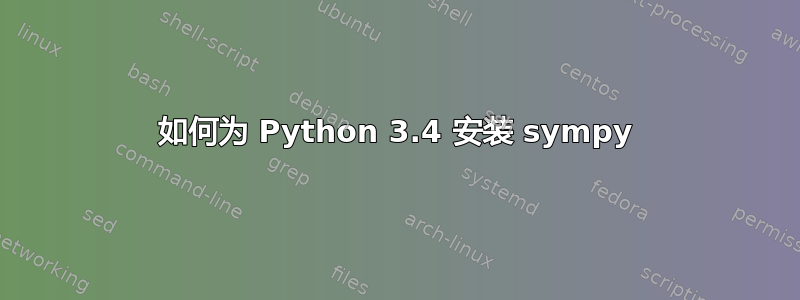
我使用以下命令安装了 Python scipy 堆栈这里
sudo apt-get install python-numpy python-scipy python-matplotlib ipython ipython-notebook python-pandas python-sympy python-nose
但是,当我在终端中输入时,我只能导入默认的 Python 版本sympy。当我通过输入来启动时,该语句会抛出错误Python 2.7.6pythonPython 3.4.0python3import sympy
>>> import sympy
Traceback (most recent call last):
File "<stdin>", line 1, in <module>
ImportError: No module named 'sympy'
我该如何解决这个问题?
答案1
您可以使用pip3(这只是正常的,pip但在系统的 Python3 包中)。通常我建议避免使用 pip 进行全局安装,但考虑到没有可以覆盖文件的包,所以没有什么可失去的。
它快速而简单:
sudo apt-get install python3-pip
sudo pip3 install sympy
答案2
在 Ubuntu 16.04 及更高版本中,可以从默认的 Ubuntu 存储库安装 Python 中的 Sympy 计算机代数系统。打开终端并输入:
sudo apt install python3-sympy
要在 Ubuntu 18.04 及更早版本中安装 Sympy for Python 2.x,请运行:
sudo apt install python-sympy


