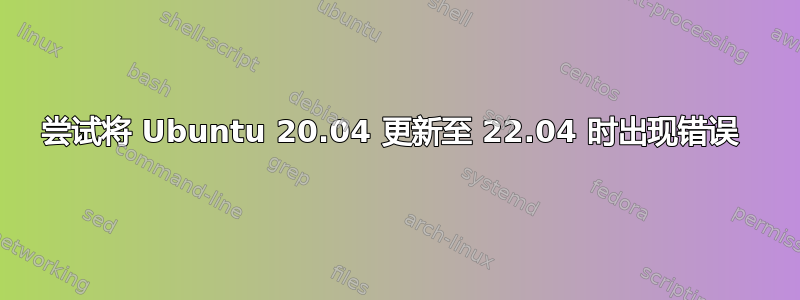
尝试将 Ubuntu 20.04 更新到 22.04 时出现错误。
谁能告诉我如何解决这个错误?
ERROR:
A problem occurred during the update. This is usually some sort of network problem, please check your network connection and retry.
W:Updating from such a repository can't be done securely, and is therefore disabled by default.,
W:See apt-secure(8) manpage for repository creation and user configuration details.,
W:GPG error: https://brave-browser-apt-release.s3.brave.com stable
InRelease: The following signatures couldn't be verified because the public key is not available: NO_PUBKEY A8580BDC82D3DC6C,
E:The repository 'https://brave-browser-apt-release.s3.brave.com stable InRelease' is not signed.
答案1
这不是 Ubuntu 的问题,而是您在 中有 Brave 软件存储库/etc/apt/sources.list.d。解决方案是手动删除其中的 brave-software 文件并重新运行升级过程,完成后恢复 brave。
您不必从计算机中“删除软件”,只需在完成后从 Brave 网站放回该 ppa 即可。brave 浏览器在 Jammy 上运行良好。这主要是 apt 本身的会计问题。


