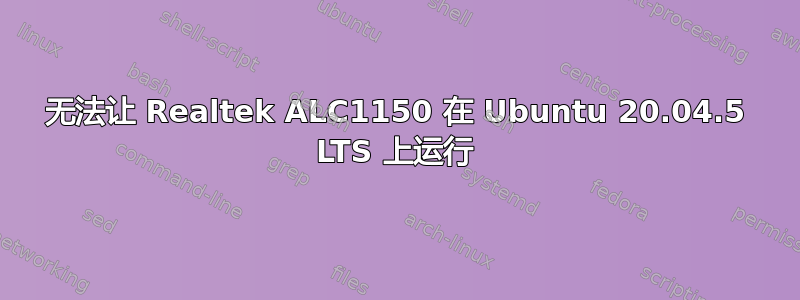
我正在使用华硕全系列/X99-A,BIOS 4101 07/10/2019。
有问题的声卡是主板内置的。
这个问题乍一看像是重复这个问题适用于 16.04但公认的答案是内核 4.10 可以修复此问题。但是我使用的是内核 5.4.0,问题仍然存在。
我已经安装并重新安装了 pulseaudio 和所有 alsa 配置文件。我已经遵循了许多方法并将所有这些选项(每个选项一次)添加到/etc/modprobe.d/alsa-base.conf:
options snd-hda-intel enable_msi=1 bdl_pos_adj=0,-1
options snd-hda-intel enable_msi=1 model=auto
options snd-hda-intel model=dell-headset-multi
options snd-hda-intel enable_msi=1 model=auto
在所有可能的组合中。有一种组合(忘记是哪种了)实际上有效了几个月,但后来突然就失效了。
我可以在 alsa 混音器中看到该卡
但它没有出现在 pulseaudio 音量控制中。
我做错了什么?我能尝试什么?我现在应该放弃吗?
谢谢你!
$ lspci -vv
...
00:1b.0 Audio device: Intel Corporation C610/X99 series chipset HD Audio Controller (rev 05)
Subsystem: ASUSTeK Computer Inc. C610/X99 series chipset HD Audio Controller
Control: I/O- Mem+ BusMaster+ SpecCycle- MemWINV- VGASnoop- ParErr- Stepping- SERR- FastB2B- DisINTx+
Status: Cap+ 66MHz- UDF- FastB2B- ParErr- DEVSEL=fast >TAbort- <TAbort- <MAbort- >SERR- <PERR- INTx-
Latency: 0, Cache Line Size: 64 bytes
Interrupt: pin A routed to IRQ 33
NUMA node: 0
Region 0: Memory at 383ffff10000 (64-bit, non-prefetchable) [size=16K]
Capabilities: [50] Power Management version 2
Flags: PMEClk- DSI- D1- D2- AuxCurrent=55mA PME(D0+,D1-,D2-,D3hot+,D3cold+)
Status: D0 NoSoftRst- PME-Enable- DSel=0 DScale=0 PME-
Capabilities: [60] MSI: Enable+ Count=1/1 Maskable- 64bit+
Address: 00000000fee08000 Data: 4022
Capabilities: [70] Express (v1) Root Complex Integrated Endpoint, MSI 00
DevCap: MaxPayload 128 bytes, PhantFunc 0
ExtTag- RBE- FLReset+
DevCtl: CorrErr- NonFatalErr- FatalErr- UnsupReq-
RlxdOrd- ExtTag- PhantFunc- AuxPwr- NoSnoop- FLReset-
MaxPayload 128 bytes, MaxReadReq 128 bytes
DevSta: CorrErr- NonFatalErr- FatalErr- UnsupReq- AuxPwr+ TransPend-
Kernel driver in use: snd_hda_intel
Kernel modules: snd_hda_intel
$ dmesg | grep 00:1b.0
[ 2.306391] pci 0000:00:1b.0: [8086:8d20] type 00 class 0x040300
[ 2.306413] pci 0000:00:1b.0: reg 0x10: [mem 0x383ffff10000-0x383ffff13fff 64bit]
[ 2.306491] pci 0000:00:1b.0: PME# supported from D0 D3hot D3cold
[ 6.460094] input: HDA Intel PCH Front Mic as /devices/pci0000:00/0000:00:1b.0/sound/card0/input15
[ 6.460126] input: HDA Intel PCH Rear Mic as /devices/pci0000:00/0000:00:1b.0/sound/card0/input16
[ 6.460156] input: HDA Intel PCH Line as /devices/pci0000:00/0000:00:1b.0/sound/card0/input17
[ 6.460184] input: HDA Intel PCH Line Out Front as /devices/pci0000:00/0000:00:1b.0/sound/card0/input18
[ 6.460214] input: HDA Intel PCH Line Out Surround as /devices/pci0000:00/0000:00:1b.0/sound/card0/input19
[ 6.460241] input: HDA Intel PCH Line Out CLFE as /devices/pci0000:00/0000:00:1b.0/sound/card0/input20
[ 6.460268] input: HDA Intel PCH Front Headphone as /devices/pci0000:00/0000:00:1b.0/sound/card0/input21
$ dmesg | grep snd_hda
[ 6.404949] snd_hda_intel 0000:01:00.1: Handle vga_switcheroo audio client
[ 6.445157] snd_hda_codec_realtek hdaudioC0D0: ALC1150: SKU not ready 0x00000000
[ 6.445660] snd_hda_codec_realtek hdaudioC0D0: autoconfig for ALC1150: line_outs=3 (0x14/0x15/0x16/0x0/0x0) type:line
[ 6.445661] snd_hda_codec_realtek hdaudioC0D0: speaker_outs=0 (0x0/0x0/0x0/0x0/0x0)
[ 6.445662] snd_hda_codec_realtek hdaudioC0D0: hp_outs=1 (0x1b/0x0/0x0/0x0/0x0)
[ 6.445663] snd_hda_codec_realtek hdaudioC0D0: mono: mono_out=0x0
[ 6.445663] snd_hda_codec_realtek hdaudioC0D0: dig-out=0x11/0x1e
[ 6.445664] snd_hda_codec_realtek hdaudioC0D0: inputs:
[ 6.445665] snd_hda_codec_realtek hdaudioC0D0: Front Mic=0x19
[ 6.445666] snd_hda_codec_realtek hdaudioC0D0: Rear Mic=0x18
[ 6.445666] snd_hda_codec_realtek hdaudioC0D0: Line=0x1a
[ 19.176070] snd_hda_codec_hdmi hdaudioC1D0: HDMI: invalid ELD data byte 26
[ 1748.151754] snd_hda_codec_hdmi hdaudioC1D0: HDMI: invalid ELD data byte 4
$ aplay -l
**** List of PLAYBACK Hardware Devices ****
card 0: PCH [HDA Intel PCH], device 0: ALC1150 Analog [ALC1150 Analog]
Subdevices: 0/1
Subdevice #0: subdevice #0
card 0: PCH [HDA Intel PCH], device 1: ALC1150 Digital [ALC1150 Digital]
Subdevices: 1/1
Subdevice #0: subdevice #0
card 1: NVidia [HDA NVidia], device 3: HDMI 0 [HDMI 0]
Subdevices: 1/1
Subdevice #0: subdevice #0
card 1: NVidia [HDA NVidia], device 7: HDMI 1 [HDMI 1]
Subdevices: 1/1
Subdevice #0: subdevice #0
card 1: NVidia [HDA NVidia], device 8: HDMI 2 [HDMI 2]
Subdevices: 1/1
Subdevice #0: subdevice #0
card 1: NVidia [HDA NVidia], device 9: HDMI 3 [HDMI 3]
Subdevices: 1/1
Subdevice #0: subdevice #0
card 1: NVidia [HDA NVidia], device 10: HDMI 4 [HDMI 4]
Subdevices: 1/1
Subdevice #0: subdevice #0
card 1: NVidia [HDA NVidia], device 11: HDMI 5 [HDMI 5]
Subdevices: 1/1
Subdevice #0: subdevice #0
card 1: NVidia [HDA NVidia], device 12: HDMI 6 [HDMI 6]
Subdevices: 1/1
Subdevice #0: subdevice #0
答案1
由于某种原因,只有在启动后完全重新加载 alsa 后 alsa+pulseaudio 才会起作用。
$ sudo alsa force-reload
Terminating processes: 1368.
Unloading ALSA sound driver modules: snd-hrtimer snd-hda-codec-hdmi snd-hda-codec-realtek snd-hda-codec-generic snd-hda-intel snd-intel-dspcfg snd-hda-codec snd-usb-audio snd-hda-core snd-usbmidi-lib snd-hwdep snd-seq-midi snd-seq-midi-event snd-pcm snd-rawmidi snd-seq snd-seq-device snd-timer (failed: modules still loaded: snd-hda-codec-hdmi snd-hda-codec-realtek snd-hda-codec-generic snd-hda-intel snd-intel-dspcfg snd-hda-codec snd-usb-audio snd-hda-core snd-usbmidi-lib snd-hwdep snd-pcm snd-rawmidi snd-seq-device snd-timer).
Loading ALSA sound driver modules: snd-hrtimer snd-hda-codec-hdmi snd-hda-codec-realtek snd-hda-codec-generic snd-hda-intel snd-intel-dspcfg snd-hda-codec snd-usb-audio snd-hda-core snd-usbmidi-lib snd-hwdep snd-seq-midi snd-seq-midi-event snd-pcm snd-rawmidi snd-seq snd-seq-device snd-timer.
之后内置音频出现在 pavucontrol 中
然而,每次计算机重新加载时我都必须这样做。
一些其他在线用户建议消除胆怯,以防有读者想尝试,但这对我来说不起作用。
$ sudo apt purge timidity-daemon
令人惊奇的是,现在已经 2023 年了,我仍然必须在 Linux 桌面上执行此操作。






