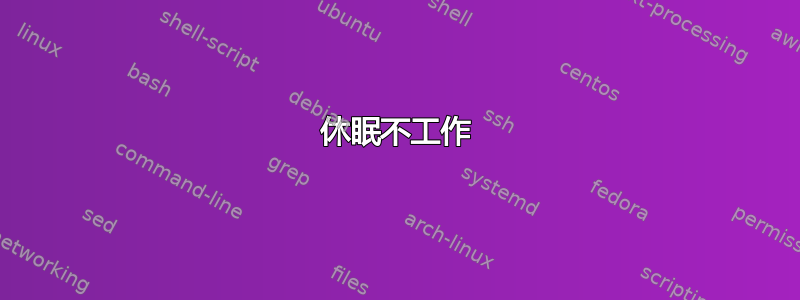
我正在使用以下系统规格:
- 双启动:Ubuntu 22.04,Windows 11
- BIOS 安全启动已禁用
- Ubuntu 已更新
- 我正在使用 grub-customizer 来组织双重启动。
我正在尝试为我的计算机设置休眠进程。我已按照此答案中的所有步骤进行操作:https://askubuntu.com/a/1241902/76332
但它总是从新桌面开始(不会继续使用我的工作软件)。我进行了深入搜索并找到了以下答案:https://askubuntu.com/a/1404689/76332
我在 grub 定制程序上检查了 Ubuntu 的启动顺序,如下所示:
recordfail
load_video
gfxmode $linux_gfx_mode
insmod gzio
if [ x$grub_platform = xxen ]; then insmod xzio; insmod lzopio; fi
insmod part_gpt
insmod ext2
search --no-floppy --fs-uuid --set=root a3a6ac41-09fc-452e-b681-afeee519a4bd
linux /boot/vmlinuz-5.15.0-58-generic root=UUID=a3a6ac41-09fc-452e-b681-afeee519a4bd ro quiet splash $vt_handoff
initrd /boot/initrd.img-5.15.0-58-generic
我的 /etc/default/grub 是:
GRUB_DEFAULT="0"
GRUB_TIMEOUT_STYLE="hidden"
GRUB_TIMEOUT="5"
GRUB_DISTRIBUTOR="`lsb_release -i -s 2> /dev/null || echo Debian`"
GRUB_CMDLINE_LINUX_DEFAULT="quiet splash resume=UUID=4dea0d66-e4cf-46e7-b728-2981e2b72972"
GRUB_CMDLINE_LINUX=""
GRUB_GFXMODE="1920x1080,auto"
GRUB_THEME="/boot/grub/themes/tela/theme.txt"
我不明白我错过了什么?


