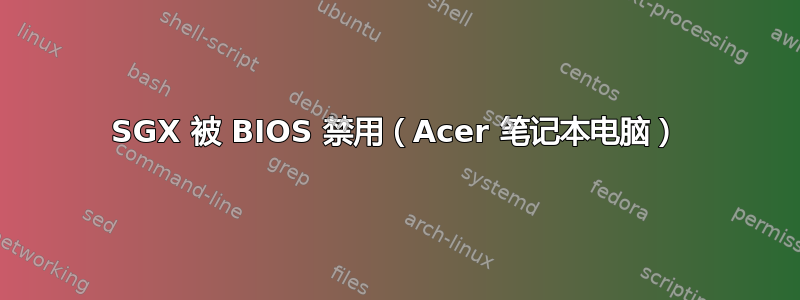
我有一台 Acer 笔记本电脑,安装了 Ubuntu 22.04。几周后,我收到以下消息:
x86/cpu: SGX disabled by BIOS.
Gave up waiting for root file system device. Common problems:
- Boot args (cat /proc/cmdline)
- Check rootdelay= (did the system wait long enough?)
- Missing modules (cat /proc/modules; ls /dev)
ALERT! UUID=some-string does not exist. Dropping to a shell!
BusyBox v1.30.1 (Ubuntu 1:1.30.1-7ubuntu3) built-in shell (ash)
Enter 'help' for a list of built-in commands.
(initramfs)
我尝试了在互联网上找到的许多解决方法,但都没有起作用。例如,在我的 BIOS 设置中,我找不到任何与 AHCI 配置相关的内容。
任何帮助都将不胜感激。谢谢!
答案1
在初始化时按 F2,转到主部分,找到 sata 设置并更改为 AHCI。
经过长时间的搜索,我找到了这个解决方案。
答案2
如果有人遇到同样的问题,我在这里找到了解决方案:
https://community.acer.com/en/discussion/662587/an517-54-7159-cant-change-sata-mode
在 BIOS 的主选项卡中,您必须按 Ctrl+S 来显示该选项,这样您就可以更改为 AHCI。
它对我有用!


