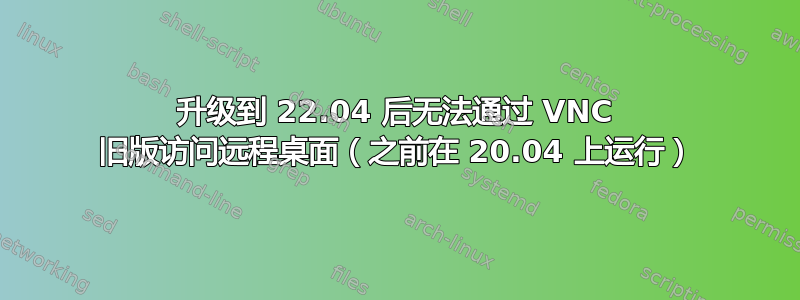
我以前能够毫无问题地在这台机器上使用 vncviewer。升级后,我在“设置”中正确配置了远程桌面共享。当我尝试连接到机器时,我得到:
vncviewer 192.168.20.19
Connected to RFB server, using protocol version 3.8
Performing standard VNC authentication
Password:
Authentication successful
但没有屏幕。显然一切都正常,但我没有看到使用 vncviewer 的机器的屏幕。尝试了所有我能找到/想到的方法:
X11、Wayland、rdp、vnc、无防火墙、...
如果我使用以下命令停止远程控制:
systemctl --user stop gnome-remote-desktop.service
我得到:
vncviewer 192.168.20.19
Connected to RFB server, using protocol version 3.8
Performing standard VNC authentication
Password:
Authentication successful
vncviewer: read: Connection reset by peer
顺便说一句,上述连接是在环回中建立的(vncviewer 正在 192.168.20.19 机器中执行)。
我需要对这台机器使用“屏障”,因此 RDP 是不可能的,虽然我已经用它来尝试调试情况,但我得到了相同的行为:连接但没有显示。
我有另一台升级了 22.04 的机器,并且 VNC 运行良好。
所以,现在我完全不知所措。任何帮助我都会感激不尽,比如尝试调试为什么这台机器会发生这种情况。
谢谢。


