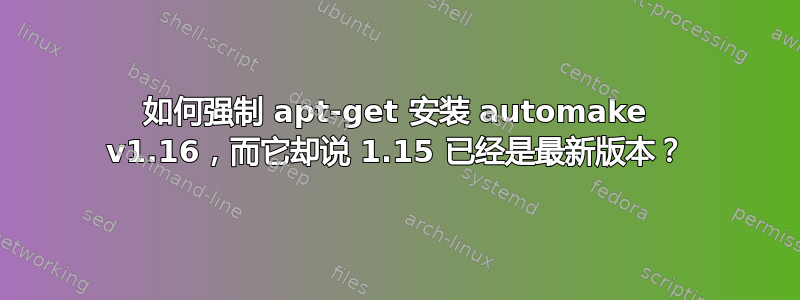
missing aclocal-1.16 -I m4我在构建系统时遇到了错误。我尝试通过安装最新版本的来修复它automake,但它告诉我我的automake是1.15这已经是最新版本了。
我用 Google 搜索了一下,发现最新版本 1.16automake可以在“https://git.adelielinux.org/adelie/packages/-/tree/current/system/automake”上找到,所以很明显我的“automake”不是最新版本,这阻止我完成构建,因为我的“aclocal”是 1.15。
我如何强制 apt-get 从上面的链接获取最新版本的“automake”?
答案1
automake 看起来可以直接安装在您的 Ubuntu 中,而无需安装任何其他依赖项,也不会通过更改其软件源使您的系统不稳定。要从 Ubuntu 中的 Ubuntu 20.04 默认存储库(版本 1.16)安装 automake 包,请打开终端并输入:
wget http://mirrors.kernel.org/ubuntu/pool/main/a/automake-1.16/automake_1.16.1-4ubuntu6_all.deb
sudo apt install ./automake_1.16.1-4ubuntu6_all.deb
安装 automake 1.16/usr/bin/aclocal-1.16并/usr/share/aclocal-1.16/make.m4安装其他文件。


