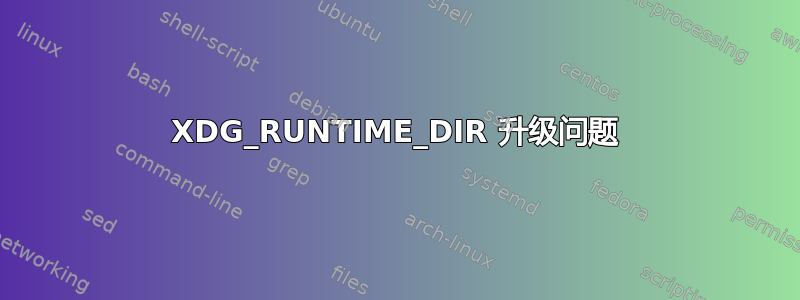
我正在尝试升级我的机器(结果如下)但是我遇到了音频包的问题:XDG_RUNTIME_DIR。
我看到了在 Windows 机器上安装 Ubuntu 的“修复”,但它在我当前的 Ubuntu 机器上不起作用。
感谢您的时间和帮助。
johndoe@system76-pc:~$ RELEASE_UPGRADER_ALLOW_THIRD_PARTY=1 do-release-upgrade
Checking for a new Ubuntu release
Get:1 Upgrade tool signature [819 B]
Get:2 Upgrade tool [1,267 kB]
Fetched 1,267 kB in 0s (0 B/s)
authenticate 'jammy.tar.gz' against 'jammy.tar.gz.gpg'
extracting 'jammy.tar.gz'
Reading cache
Checking package manager
Reading package lists... Done
Building dependency tree
Reading state information... Done
Hit https://downloads.1password.com/linux/debian/amd64 stable InRelease
Hit http://download.virtualbox.org/virtualbox/debian focal InRelease
Hit https://packages.microsoft.com/repos/ms-teams stable InRelease
Hit https://brave-browser-apt-release.s3.brave.com stable InRelease
Hit https://download.docker.com/linux/ubuntu focal InRelease
Hit https://updates.signal.org/desktop/apt xenial InRelease
Get:1 http://archive.ubuntu.com/ubuntu focal-updates InRelease [114 kB]
Get:2 http://security.ubuntu.com/ubuntu focal-security InRelease [114 kB]
Hit http://ppa.launchpad.net/obsproject/obs-studio/ubuntu focal InRelease
Hit https://repo.protonvpn.com/debian stable InRelease
Hit https://d3nt0h4h6pmmc4.cloudfront.net/ubuntu bionic InRelease
Hit https://deb.nodesource.com/node_12.x focal InRelease
Hit http://apt.postgresql.org/pub/repos/apt focal-pgdg InRelease
Hit http://ppa.launchpad.net/pipewire-debian/pipewire-upstream/ubuntu focal InRelease
Hit http://archive.ubuntu.com/ubuntu focal InRelease
Hit http://ppa.launchpad.net/system76-dev/stable/ubuntu focal InRelease
Hit http://ppa.launchpad.net/wireshark-dev/stable/ubuntu focal InRelease
Hit https://packagecloud.io/slacktechnologies/slack/debian jessie InRelease
Fetched 228 kB in 0s (0 B/s)
Reading package lists... Done
Building dependency tree
Reading state information... Done
nvidia-driver-525
Checking for installed snaps
Calculating snap size requirements
No candidate ver: apg
No candidate ver: libmecab2
No candidate ver: linux-image-5.11.0-7614-generic
No candidate ver: linux-image-5.11.0-7620-generic
No candidate ver: linux-image-5.11.0-7633-generic
No candidate ver: linux-image-5.13.0-7614-generic
No candidate ver: linux-image-5.13.0-7620-generic
No candidate ver: linux-image-5.15.11-76051511-generic
No candidate ver: linux-image-5.15.15-76051515-generic
No candidate ver: linux-image-5.15.5-76051505-generic
No candidate ver: linux-modules-5.11.0-7614-generic
No candidate ver: linux-modules-5.11.0-7620-generic
No candidate ver: linux-modules-5.11.0-7633-generic
No candidate ver: linux-modules-5.13.0-7614-generic
No candidate ver: linux-modules-5.13.0-7620-generic
No candidate ver: linux-modules-5.15.11-76051511-generic
No candidate ver: linux-modules-5.15.15-76051515-generic
No candidate ver: linux-modules-5.15.5-76051505-generic
No candidate ver: linux-modules-extra-5.11.0-7614-generic
No candidate ver: linux-modules-extra-5.11.0-7620-generic
No candidate ver: linux-modules-extra-5.11.0-7633-generic
No candidate ver: linux-modules-extra-5.13.0-7614-generic
No candidate ver: linux-modules-extra-5.13.0-7620-generic
No candidate ver: rygel
Updating repository information
Hit https://downloads.1password.com/linux/debian/amd64 stable InRelease
Hit https://deb.nodesource.com/node_12.x focal InRelease
Get:1 http://download.virtualbox.org/virtualbox/debian jammy InRelease [4,428 B]
Get:2 https://download.docker.com/linux/ubuntu jammy InRelease [48.9 kB]
Hit https://brave-browser-apt-release.s3.brave.com stable InRelease
Hit https://updates.signal.org/desktop/apt xenial InRelease
Hit http://archive.ubuntu.com/ubuntu jammy-updates InRelease
Hit https://packages.microsoft.com/repos/ms-teams stable InRelease
Hit https://d3nt0h4h6pmmc4.cloudfront.net/ubuntu bionic InRelease
Hit http://security.ubuntu.com/ubuntu jammy-security InRelease
Get:3 http://ppa.launchpad.net/obsproject/obs-studio/ubuntu jammy InRelease [18.1 kB]
Hit http://archive.ubuntu.com/ubuntu jammy InRelease
Hit http://apt.postgresql.org/pub/repos/apt focal-pgdg InRelease
Hit https://repo.protonvpn.com/debian stable InRelease
Get:4 http://ppa.launchpad.net/pipewire-debian/pipewire-upstream/ubuntu jammy InRelease [24.4 kB]
Get:5 http://download.virtualbox.org/virtualbox/debian jammy/contrib amd64 Packages [1,471 B]
Hit https://packagecloud.io/slacktechnologies/slack/debian jessie InRelease
Get:6 https://download.docker.com/linux/ubuntu jammy/stable amd64 Packages [12.7 kB]
Hit http://ppa.launchpad.net/system76-dev/stable/ubuntu jammy InRelease
Get:7 http://ppa.launchpad.net/wireshark-dev/stable/ubuntu jammy InRelease [24.4 kB]
Get:8 http://ppa.launchpad.net/obsproject/obs-studio/ubuntu jammy/main amd64 Packages [1,100 B]
Get:9 http://ppa.launchpad.net/obsproject/obs-studio/ubuntu jammy/main Translation-en [160 B]
Get:10 http://ppa.launchpad.net/pipewire-debian/pipewire-upstream/ubuntu jammy/main amd64 Packages [7,500 B]
Get:11 http://ppa.launchpad.net/pipewire-debian/pipewire-upstream/ubuntu jammy/main Translation-en [3,884 B]
Get:12 http://ppa.launchpad.net/wireshark-dev/stable/ubuntu jammy/main amd64 Packages [3,060 B]
Get:13 http://ppa.launchpad.net/wireshark-dev/stable/ubuntu jammy/main Translation-en [1,704 B]
Fetched 152 kB in 0s (0 B/s)
Checking package manager
Reading package lists... Done
Building dependency tree
Reading state information... Done
Invalid package information
After updating your package information, the essential package
'ubuntu-minimal' could not be located. This may be because you have
no official mirrors listed in your software sources, or because of
excessive load on the mirror you are using. See /etc/apt/sources.list
for the current list of configured software sources.
In the case of an overloaded mirror, you may want to try the upgrade
again later.
Restoring original system state
Aborting
XDG_RUNTIME_DIR (/run/user/1000) is not owned by us (uid 0), but by uid 1000! (This could e.g. happen if you try to connect to a non-root PulseAudio as a root user, over the native protocol. Don't do that.)
Reading package lists... Done
Building dependency tree
Reading state information... Done
这是我的操作系统信息:
NAME="Ubuntu"
VERSION="20.04.5 LTS (Focal Fossa)"
ID=ubuntu
ID_LIKE=debian
PRETTY_NAME="Ubuntu 20.04.5 LTS"
VERSION_ID="20.04"
HOME_URL="https://www.ubuntu.com/"
SUPPORT_URL="https://help.ubuntu.com/"
BUG_REPORT_URL="https://bugs.launchpad.net/ubuntu/"
PRIVACY_POLICY_URL="https://www.ubuntu.com/legal/terms-and-policies/privacy-policy"
VERSION_CODENAME=focal
UBUNTU_CODENAME=focal
答案1
在我看来这是一个错误。
您可以尝试一种解决方法,即在另一个终端中不断将所有者更改为 root:
while true;do chown -R root:root /run/user/1000; done
如果你完成了,将目录改回由你的用户拥有


