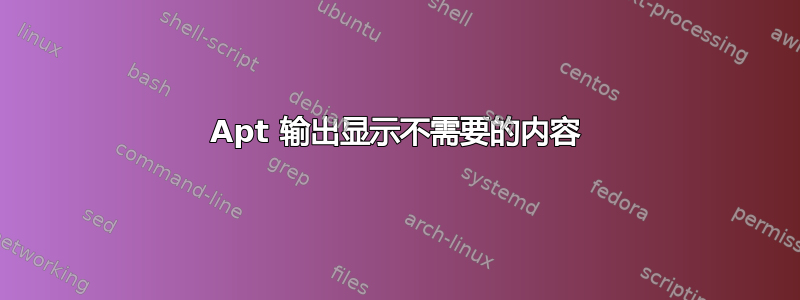
Ubuntu 服务器 22.04.1 LTS x86_64
每次使用 apt 安装时都会输出此内容,我该如何“隐藏”它?隐藏的意思是找到此输出的来源并将其卸载?或者找到每次运行后检查的包。
Scanning processes...
Scanning processor microcode...
Scanning linux images...
Running kernel seems to be up-to-date.
The processor microcode seems to be up-to-date.
No services need to be restarted.
No containers need to be restarted.
No user sessions are running outdated binaries.
No VM guests are running outdated hypervisor (qemu) binaries on this host.
答案1
我来晚了,但造成这种情况的软件包是“needrestart”。至少在 kubuntu 上它不是默认安装的。我在安装后注意到了这条新消息。所以如果你安装了它,那么你可以用
apt remove needrestart
答案2
实际上apt不知道有任何选项可以在运行时抑制向终端的输出。
您可以使用build on top on 来apt-get代替apt。apt-get知道该选项-q会抑制大多数但不是所有输出。该选项--qq会抑制所有输出,不建议在所有情况下使用,有关man apt-get详细信息,请参阅。
或者,您可以配置unattended-upgrades,这使系统(尤其是服务器系统)能够自动升级而无需用户交互。分步指南可在以下位置找到:Digital Ocean 社区教程或Ubuntu 社区维基。


