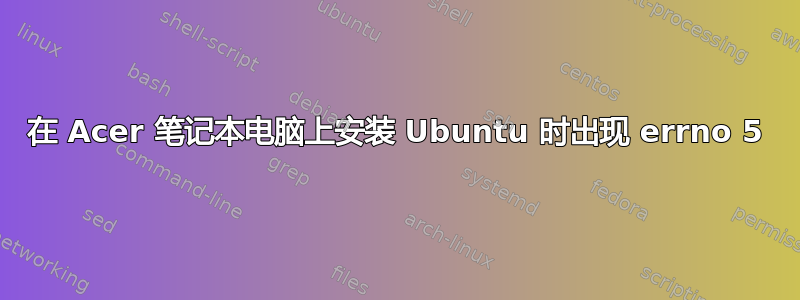
我刚买了一台新的 Acer Aspire 5 A515-56 笔记本电脑。我试图在上面安装 Ubuntu,但在安装过程中,我不断收到一条错误消息,提示[Errno 5] Input/output error。
阅读完类似的问题后,我尝试了一些方法。
- 我尝试安装 Ubuntu 22.04 和 Ubuntu 20.04(我从官方网站下载了两个 iso 文件)。
- 我尝试使用不同的可启动驱动器(请注意,两者都是 microSD)。
- 我尝试以“正常方式”和“安全图形”方式安装它(因为我的笔记本电脑确实有 Intel Iris Xe Graphics)。
- 我尝试了“最小安装”/“正常安装”和“安装时更新”/“安装第三方软件”的所有组合
- 我尝试使用 Etcher、Rufus 和 Startup Disk Creator 来刷新 USB 驱动器。
- 在 BIOS 中,我启用了 F12 启动并禁用了安全启动。
- 我尝试过使用不同的 USB 端口。
- 我尝试在 BIOS 中禁用 VMD。
到目前为止一切都导致了 errno 5。
更新:这是验证 ISO 的输出:
thomas@computer:~$ gpg --keyid-format long --verify ~/Downloads/SHA256SUMS.gpg ~/Downloads/SHA256SUMS.txt
gpg: Signature made Thu 11 Aug 2022 07:07:33 AM EDT
gpg: using RSA key 843938DF228D22F7B3742BC0D94AA3F0EFE21092
gpg: Good signature from "Ubuntu CD Image Automatic Signing Key (2012) <[email protected]>" [unknown]
gpg: WARNING: This key is not certified with a trusted signature!
gpg: There is no indication that the signature belongs to the owner.
Primary key fingerprint: 8439 38DF 228D 22F7 B374 2BC0 D94A A3F0 EFE2 1092
和
thomas@computer:~$ sha256sum -c SHA256SUMS.txt 2>&1 | grep OK
ubuntu-22.04.1-desktop-amd64.iso: OK
答案1
事实证明我的微型 SD 卡(或者可能是微型 SD 转 USB 转换器)有问题。解决方案是使用不同的 USB 驱动器。使用新驱动器时,安装过程非常顺利。虽然这个答案可能不是那么有指导意义,但我希望我描述的故障排除和评论中的讨论对未来的用户有所帮助。非常感谢 @guiverc 的指导!



