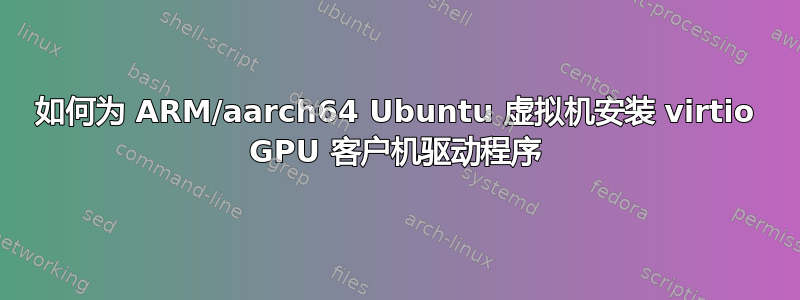
我正在使用 qemu (UTM) 在 Apple Silicon 设备上运行 Ubuntu 虚拟机。客户操作系统是 Ubuntu 22.04 的 ARM/aarch64 版本。
我希望能够使用 virtio 让 ARM Ubuntu 客户机利用 3D 加速。因此,我在设置虚拟机时选择了“virtio-ramfb-gl(支持 GPU)”图形设备选项。
UTM 通知我“3D 加速需要客户驱动程序”。
如何在我的 ARM/aarch64 Ubuntu 客户机上安装必要的 virtio GPU 客户机驱动程序?
答案1
它已随 Ubuntu Desktop 一起安装。但它存在缺陷且不可靠。https://github.com/utmapp/UTM/issues/4983
$ glxinfo -B
name of display: :0
display: :0 screen: 0
direct rendering: Yes
Extended renderer info (GLX_MESA_query_renderer):
Vendor: Mesa/X.org (0x1af4)
Device: virgl (ANGLE (Apple, Apple M1, OpenGL 4.1 Metal - 83)) (0x1010)
Version: 22.2.5
Accelerated: yes
Video memory: 0MB
Unified memory: no
Preferred profile: compat (0x2)
Max core profile version: 0.0
Max compat profile version: 2.1
Max GLES1 profile version: 1.1
Max GLES[23] profile version: 3.0
OpenGL vendor string: Mesa/X.org
OpenGL renderer string: virgl (ANGLE (Apple, Apple M1, OpenGL 4.1 Metal - 83))
OpenGL version string: 2.1 Mesa 22.2.5
OpenGL shading language version string: 1.20
OpenGL ES profile version string: OpenGL ES 3.0 Mesa 22.2.5
OpenGL ES profile shading language version string: OpenGL ES GLSL ES 3.00


